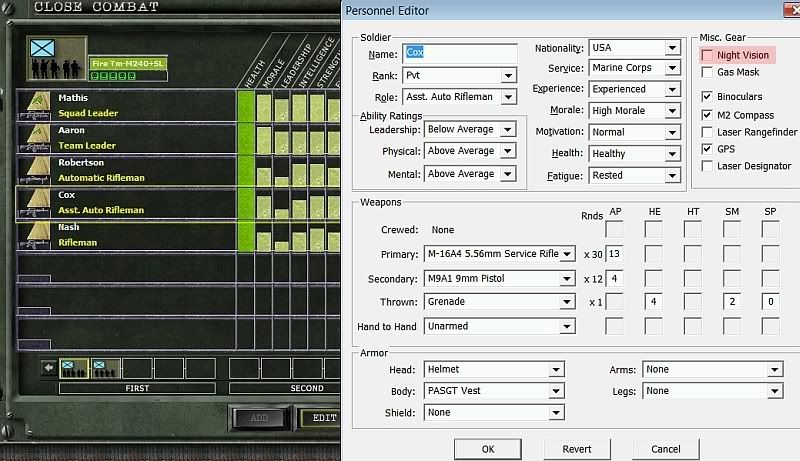Scenario Editor
Scenario Editor
The information in the manual on editing scenarios is quite brief. Is a more detailed explanation available elsewhere? I am looking to create a small scenario involving say a company, to learn the basic tactics without being overwhelmed. Is it possible to do that, or must I stick with the default battlegroups.
Secondly, can anybody recommend a small scenario from the attached battles?
Many thanks in anticipation.
Secondly, can anybody recommend a small scenario from the attached battles?
Many thanks in anticipation.
RE: Scenario Editor
I think I have sort of worked it out. Having selected a battlegroup you can then edit it, deleting and adding units as required to create your own platoons.
You can also edit the existing battles in the same way. I am off to experiment further!
You can also edit the existing battles in the same way. I am off to experiment further!
- RD Oddball
- Posts: 4836
- Joined: Sat Feb 10, 2007 6:38 pm
RE: Scenario Editor
Hey Kam99, experimenting is the best way to figure this out. There are so many possiblities with the scenario editor that it'd almost require a separate manual to cover them all. Some tips to help provide you with the information you need. You can click a battle group on the scenario editor screen then left click "battlegroup info" and it will bring up a list of available units. Useful for deciding which battlegroups to pit against each other and to make sure the team/equipment types you're interested in seeing in the battle are there. This will change slightly depending on the difficulty level so it's always good to check the various difficulty settings when setting up the battle on the command screen for play.
The battlegroup names have an indication of what size BG's they are and what higher echelon they're drawing their forcepools from. One new feature in CCTLD is the ability to lock the size of battlegroups at below the standard 15 units. Regimental size BG's have the max of 15 slots open and the smallest represented in our Grand Campaign is company sized. Those are all the German WN BG's from the 709 and 716 Infantry Divisions. The smallest allied BG represented is Brigade sized. If you wanted to modify that to be something different I could provide you with some instructions but I'd suggest getting more familiar with the game first.
Good luck with achieving your vision for the scenario and have fun!
The battlegroup names have an indication of what size BG's they are and what higher echelon they're drawing their forcepools from. One new feature in CCTLD is the ability to lock the size of battlegroups at below the standard 15 units. Regimental size BG's have the max of 15 slots open and the smallest represented in our Grand Campaign is company sized. Those are all the German WN BG's from the 709 and 716 Infantry Divisions. The smallest allied BG represented is Brigade sized. If you wanted to modify that to be something different I could provide you with some instructions but I'd suggest getting more familiar with the game first.
Good luck with achieving your vision for the scenario and have fun!
- Platoon_Michael
- Posts: 969
- Joined: Sun Mar 09, 2003 5:14 am
RE: Scenario Editor
Having selected a battlegroup you can then edit it, deleting and adding units as required to create your own platoons.
Is that on the Force Pool tab after hitting the Battle Group info button?
I sure hope thats one of the things you guys might add to WAR.
That would be totally Great.
- RD Oddball
- Posts: 4836
- Joined: Sat Feb 10, 2007 6:38 pm
RE: Scenario Editor
Actually if you have a look at what he said you can figure out that he was describing what you're able to do on the battlegroup screen. This is his first copy of CC afaik? Don't get too excited Michael.[;)] That would be a nice feature to have to edit BG's. Hmmm...
- Platoon_Michael
- Posts: 969
- Joined: Sun Mar 09, 2003 5:14 am
RE: Scenario Editor
Ok I see now,
Boy that one went right over my head.

Would be a cool feature for the Scenario Editer though Dont ya think?
Boy that one went right over my head.

Would be a cool feature for the Scenario Editer though Dont ya think?
- RD Oddball
- Posts: 4836
- Joined: Sat Feb 10, 2007 6:38 pm
RE: Scenario Editor
Most definitely! Something to throw into the pile of stuff to consider. There's a lot of info that could be moded from there so that'd be a pretty complicated interface. Might be a good way to incorporate a data editor for the spreadsheet challenged among us.[:D]
RE: Scenario Editor
If you choose a start date much later than 6th June
And you choose battlegroups that had went into action on 6th June
Those BG's will have taken losses and be much weaker.
This makes for great wargaming!
-
And you choose battlegroups that had went into action on 6th June
Those BG's will have taken losses and be much weaker.
This makes for great wargaming!
-
- Andrew Williams
- Posts: 3862
- Joined: Mon Jan 08, 2001 10:00 am
- Location: Australia
- Contact:
RE: Scenario Editor
An editor along the lines of what plt michael suggests would need a few considerations.
If it edited game data then you would immediately upset any ongoing campaigns or CHANGE THE BALANCE in any H2H scenarios being played.
In essence you would be modding in real time... your files won't match your opponents and your opponents won't match yours.
So, it needs top operate on a seperate et of data than is installed with the game.... it would not be available to both sides during H2H and it would need to be saveable and switched in for game use easily and swiftly.
any ideas?
If it edited game data then you would immediately upset any ongoing campaigns or CHANGE THE BALANCE in any H2H scenarios being played.
In essence you would be modding in real time... your files won't match your opponents and your opponents won't match yours.
So, it needs top operate on a seperate et of data than is installed with the game.... it would not be available to both sides during H2H and it would need to be saveable and switched in for game use easily and swiftly.
any ideas?


- Andrew Williams
- Posts: 3862
- Joined: Mon Jan 08, 2001 10:00 am
- Location: Australia
- Contact:
- RD Oddball
- Posts: 4836
- Joined: Sat Feb 10, 2007 6:38 pm
RE: Scenario Editor
LOL exactly what I was thinking of. Boy you whipped that sample up fast.[;)][:D] You ought to be drawing maps.
RE: Scenario Editor
The thing thats missing is that the team is not named.
If the team was named "M1A1" , then , in an editor, you open the team editor, use "File Save As" and name it "M2A1"
Then you have 2 teams. the M1A1 team and the M2A1 team and the team members would have different details and you have 2 different teams to choose from.
-
If the team was named "M1A1" , then , in an editor, you open the team editor, use "File Save As" and name it "M2A1"
Then you have 2 teams. the M1A1 team and the M2A1 team and the team members would have different details and you have 2 different teams to choose from.
-
- Senior Drill
- Posts: 199
- Joined: Tue Nov 20, 2007 11:16 pm
- Location: Quantico
RE: Scenario Editor
The Editor above is from Close Combat Marines v6.
Team naming, as well as adding or removing soldiers from a team are done on the Team Editor. The Personnel Editor posted above is to change individual soldiers within a team. In addition, there is an editor for Mines and IED's, which can be pre-place either on the scenario map or be in a pool available to the appropriate player for placement in the Deploy Phase.
Also an Obstacles / Fortification Editor for preplacing wire, sandbags, concrete barriers, trenches and weapons pits that can be pre-placed on the scenario map or be in a pool for the designated player to place during the Deploy Phase.
There is a conditional trigger editor and an Equipment Pool editor as well. These have already been developed and distributed in the latest military sims. Good bet they will make it to whatever is being developed for a new release.
Team naming, as well as adding or removing soldiers from a team are done on the Team Editor. The Personnel Editor posted above is to change individual soldiers within a team. In addition, there is an editor for Mines and IED's, which can be pre-place either on the scenario map or be in a pool available to the appropriate player for placement in the Deploy Phase.
Also an Obstacles / Fortification Editor for preplacing wire, sandbags, concrete barriers, trenches and weapons pits that can be pre-placed on the scenario map or be in a pool for the designated player to place during the Deploy Phase.
There is a conditional trigger editor and an Equipment Pool editor as well. These have already been developed and distributed in the latest military sims. Good bet they will make it to whatever is being developed for a new release.
C'est magnifique, mais ce n'est pas la guerre.
- Andrew Williams
- Posts: 3862
- Joined: Mon Jan 08, 2001 10:00 am
- Location: Australia
- Contact:
RE: Scenario Editor
We can't put that kind of technology into the hands of novices and hobbyists!!!!


- CSO_Talorgan
- Posts: 804
- Joined: Sat Mar 10, 2007 5:53 pm
RE: Scenario Editor
ORIGINAL: Senior Drill
The Editor above is from Close Combat Marines v6.
Any idea if a similar editor is planned for Close Combat 6?
- RD Oddball
- Posts: 4836
- Joined: Sat Feb 10, 2007 6:38 pm
RE: Scenario Editor
Oh come on you can try harder than that.[;)][:'(] Ya gotta get us worked up and not thinking about our NDA's and that we can neither confirm or deny the existence of any future projects. You might need to get us drunk too.[:D]
Team Editor
Actually, a beta version of Sgt Wilson's CC Req tool for CC4 & 5 allowed you to edit soldiers and teams (via the Games/Save file) in a similar fashion. After some debate it was decided to shelve that capability to keep the technology out of the hands of novices, hobbyists and nefarious ladder-climbers.
CCM6 Team Editor:

CCM6 Team Editor:

- Attachments
-
- tm_edit.jpg (66.76 KiB) Viewed 427 times
Equipment Editor
The Equipment Editor creates a weapons, ammo and gear 'force pool' from which the player can select in the Battlegroup screen. Equipment added in the editor becomes availableon the soldiers Weapons and Armor drop down menus


- Attachments
-
- equip_edit.jpg (158.87 KiB) Viewed 427 times
Obstacle and IED Editors
Obstacle & IED/Mine editors:


- Attachments
-
- ied_obstacle.jpg (32 KiB) Viewed 427 times
Triggers Editor
The best for last...
Triggers Editor:

Triggers Editor:

- Attachments
-
- triggers.jpg (151.79 KiB) Viewed 427 times