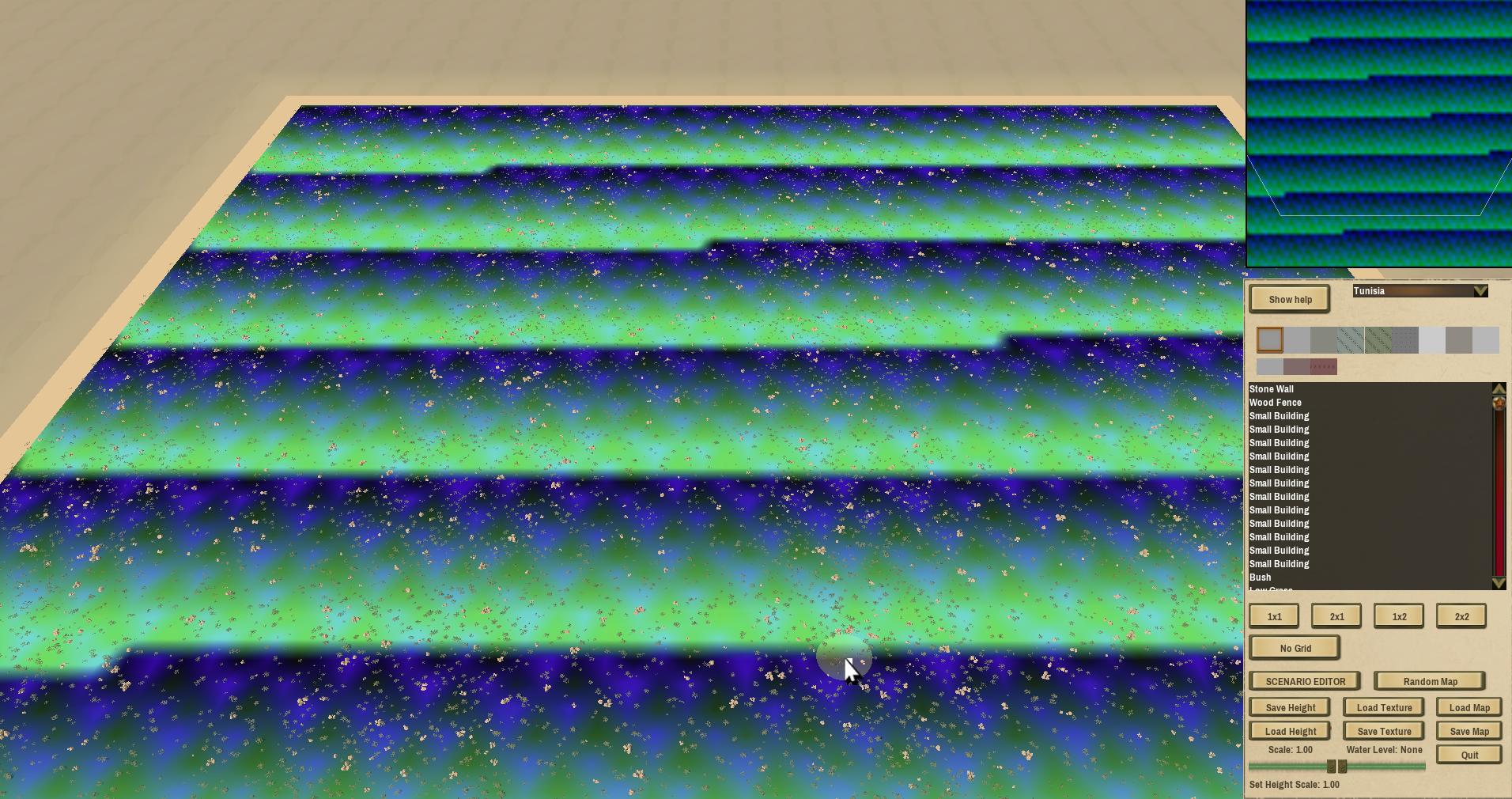
It is one of the game maps saved as dds in photoshop. I can imagine how you use a different dds export options. I used DXT1 RGB 4 bpp | no alpha
And probably from all the textures in game.
Post by Nomada_Firefox »
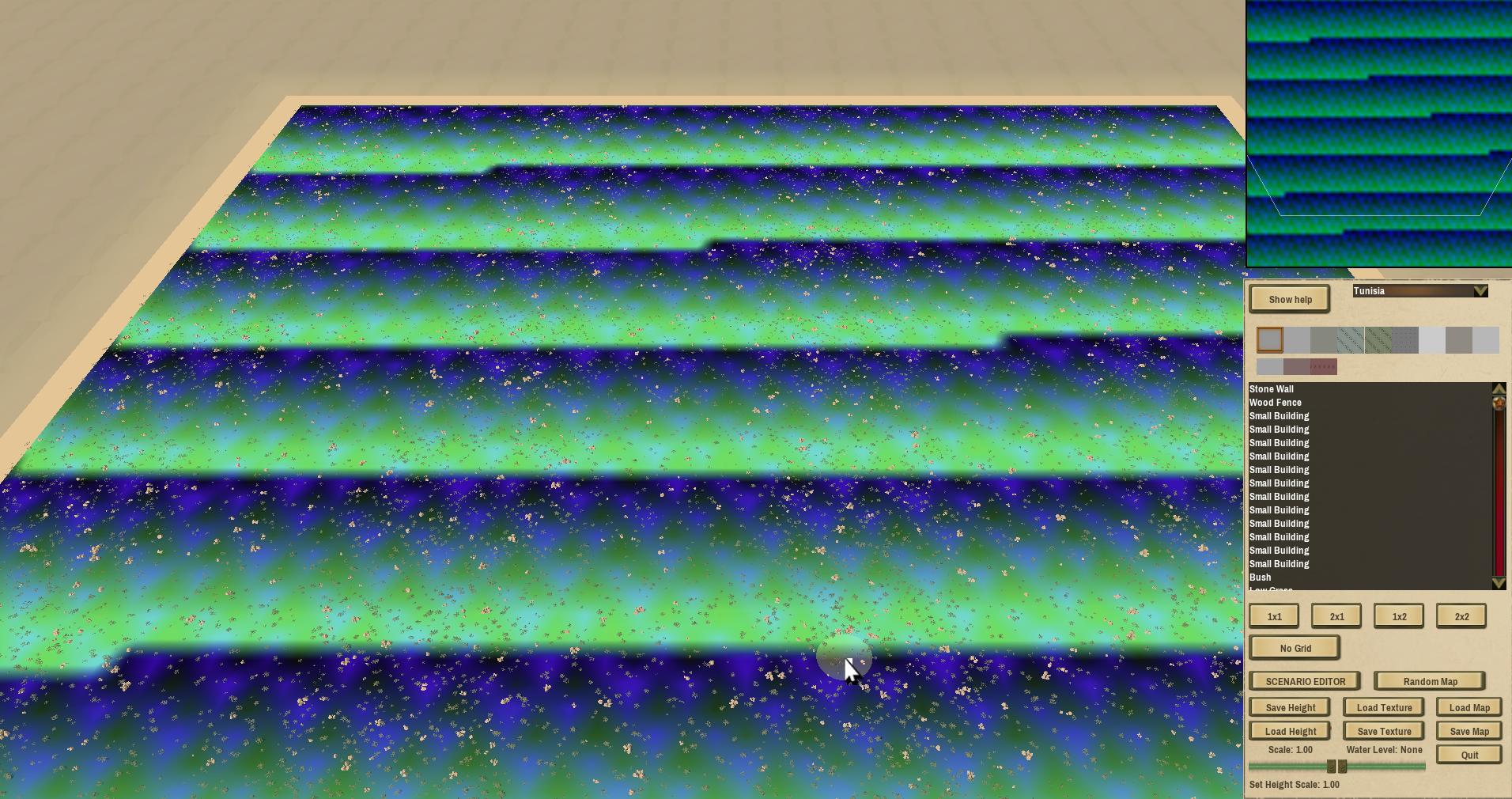
Post by PipFromSlitherine »
Post by Nomada_Firefox »

Post by Nomada_Firefox »
Are you sure? because you can not save a dds with this sizes. I have tried and it does not work. I do not want save a height, I want load a external height.ORIGINAL: ineffable
The Height maps that the Map Editor saves are 1 pixel larger than the map size. eg. the height map for a 512x512 map (2x2) is 513x513 pixels. The height map for a 256x256 (1x1) map is 257x257 pixels. I'd extrapolate from there bearing in mind that 32x32 is the deploy tile size and 512x512 may be the max size.
Post by Nomada_Firefox »
Post by PipFromSlitherine »
Post by PipFromSlitherine »
You should be able to use textures in the local folder (Documents/My Games/CloseCombatTheBloodyFirst/MapsORIGINAL: Nomada_Firefox
Thanks. Yes it was the problem....the maps must be in the Close Combat - The Bloody First\Campaigns\MAIN\DATA\MAPS
Post by PipFromSlitherine »
Return to “Close Combat: The Bloody First - Tech Support Forum”
