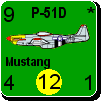ORIGINAL: Joe 98
I really don't know what all that means. But I picked up bits and pieces. Please fill in the gaps.
To play this game a monitor needs to have a minimum refresh rate of-----[........]
To play this game the screen resolution of your monitor should be a minimum of-----[.......]
The video card needs to drive a signal to the TV screen and technically the problem is-----[........]
Refresh rate refers to the number of times per second the display refreshes all the pixels. On a CRT (Cathode Ray Tube) monitor, 60 Hz means that the display is refreshed 60 times per second, and for most good quality PC monitors, this is on the low side, and the display may seem to flicker a little. 85+ Hz is much better. This is because between the times the electron beams excite the monitor phosphors, the light emitted from the phosphors fades a little. The faster the refresh, the less fade. Of course, on TVs, the phosphors are made to retain energy a bit longer, so a TV display may still not have significant flicker at a lower refresh rate, but in the case of objects on screen moving rapidly, there may be a little ghosting - where old images take time to fade. Plasma screens operate in a similar manner.
LCD monitors are not sensitive in this manner to refresh rates since the pixels do not spontaneously change state the way CRT phosphors do. Thus they do not suffer from flicker. However, LCDs have response times typically ranging from 25ms or lower. The higher response times mean that in games where objects move quickly, the monitor suffers from ghosting proportional to its response time. For this sort of gaming, a response time of 8ms or less is recommended.
As an example, I have a CRT monitor next to an LCD monitor. The CRT's refresh rate is 85 Hz, while the LCD's is 60 Hz.
Refresh rate is set in Windows by right-clicking on the desktop, selecting Properties, clicking the Settings tab on the Display Properties dialog, then the Advanced button and the Monitor tab. The Screen Refresh Rate may then be changed.
Screen Refresh Rate does not affect the way software runs, it only affects the display quality. If you have a CRT (or plasma) monitor, use the highest refresh rate you can as long as the monitor still works. Different CRT monitors have different upper limits on refresh rates. If you have an LCD monitor, use the lowest refresh rate, since it means that your video card is doing a little less work.
Screen resolution is the number of pixels it is displaying. MWiF uses a minimum of 1024x768, which means that the screen needs at least 1024 pixels across by 768 down. Again, this is set in the Windows display properties/Settings tab. Unlike refresh rate, this setting does affect windowed applications like MWiF. The higher the resolution, the more pixels on the screen, but the smaller all the details (like the text and graphics) will appear. You need to choose a resolution to balance between fitting the required information on the screen and having everything so small that you need a magnifying glass to see it. In general, the larger the monitor, the higher the resolution you can use it to display. LCD monitors differ from CRT monitors in that they are digital rather than analogue. Where a CRT monitor uses several phosphor dots to display any pixel, LCDs have an optimum maximum resolution, and can lose quality if a screen resolution is used that is not an even multiple of its own maximum resolution.
My CRT and LCD monitors are both 19 inches diagonally, and I run them both at 1280x1024. My LCD's resolution is 1280x1024, so if I tried to run it at a lower resolution other than 640x512, it would look a bit odd, as the monitor would have to interpolate to decide which screen pixels would be used to display each image pixel.
The Video Card driving a 1080p signal means that the video card must be capable of outputting a 1920x1080 pixel screen resolution. There are plenty of video cards that can output that resolution to a PC monitor via a VGA or DVI cable. I don't know myself what resolutions video cards can output on a tv/hdtv-out port.