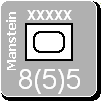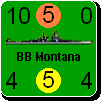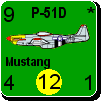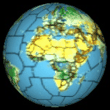Maps for MWIF
Moderator: Shannon V. OKeets
-
trees trees
- Posts: 125
- Joined: Tue Jun 06, 2006 8:17 pm
- Location: Manistee, MI
- Contact:
RE: Icons
I know the sea connections of the port of Barrow and the invadability of the hex it is in immediately on looking at the WiFFe paper map. I've been playing WiF since the late 80s so practice makes perfect. But how will a new person understand that with the blue zone line drawn on the boundary of the Barrow hex that it is not a port on the Bay of Biscay nor can it be invaded from there? That seems rather counter-intuitive and potentially frustrating. I doubt I've ever put a counter in that hex but this same question would come up in other places too I would think. Maybe nobody noticed this in CWiF because only experienced players were using it, or maybe very few sea zone lines were moved like this.
RE: Icons
I like it.ORIGINAL: c92nichj
An example could be to highlight all invadable hexes with an Orange outline when a toggle is switched on. When moving the cursor over a searea the highlight would change to yellow for the hexes invadable from that sea area.
- wfzimmerman
- Posts: 338
- Joined: Wed Oct 22, 2003 7:01 pm
- Contact:
RE: Icons
Ditto.ORIGINAL: Froonp
I like it.ORIGINAL: c92nichj
An example could be to highlight all invadable hexes with an Orange outline when a toggle is switched on. When moving the cursor over a searea the highlight would change to yellow for the hexes invadable from that sea area.
Contribute to the Steve H. thank you book! http://www.nimblebooks.com/wordpress/2009/04/contribute-to-the-wargamers-wwii-quiz-book/
-
Shannon V. OKeets
- Posts: 22165
- Joined: Wed May 18, 2005 11:51 pm
- Location: Honolulu, Hawaii
- Contact:
RE: Icons
ORIGINAL: c92nichj
So, I would rather rely on communicating the invadable (adjacent to sea area) hexes some way other than relying on the subtle placement of port symbols or sea area boundary lines. Click on a toggle and - for a given sea area - all the adjacent coastal hexes are indicated/highlighted, or something. I prefer this to be a heavy handed solution, not a margnially visible line.
I think this should be a good solution, making it obvious how you can invade.
An example could be to highlight all invadable hexes with an Orange outline when a toggle is switched on. When moving the cursor over a searea the highlight would change to yellow for the hexes invadable from that sea area.
Thanks. This is currently my #1 contender for the design - though the image and color choice might be somewhat different.
Steve
Perfection is an elusive goal.
Perfection is an elusive goal.
-
lordzyplon
- Posts: 40
- Joined: Thu Jul 06, 2006 3:51 pm
RE: Icons
ORIGINAL: c92nichj
So, I would rather rely on communicating the invadable (adjacent to sea area) hexes some way other than relying on the subtle placement of port symbols or sea area boundary lines. Click on a toggle and - for a given sea area - all the adjacent coastal hexes are indicated/highlighted, or something. I prefer this to be a heavy handed solution, not a margnially visible line.
I think this should be a good solution, making it obvious how you can invade.
An example could be to highlight all invadable hexes with an Orange outline when a toggle is switched on. When moving the cursor over a searea the highlight would change to yellow for the hexes invadable from that sea area.
This IS an excellent idea, since the brain will react better to a change in color, rather than just an obvious one.
For example, if someone rolls a ball across the floor, parts of the floor can be hot pink, but the brain will want to follow the ball.
RE: Icons
More toggles and functions to learn means the game will take longer to learn, and longer to program.
There is an elegant solution that takes almost nothing to implement.
invadable hexides = blue
non-invadable hexides = black
blue and black hexides are actually implmentd allready, but the algorithm for drawing hexes blue or black need to change slightly for the hexides to indicate invadability. Incidentally, this will also make the game prettier, right now some blue hexides appear a bit inland, which is not pretty.
Incy
There is an elegant solution that takes almost nothing to implement.
invadable hexides = blue
non-invadable hexides = black
blue and black hexides are actually implmentd allready, but the algorithm for drawing hexes blue or black need to change slightly for the hexides to indicate invadability. Incidentally, this will also make the game prettier, right now some blue hexides appear a bit inland, which is not pretty.
Incy
-
Shannon V. OKeets
- Posts: 22165
- Joined: Wed May 18, 2005 11:51 pm
- Location: Honolulu, Hawaii
- Contact:
RE: Icons
ORIGINAL: Incy
More toggles and functions to learn means the game will take longer to learn, and longer to program.
There is an elegant solution that takes almost nothing to implement.
invadable hexides = blue
non-invadable hexides = black
blue and black hexides are actually implmentd allready, but the algorithm for drawing hexes blue or black need to change slightly for the hexides to indicate invadability. Incidentally, this will also make the game prettier, right now some blue hexides appear a bit inland, which is not pretty.
Incy
The black and blue hexside coloring/coding is somewhat too subtle for my taste.
As for the learning task, players will have to either learn what the blue and black hexsides mean or what the toggle switch does. As the old saying goes: "6 of one and a half a dozen of the other."
Steve
Perfection is an elusive goal.
Perfection is an elusive goal.
RE: Icons
Apologies in advance if this has been asked before, and I'm sure that it has, but will the maps/units be hard-coded into the .exe of the program or will they be accessible graphic files that could be modified? And the screenshots of what I've seen so far look great, I just get a kick out of map making and I'm sure that at some point I'd get an itch to see what I would come up with.
"Fat, drunk, and stupid is no way to go through life, son."
-Dean Vernon Wormer
-Dean Vernon Wormer
-
Shannon V. OKeets
- Posts: 22165
- Joined: Wed May 18, 2005 11:51 pm
- Location: Honolulu, Hawaii
- Contact:
RE: Icons
ORIGINAL: GJK
Apologies in advance if this has been asked before, and I'm sure that it has, but will the maps/units be hard-coded into the .exe of the program or will they be accessible graphic files that could be modified? And the screenshots of what I've seen so far look great, I just get a kick out of map making and I'm sure that at some point I'd get an itch to see what I would come up with.
My goal is to produce WIF FE for the computer. It is not to create a WIF design kit. So, only things that require virtually no additional work from me will be available.
However, I am making comma separated values (CSV) the standard for data files and the Player's Manual will describe what the field definitions are for every file. I consider these thinigs just basic/correct/standard programming practices. They make my life easier as the programmer/developer too.
That means the player will have the ability to change a lot of things about the map and units. Not the rules though, since they involve extensive coding.
Changing the look of the map won't be easy either. The coastal hexes are done one at a time by the graphics artist (5000+) and I overlay the terrain graphics on them as part of a preprocessing routine. So if you change the look of clear hexes (for example) that will not affect any of the clear coastal hexes.
Steve
Perfection is an elusive goal.
Perfection is an elusive goal.
-
Shannon V. OKeets
- Posts: 22165
- Joined: Wed May 18, 2005 11:51 pm
- Location: Honolulu, Hawaii
- Contact:
RE: Icons
We have finished the fort terrain. I have 96 different bitmaps for them: 8 major powers * 6 hexsides * 2 fort types. The fort types are preexisting (e.g., Maginot line) and newly constructed (built by the players during the game).
For rendering, the preexisting have black stars and the newly constructed have white stars. The colored bar on top indicates current owner.
These are preexisting forts.

For rendering, the preexisting have black stars and the newly constructed have white stars. The colored bar on top indicates current owner.
These are preexisting forts.

- Attachments
-
- Forts8320061.jpg (105.35 KiB) Viewed 206 times
Steve
Perfection is an elusive goal.
Perfection is an elusive goal.
-
Shannon V. OKeets
- Posts: 22165
- Joined: Wed May 18, 2005 11:51 pm
- Location: Honolulu, Hawaii
- Contact:
RE: Icons
When a single unit is placed in the hex the forts are still visible.


- Attachments
-
- Forts8320062.jpg (102.94 KiB) Viewed 206 times
Steve
Perfection is an elusive goal.
Perfection is an elusive goal.
-
Shannon V. OKeets
- Posts: 22165
- Joined: Wed May 18, 2005 11:51 pm
- Location: Honolulu, Hawaii
- Contact:
RE: Icons
When multiple units are placed in the hex, most of the forts can not be seen. But this is also true of the city and port icons, so I don't see it as a particular problem.


- Attachments
-
- Forts8320063.jpg (97.59 KiB) Viewed 206 times
Steve
Perfection is an elusive goal.
Perfection is an elusive goal.
-
Shannon V. OKeets
- Posts: 22165
- Joined: Wed May 18, 2005 11:51 pm
- Location: Honolulu, Hawaii
- Contact:
RE: Icons
Last in the series. Here is the Maginot line. There is some confusion with the river line in places, but again I do not see this as begin worth bothering about. Newly constructed forts can be placed just about anywhere, and trying to anticipate all the possible interactions of forts with hand drawn rivers is way too hard.
When I get a chance some day, I show what the temporary forts look like.

When I get a chance some day, I show what the temporary forts look like.

- Attachments
-
- Forts8320064.jpg (171.47 KiB) Viewed 206 times
Steve
Perfection is an elusive goal.
Perfection is an elusive goal.
RE: Icons
I love those forts !!!
The colored bar is a great idea !!
The colored bar is a great idea !!
RE: Icons
The colored bar is a good example of something passive, non-interfering but useful addition. Looking good.....
RE: Icons
I have to admit to not being wild about the design of the fort icon thingies. They look like crashed Space Invaders. Still, I'll get used to it. It's good to see more progress.
Cheers, Neilster
Cheers, Neilster
Cheers, Neilster
-
Shannon V. OKeets
- Posts: 22165
- Joined: Wed May 18, 2005 11:51 pm
- Location: Honolulu, Hawaii
- Contact:
RE: Icons
They didn't crash. The tape worms killed them.ORIGINAL: Neilster
I have to admit to not being wild about the design of the fort icon thingies. They look like crashed Space Invaders. Still, I'll get used to it. It's good to see more progress.
Cheers, Neilster
Steve
Perfection is an elusive goal.
Perfection is an elusive goal.
RE: Icons
It should not remain, as the fortifications are destroyed when controlled by the enemy.ORIGINAL: mlees
In CWiF, the Maginot fort hexsides dissappeared from the map when overrun by the Huns. This graphical feature remains, correct?