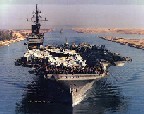WitpDecoder; Now providing some overview
Moderators: Joel Billings, wdolson, Don Bowen, mogami
RE: witpdecoder 0.3c
Finally got this working.
I did my scan, and found some problems. Ran the witpdecoder again to see the list again, and found this in a witp.txt file.
What does it do?
/*C1*/SET SCHEMA PUBLIC
CONNECT USER SA
I did my scan, and found some problems. Ran the witpdecoder again to see the list again, and found this in a witp.txt file.
What does it do?
/*C1*/SET SCHEMA PUBLIC
CONNECT USER SA
x-Nuc twidget
CVN-71
USN 87-93
"Going slow in the fast direction"
CVN-71
USN 87-93
"Going slow in the fast direction"
wrong password error
I keep getting the wrong password error message. "Ts Ts you cheater"
I edited the batch file to read as follows.
cho off
REM java -Djava.library.path=%CD% -jar witpdecoder2.jar newpass
java -Djava.library.path=. -jar witpdecoder2.jar
newpass = my password. What am I missing? I assumed that my password should substitue for "passwordhere"
I edited the batch file to read as follows.
cho off
REM java -Djava.library.path=%CD% -jar witpdecoder2.jar newpass
java -Djava.library.path=. -jar witpdecoder2.jar
newpass = my password. What am I missing? I assumed that my password should substitue for "passwordhere"
Frank
-
Cpt Sherwood
- Posts: 837
- Joined: Thu Dec 01, 2005 12:27 am
- Location: A Very Nice Place in the USA
RE: wrong password error
ORIGINAL: foliveti
I keep getting the wrong password error message. "Ts Ts you cheater"
I edited the batch file to read as follows.
cho off
REM java -Djava.library.path=%CD% -jar witpdecoder2.jar newpass
java -Djava.library.path=. -jar witpdecoder2.jar
newpass = my password. What am I missing? I assumed that my password should substitue for "passwordhere"
make it look like this:
echo off
REM java -Djava.library.path=%CD% -jar witpdecoder2.jar
java -Djava.library.path=. -jar witpdecoder2.jar newpass
the REM means remark and is not read by the program.
“Luck is what happens when preparation meets opportunity.” ― Lucius Annaeus Seneca
RE: wrong password error
I have been off on a work expedition since I left the message. Thanks for the reply, I will try it when I get home.
Frank
RE: witpdecoder 0.3c
I got the decoder to load and it looks great. Does anyone have clusterfiles for CHS Scen 155.

- eloso
- Posts: 335
- Joined: Sun May 28, 2006 1:57 am
- Location: The Greater Chicagoland Area, USA
- Contact:
RE: witpdecoder 0.3c
ORIGINAL: NCSUforest
I got the decoder to load and it looks great. Does anyone have clusterfiles for CHS Scen 155.
The cluster files that FeurerKrieg posted should work the same for all of the current CHS 2.08 scenarios. The only difference between them is the air combat model AFAIK.
RE: witpdecoder 0.3c
Those loaded ok but were for stated Japanese - I am playing allied. On the resources, it shows no clusters.ORIGINAL: OSO
ORIGINAL: NCSUforest
I got the decoder to load and it looks great. Does anyone have clusterfiles for CHS Scen 155.
The cluster files that FeurerKrieg posted should work the same for all of the current CHS 2.08 scenarios. The only difference between them is the air combat model AFAIK.

RE: witpdecoder 0.3c
For me it showed the movement path after a few days.ORIGINAL: jcjordan
Woos
On the tracking ship history part, I've just put the new jar file in & had to delete all the old witp***.dat & the csv files I was using under ver2c, will I have to wait a few days before it starts to show any history? Currently I get the list of ships but when I click on a ship it shows no history of movements. Just wondering & looking good!!
However, it seems the subs are not included in this feature. Was this an intentional omission?!
I like this tool - too sad the AI seems to have a couple of bad habits like having TFs with nationality '0' and stuff like that...
- eloso
- Posts: 335
- Joined: Sun May 28, 2006 1:57 am
- Location: The Greater Chicagoland Area, USA
- Contact:
RE: witpdecoder 0.3c
I don't think anyone has made them for the allies in CHS. It might be nice but it really isn't necessary.
For the allies it is much simpler. Ship as much of the oil in the DEI to India and Oz before the Japanese can secure those sites.
You have oil sitting in Panama. Pick it up and move it somewhere useful.
New Zealand needs oil.
Oz needs oil.
India and Sri Lanka need oil.
Singapore needs oil.
Rangoon could use some but that might be a waste of time depending on your opponent.
Hong Kong needs oil but that is too risky IMO.
Don't dump the oil in Perth. The railway is too long to make it worthwhile to supply the HI of SE Australia.
Personally I leave most of the resources in the DEI as they produce supplies on their own.
For the allies it is much simpler. Ship as much of the oil in the DEI to India and Oz before the Japanese can secure those sites.
You have oil sitting in Panama. Pick it up and move it somewhere useful.
New Zealand needs oil.
Oz needs oil.
India and Sri Lanka need oil.
Singapore needs oil.
Rangoon could use some but that might be a waste of time depending on your opponent.
Hong Kong needs oil but that is too risky IMO.
Don't dump the oil in Perth. The railway is too long to make it worthwhile to supply the HI of SE Australia.
Personally I leave most of the resources in the DEI as they produce supplies on their own.
witpdecoder 0.4
OK, finally there is the next full release of witpDecoder. We are now at V0.4 . The zip file at http://extweb.retsiemuab.de/witp/witpDecoder0.4.zip contains the new version with the following updates
A few notes on how to upgrade:
As always the database format has changed. But this time, if you were using V0.3c(!), you do not have to delete your database. witpDecoder will do the update internally for you (hopefully). But you will have to read in the last savegame file again if you want to see the new leader information for the current turn already. For obvious reasons (like limited number of V0.3c databases I have) the updating routine is not very well tested.
If you are using a version before V0.3c, you MUST delete the witp.* files in the witpdecoder directory.
The zip file contains updated SWT and hsqldb libraries, so please agree to overwriting all *.dll and *.jar files in the witpDecoder directory. You do not have to agree to overwrite witpdecoder.bat (as that would overwrite your password).
@WhoCares:
>However, it seems the subs are not included in this feature.
>Was this an intentional omission?!
Yes, but it can be changed at database initialization time. Read the updated documentation or simply change the ships4history.csv file.
@Knavey
Your error description is a but difficult to understand. Which scan? What did not work? There is no witp.txt file, so you mean witp.script?
@jcjordan
Yes, you need at least 2 save games (or so I assume) to see any history information.
- everything from V0.3c (e.g. ship history, point ratio).
- USS America's problem with leaders with damaged rank information is now detected and handled.
- Improved display of leaders in the leader tab. Now leaders which are in principle available but are already assigned to a unit/ship that in turn will only appearing in the future are marked as such. They can not be assigned to any other unit in WitP. Thanks to qgaliana for the tip.
- First attempt at automatic database updating (from V0.3c only).
- Updated hsqldb and SWT libraries.
- Cluster files from Martti and FeurerKrieg included.
- And of course the documentation is now up to date.
A few notes on how to upgrade:
As always the database format has changed. But this time, if you were using V0.3c(!), you do not have to delete your database. witpDecoder will do the update internally for you (hopefully). But you will have to read in the last savegame file again if you want to see the new leader information for the current turn already. For obvious reasons (like limited number of V0.3c databases I have) the updating routine is not very well tested.
If you are using a version before V0.3c, you MUST delete the witp.* files in the witpdecoder directory.
The zip file contains updated SWT and hsqldb libraries, so please agree to overwriting all *.dll and *.jar files in the witpDecoder directory. You do not have to agree to overwrite witpdecoder.bat (as that would overwrite your password).
@WhoCares:
>However, it seems the subs are not included in this feature.
>Was this an intentional omission?!
Yes, but it can be changed at database initialization time. Read the updated documentation or simply change the ships4history.csv file.
@Knavey
Your error description is a but difficult to understand. Which scan? What did not work? There is no witp.txt file, so you mean witp.script?
@jcjordan
Yes, you need at least 2 save games (or so I assume) to see any history information.
-
Cpt Sherwood
- Posts: 837
- Joined: Thu Dec 01, 2005 12:27 am
- Location: A Very Nice Place in the USA
RE: witpdecoder 0.4
Woos, I installed version 0.4 and got this error when I tried to init the data table
I have version 0.3c running with no problem.
I have the two in separate folders off of the save folder.

I have version 0.3c running with no problem.
I have the two in separate folders off of the save folder.

- Attachments
-
- decoder_error_2.jpg (27.84 KiB) Viewed 243 times
“Luck is what happens when preparation meets opportunity.” ― Lucius Annaeus Seneca
RE: witpdecoder 0.4
Grrr everything was working fine with my current install (done end of March)
I copied my witpdecoder directory for safety
I deleted the witp.xxxx files
I extracted all the files from the 0.4 zip into my existing installation folder, accepted 'yes to all' for overwriting files.
Edited batch file with my password
Ran the batch file to open program
BUT when initializing database (scen 192, allies, pbem=tick) I get this error:

I copied my witpdecoder directory for safety
I deleted the witp.xxxx files
I extracted all the files from the 0.4 zip into my existing installation folder, accepted 'yes to all' for overwriting files.
Edited batch file with my password
Ran the batch file to open program
BUT when initializing database (scen 192, allies, pbem=tick) I get this error:

- Attachments
-
- decodererror.jpg (71.71 KiB) Viewed 243 times

Banner by rogueusmc
RE: witpdecoder 0.4
OK, that happens if one never tests the normal DB initialization routine because DB update seems to work nicely.
Until this is fixed please DO NOT UPDATE TO V0.4 from any other version than V0.3c. And if you update from V0.3c use the automatic database upgrade and DO NOT delete all the witp.* files.
Until this is fixed please DO NOT UPDATE TO V0.4 from any other version than V0.3c. And if you update from V0.3c use the automatic database upgrade and DO NOT delete all the witp.* files.
-
Cpt Sherwood
- Posts: 837
- Joined: Thu Dec 01, 2005 12:27 am
- Location: A Very Nice Place in the USA
RE: witpdecoder 0.4
Too late I think. [X(] I'll see if I can find the old files and replace them.
“Luck is what happens when preparation meets opportunity.” ― Lucius Annaeus Seneca
RE: witpdecoder 0.4
Bug is solved, witpDecoder0.4.zip file is updated (you can recognize it from witpDecoder2.jar being created at 23:43 (unless of course zip even does timezone conversions)). You can again update from any version. Just redownload.
Also solved some problems the new ship database setup created with the reaction of witpDecoder to the leader bug. If you still get strange exceptions with the new V0.4 (i.e. 23:43 update time, see above) with save files that worked with V0.3c, let me know.
@jcjordan
I have to correct my statement above. Ship history works already with only one turn read in. But in V0.3c and before, you had to quite witpDecoder at least once before it started working . Now fixed.
. Now fixed.
Also solved some problems the new ship database setup created with the reaction of witpDecoder to the leader bug. If you still get strange exceptions with the new V0.4 (i.e. 23:43 update time, see above) with save files that worked with V0.3c, let me know.
@jcjordan
I have to correct my statement above. Ship history works already with only one turn read in. But in V0.3c and before, you had to quite witpDecoder at least once before it started working
RE: witpdecoder 0.4
GREAT IT WORKS - thankyou Woos [&o][&o][&o]
I wasn't using the 0.3c version before so deleting the witp.xxxx was correct action for me.
The history is not so important for the Allied player anyway, and I now get the ship history functionality as well [:D]
P.S.
I did find Lt Hamamoto in command of SWPAC HQ - don't know how that happened but MacArthur has disappeared - no real loss there then
I wasn't using the 0.3c version before so deleting the witp.xxxx was correct action for me.
The history is not so important for the Allied player anyway, and I now get the ship history functionality as well [:D]
P.S.
I did find Lt Hamamoto in command of SWPAC HQ - don't know how that happened but MacArthur has disappeared - no real loss there then

Banner by rogueusmc
-
Cpt Sherwood
- Posts: 837
- Joined: Thu Dec 01, 2005 12:27 am
- Location: A Very Nice Place in the USA
RE: witpdecoder 0.4
Thanks Woos, got it back up and running.
Has anyone else noticed that the CHS data Ship Class upgrades doesn't work for all ship classes? Akagi is supposed to upgrade 8/42, but it does not show up on the 8/42 upgrade tab.
Has anyone else noticed that the CHS data Ship Class upgrades doesn't work for all ship classes? Akagi is supposed to upgrade 8/42, but it does not show up on the 8/42 upgrade tab.
“Luck is what happens when preparation meets opportunity.” ― Lucius Annaeus Seneca
- USSAmerica
- Posts: 19211
- Joined: Mon Oct 28, 2002 4:32 am
- Location: Graham, NC, USA
- Contact:
RE: witpdecoder 0.4
Thanks, Woos! I had found my wayward leader with the corrupted rank in charge of a Dutch PT boat and he was on his way to a banzi charge at some Japanese cruisers. Maybe that would have cleared him from the save file, but it turns out I have another bugger somewhere with a corrupted rank. The updated Decoder flagged both of them and works great for everything else. [8D]
Mike
"Good times will set you free" - Jimmy Buffett
"They need more rum punch" - Me

Artwork by The Amazing Dixie
"Good times will set you free" - Jimmy Buffett
"They need more rum punch" - Me

Artwork by The Amazing Dixie
- Admiral DadMan
- Posts: 3405
- Joined: Fri Feb 22, 2002 10:00 am
- Location: A Lion uses all its might to catch a Rabbit
RE: witpdecoder 0.4
Ok, this is my first attempt to install and use this at all, so I'm either tired or can't follow instructions...
any ideas why I'm getting this screen?
attempted on NikMod 9.0b

any ideas why I'm getting this screen?
attempted on NikMod 9.0b

- Attachments
-
- error.jpg (84.49 KiB) Viewed 243 times
-
Cpt Sherwood
- Posts: 837
- Joined: Thu Dec 01, 2005 12:27 am
- Location: A Very Nice Place in the USA
RE: witpdecoder 0.4
Just checking, do you have a copy of WitpLoad.exe in the Scen folder?
“Luck is what happens when preparation meets opportunity.” ― Lucius Annaeus Seneca