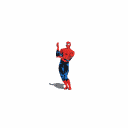I know that this has already been brought up and/or addressed, so I'm not pretending this is the first time ever.
I'm going to fully upgrade the Puresim version I have on my work PC, and since you had said that the base requirement of v1.63 was a FULL install, I figured that by uninstalling the Puresim I have right now (v1.60), I would remove the extra entries in the registry and effectively "start over" with v1.63 before updating to the v1.66b patch.
Anyway... no such luck. I uninstalled the first Puresim entry and it worked fine. However, as you can see below, the others still appear in my registry:

What's interesting is how when I try to delete any of the other entries, I receive a pop-up error stating: "Invalid uninstall control file: D:\data\Active\PSB07\Uninstall\uninstall.xml"
The directory it's pointing to is where I had originally installed Puresim. Do you have any ideas, other than purchasing a registry-cleaning program, how I can remove these install clones?