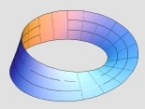I'm hoping to release a couple of buildings packs with the aim of making the/our maps look a little busier and 'ethnic'.
Ukraine/Kharkov region has some amazing rural buildings, I've never been there but after a few days research I was struck by how beautiful some of them are and thought that using a few of the various styles of buildings it would be more reflective of the region and the scenarios.

Aiming at first for about 20 low poly buildings, plus ruins, wrecks, road signs etc, maybe even later in another pack some industrial and city buildings to follow if all goes well and I can get the spare time. Will try to keep in mind that some of you guys don't have the latest machines.
These are just a few of the ones that are finished ready to be ported into the game.

Here is the 'catch'.... dumb questions, between playing the game, collecting references and making these models I haven't had much time to 'fiddle' with stuff, so being a bit 'tech' lazy (or stupid) and time poor, I hoped I could pop up some questions that somebody out there may already know the answers to.
I'm sure they will be useful to others out there who are planning on creating some extra buildings, sorry in advance if the answers should be obvious or are covered elsewhere.
1. Mounting buildings with infantry? Does this use 'nodes' set out on each model or is this a process that is done automatically by the game code? If so how many building 'floors/levels' can it handle? e.g. the vanilla church they all mount in the bell tower from what I have seen so far.
2. Is snow always on the buildings? Can it be masked like most of the other map objects?
3. Building ruins, planning on making a few of these but they're very time consuming can these be added and just keyed 'Obstruction' and non enterable rather than 'Impassable' aka red?
4. Vehicle/Unit pathing width? Asked this before any new info, how wide do busy streets have to be?
5. Can two different models share the same texture?
6. Haven't seen particle smoke coming off a fixed map object yet, is it possible?
7. Can I add to this post later in the week with more dumb questions?
I've never created a MIP map before so that is tonights challenge! I'll keep you guys posted with some more screens as I progress.
Thanks in advance for any answers to the above.