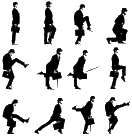June Release: WitPTracker now at 1.6!
Moderators: Joel Billings, wdolson, Don Bowen, mogami
RE: Multi-turn load
Damian,
Aye I was talking about changing it so that the moved columns would stay where they were after I exited.
To be fair though I'm talking about new bells and whistles. The core programme is damned solid and hugely useful. I've finally gotten a handle on what I need where after I merged and re-assigned a whole load of bases last night.
Aye I was talking about changing it so that the moved columns would stay where they were after I exited.
To be fair though I'm talking about new bells and whistles. The core programme is damned solid and hugely useful. I've finally gotten a handle on what I need where after I merged and re-assigned a whole load of bases last night.
John Dillworth: "I had GreyJoy check my spelling and he said it was fine."
Well, that's that settled then.
Well, that's that settled then.
RE: Multi-turn load
ORIGINAL: Nemo121
Damian,
Aye I was talking about changing it so that the moved columns would stay where they were after I exited.
To be fair though I'm talking about new bells and whistles. The core programme is damned solid and hugely useful. I've finally gotten a handle on what I need where after I merged and re-assigned a whole load of bases last night.
So the merge function worked okay? Damian said there were some issues...
Delete the trackerdb.* files.
Copy the pwsdll.dll file from the game folder to the WitPTracker folder.
Try running the WitPTracker.bat again.
Copy the pwsdll.dll file from the game folder to the WitPTracker folder.
Try running the WitPTracker.bat again.
RE: Multi-turn load
One or two bases went to unassigned... at the end of the merge I just re-assigned them to the appropriate region. Took an additional 30 seconds. Not a big deal at all.
John Dillworth: "I had GreyJoy check my spelling and he said it was fine."
Well, that's that settled then.
Well, that's that settled then.
RE: Multi-turn load
ORIGINAL: rubisco
EDITED due to stupidity!
[:)]
Delete the trackerdb.* files.
Copy the pwsdll.dll file from the game folder to the WitPTracker folder.
Try running the WitPTracker.bat again.
Copy the pwsdll.dll file from the game folder to the WitPTracker folder.
Try running the WitPTracker.bat again.
RE: Multi-turn load
So here is how the multi-turn load screen ended up looking:

User can select a directory (via "normal" open dialog) and then a screen containing all valid turns are shown. Turns are valid if they have a name based on the main save file name (i.e., contain "witpxxx", where xxx is the slot number), are for the same scenario, have not yet been loaded, are not earlier than a turn already loaded. When you select the "Load" button, the program successively loads each turn.
You can also use this for single-turn loads to get a file in a different directory.
Comments?
User can select a directory (via "normal" open dialog) and then a screen containing all valid turns are shown. Turns are valid if they have a name based on the main save file name (i.e., contain "witpxxx", where xxx is the slot number), are for the same scenario, have not yet been loaded, are not earlier than a turn already loaded. When you select the "Load" button, the program successively loads each turn.
You can also use this for single-turn loads to get a file in a different directory.
Comments?
Delete the trackerdb.* files.
Copy the pwsdll.dll file from the game folder to the WitPTracker folder.
Try running the WitPTracker.bat again.
Copy the pwsdll.dll file from the game folder to the WitPTracker folder.
Try running the WitPTracker.bat again.
RE: Multi-turn load
If I understand correctly, you only test the 7 first characters (or 4) which must be "witpxxx" whatever the 8th character is, right ?
This sounds great to me. [8D]
Do you know how long does it takes for a list of files like in your exemple?
This sounds great to me. [8D]
Do you know how long does it takes for a list of files like in your exemple?
RE: Multi-turn load
ORIGINAL: Thesix
If I understand correctly, you only test the 7 first characters (or 4) which must be "witpxxx" whatever the 8th character is, right ?
This sounds great to me. [8D]
Do you know how long does it takes for a list of files like in your exemple?
I mean if the filename has those 7 characters anywhere in it, it'll 'match'. For example, if your save file is "witp007.pws", you can name your files things like witp007_t125.pws, witp007.125, witp007.pws.125 (my method), t125_witp007.pws, etc.
The multi-load uses the same present single-load routine, so it's whatever that takes you multiplied by the number of selected turns. If you selected this many turns (97 in my example), you may want to go out for dinner or something...
Delete the trackerdb.* files.
Copy the pwsdll.dll file from the game folder to the WitPTracker folder.
Try running the WitPTracker.bat again.
Copy the pwsdll.dll file from the game folder to the WitPTracker folder.
Try running the WitPTracker.bat again.
RE: Multi-turn load
[:D]ORIGINAL: floydg
I mean if the filename has those 7 characters anywhere in it, it'll 'match'. For example, if your save file is "witp007.pws", you can name your files things like witp007_t125.pws, witp007.125, witp007.pws.125 (my method), t125_witp007.pws, etc.
The multi-load uses the same present single-load routine, so it's whatever that takes you multiplied by the number of selected turns. If you selected this many turns (97 in my example), you may want to go out for dinner or something...
Great!
I don't know what we can ask more...

[;)]
RE: Multi-turn load
This is looking really good. Now if I only had a game actually going now, I could use it. [:@]
RE: Multi-turn load
This tool is incredible, even for an Allied player! [&o]
One small problem, and a couple of suggestions:
1. Does anyone else have this problem?

When I will load turn 117, the data for turn 116 will be set to 0, too. The same happens in "Ship Repairs\Ship View".
2. "Aircraft Comparison": would it be possible to add a 3rd and even 4th plane to compare? I have a fairly large LCD. [;)] In the same screen, can you add the replacement and production rate for Allied planes?
3. In the "Base Basic History" screen, adding the percentages for Port/AF/Fort building would be the icing on the cake. Then you can easily estimate when the next level will be completed.
4. On the "Alerts" screen, can you add the location for event "LCU reaches destination"?
5. "Air Production" screen: the numbers for Allied planes in "Bld/day" and "Bld/mth" show only the Production rate, they should include the Replacement Rate (off-map production). FYI, the Replacement rate never changes, even if a newer plane type is available it will continue to fill the pools with the obsolete plane type. The Production rate will convert along the upgrade path.
6. "Air Production/Upgrades": a column with the locations (current location for upgradeable and existing air groups, place of arrival for plane groups yet to arrive) would be great!
7. I've got a lot of suggestions for the "LCUs" screen, basically turning it into a planning center for operations, but that would probably be a lot of work... Let me know if you're interested. I really wish I could help you programming this tool. [:(]
One small problem, and a couple of suggestions:
1. Does anyone else have this problem?

When I will load turn 117, the data for turn 116 will be set to 0, too. The same happens in "Ship Repairs\Ship View".
2. "Aircraft Comparison": would it be possible to add a 3rd and even 4th plane to compare? I have a fairly large LCD. [;)] In the same screen, can you add the replacement and production rate for Allied planes?
3. In the "Base Basic History" screen, adding the percentages for Port/AF/Fort building would be the icing on the cake. Then you can easily estimate when the next level will be completed.
4. On the "Alerts" screen, can you add the location for event "LCU reaches destination"?
5. "Air Production" screen: the numbers for Allied planes in "Bld/day" and "Bld/mth" show only the Production rate, they should include the Replacement Rate (off-map production). FYI, the Replacement rate never changes, even if a newer plane type is available it will continue to fill the pools with the obsolete plane type. The Production rate will convert along the upgrade path.
6. "Air Production/Upgrades": a column with the locations (current location for upgradeable and existing air groups, place of arrival for plane groups yet to arrive) would be great!
7. I've got a lot of suggestions for the "LCUs" screen, basically turning it into a planning center for operations, but that would probably be a lot of work... Let me know if you're interested. I really wish I could help you programming this tool. [:(]

RE: Multi-turn load
ORIGINAL: Thesix
[:D]ORIGINAL: floydg
I mean if the filename has those 7 characters anywhere in it, it'll 'match'. For example, if your save file is "witp007.pws", you can name your files things like witp007_t125.pws, witp007.125, witp007.pws.125 (my method), t125_witp007.pws, etc.
The multi-load uses the same present single-load routine, so it's whatever that takes you multiplied by the number of selected turns. If you selected this many turns (97 in my example), you may want to go out for dinner or something...
Great!
I don't know what we can ask more...
[;)]
Don't hold back on the suggestions. Most of what we're adding now are ideas from the forum.
Delete the trackerdb.* files.
Copy the pwsdll.dll file from the game folder to the WitPTracker folder.
Try running the WitPTracker.bat again.
Copy the pwsdll.dll file from the game folder to the WitPTracker folder.
Try running the WitPTracker.bat again.
RE: Multi-turn load
ORIGINAL: VSWG
This tool is incredible, even for an Allied player! [&o]
Thanks!
One small problem, and a couple of suggestions:
1. Does anyone else have this problem?
When I will load turn 117, the data for turn 116 will be set to 0, too. The same happens in "Ship Repairs\Ship View".
The code is supposed to fill in the missing turns with the info from the last turn loaded. Maybe I need to look at this more closely.
2. "Aircraft Comparison": would it be possible to add a 3rd and even 4th plane to compare? I have a fairly large LCD. [;)] In the same screen, can you add the replacement and production rate for Allied planes?
When I get a lot of energy, I could look at that (I also want to compare three planes -- do I upgrade "A" to "B" or "C"?). This screen is really tedious.
3. In the "Base Basic History" screen, adding the percentages for Port/AF/Fort building would be the icing on the cake. Then you can easily estimate when the next level will be completed.
I'd like to do that, but the save file has something like "build points" in it, not percentages. If I could get the formula to convert, you'd get percentages.
4. On the "Alerts" screen, can you add the location for event "LCU reaches destination"?
Yeah, I need to do that. I guess I was in too much of a hurry to think of the right thing to do at the time.
5. "Air Production" screen: the numbers for Allied planes in "Bld/day" and "Bld/mth" show only the Production rate, they should include the Replacement Rate (off-map production). FYI, the Replacement rate never changes, even if a newer plane type is available it will continue to fill the pools with the obsolete plane type. The Production rate will convert along the upgrade path.
6. "Air Production/Upgrades": a column with the locations (current location for upgradeable and existing air groups, place of arrival for plane groups yet to arrive) would be great!
I defer to Damian on these.
7. I've got a lot of suggestions for the "LCUs" screen, basically turning it into a planning center for operations, but that would probably be a lot of work... Let me know if you're interested. I really wish I could help you programming this tool. [:(]
Send 'em over. We're always open to ideas. Planning center sounds good.
Floyd
Delete the trackerdb.* files.
Copy the pwsdll.dll file from the game folder to the WitPTracker folder.
Try running the WitPTracker.bat again.
Copy the pwsdll.dll file from the game folder to the WitPTracker folder.
Try running the WitPTracker.bat again.
RE: Multi-turn load
Yes, I was neglectful with the Replacement Rate and will include it for the Allied player ...5. "Air Production" screen: the numbers for Allied planes in "Bld/day" and "Bld/mth" show only the Production rate, they should include the Replacement Rate (off-map production). FYI, the Replacement rate never changes, even if a newer plane type is available it will continue to fill the pools with the obsolete plane type. The Production rate will convert along the upgrade path.
Yes, once again, something that I had planned to do, but hadn't got around too ... rest assured I'll see to it.6. "Air Production/Upgrades": a column with the locations (current location for upgradeable and existing air groups, place of arrival for plane groups yet to arrive) would be great!
Hope Floyd doesn't mind me saying, but I think I just figured out ship sunk & mine FOW too ... so hopefully if I can iron out the kinks then that will be added down the track...
Bring it on ... we like the feedback [;)]
----Damian ----
RE: Best feature Ever
I want Version 1.1.3 or 1.2 to have a special function which disables nagging spouses/significant others. Or at least palces them in a time warp so they think I (we've) only spent 10-to-15 minutes on WitP!
ZUCK
RE: Multi-turn load
ORIGINAL: VSWG
This tool is incredible, even for an Allied player! [&o]
One small problem, and a couple of suggestions:
1. Does anyone else have this problem?
When I will load turn 117, the data for turn 116 will be set to 0, too. The same happens in "Ship Repairs\Ship View".
Same happens for me
Robert Lee
RE: Multi-turn load
BBF & VSWG,
just so that we can get a grip on what is happening, can you tell us a little more information.
I'm not seeing this in my game with Michael, but obviously it is something we can & should look at.
So ...
1. Is it after you have skipped loading turns ?
2. Is it after a base was captured/lost ? Obviously not Edmonton!
3. Has this database been migrated from the previous Tracker version?
4. Is this the same for all bases ?
5. Ummm ... any additional info or thoughts ... is it affecting the production details display for the base ?
etc
VSWG, I might add that you can somewhat compare the aircraft as a group in the aircraft screen, obviously not as nice, but you can use that for now.
just so that we can get a grip on what is happening, can you tell us a little more information.
I'm not seeing this in my game with Michael, but obviously it is something we can & should look at.
So ...
1. Is it after you have skipped loading turns ?
2. Is it after a base was captured/lost ? Obviously not Edmonton!
3. Has this database been migrated from the previous Tracker version?
4. Is this the same for all bases ?
5. Ummm ... any additional info or thoughts ... is it affecting the production details display for the base ?
etc
VSWG, I might add that you can somewhat compare the aircraft as a group in the aircraft screen, obviously not as nice, but you can use that for now.
RE: Best feature Ever
ORIGINAL: Coach Z
I want Version 1.1.3 or 1.2 to have a special function which disables nagging spouses/significant others. Or at least palces them in a time warp so they think I (we've) only spent 10-to-15 minutes on WitP!
Somebody had a rough weekend...
Which may explain the lack of a turn in my inbox.
Delete the trackerdb.* files.
Copy the pwsdll.dll file from the game folder to the WitPTracker folder.
Try running the WitPTracker.bat again.
Copy the pwsdll.dll file from the game folder to the WitPTracker folder.
Try running the WitPTracker.bat again.
RE: Multi-turn load
ORIGINAL: n01487477
BBF & VSWG,
just so that we can get a grip on what is happening, can you tell us a little more information.
I'm not seeing this in my game with Michael, but obviously it is something we can & should look at.
So ...
1. Is it after you have skipped loading turns ?
2. Is it after a base was captured/lost ? Obviously not Edmonton!
3. Has this database been migrated from the previous Tracker version?
4. Is this the same for all bases ?
5. Ummm ... any additional info or thoughts ... is it affecting the production details display for the base ?
etc
VSWG, I might add that you can somewhat compare the aircraft as a group in the aircraft screen, obviously not as nice, but you can use that for now.
Yeah, I did do some experimenting and I don't think it's #1 (I skipped 4 turns and it seems to have tracked fine -- but I did discover and fix another nasty "lock up" problem with turn loading).
Can you possibly send some turns that reproduce the problem? For example, if you initialize the program with turn 114 and then load turn 115, do the values for turn 114 get set to 0? What if you load turn 116? If you can, send me those turns (witptracker@gmail.com).
Thanks,
Floyd
Delete the trackerdb.* files.
Copy the pwsdll.dll file from the game folder to the WitPTracker folder.
Try running the WitPTracker.bat again.
Copy the pwsdll.dll file from the game folder to the WitPTracker folder.
Try running the WitPTracker.bat again.
- Panther Bait
- Posts: 654
- Joined: Wed Aug 30, 2006 8:59 pm
RE: Multi-turn load
ORIGINAL: VSWG
This tool is incredible, even for an Allied player! [&o]
One small problem, and a couple of suggestions:
1. Does anyone else have this problem?
When I will load turn 117, the data for turn 116 will be set to 0, too. The same happens in "Ship Repairs\Ship View".
I do have that same problem. Like yours it seemed to happen when I skipped loading a turn (112 in your example). The information above the skipped turn (3 turns in my case) displays correctly, but everything except the most recent turn is all zeros. In my case, this is consistent over all the multi-turn tracking screens.
When you shoot at a destroyer and miss, it's like hit'in a wildcat in the ass with a banjo.
Nathan Dogan, USS Gurnard
Nathan Dogan, USS Gurnard