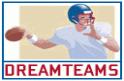Weekly Results
Moderator: David Winter
Weekly Results
Okay, I've almost completed my first week of NCAA football. I've never really tried to export the game data or keep a history of the results. I can see how to export stats and whether or not a team won or lost a game. What I can't see is a way to export the results for a particular week. In my case, I would like to export how the teams did in week 1. Something like this:
Week 1
Raptors 10 Vikings 7
Bombers 21 Bulls 0
etc...
Is there a way to do this or at least a file that stores this information? If there's a file I might be able to write a Python script to do what I want.
Week 1
Raptors 10 Vikings 7
Bombers 21 Bulls 0
etc...
Is there a way to do this or at least a file that stores this information? If there's a file I might be able to write a Python script to do what I want.
RE: Weekly Results
Looking at the remote_outteamname.cvs file I found the following information:
[TEAMS_SEASONRECORDS]
85;1;0;1;0;0;3;14;
In this case the team is the Georgia Bulldogs and their team ID is 85. It also shows the score from week 1 (3-14). The only thing missing is who they played.[:(] If that were included I could read this file in and create the output that I want. Actually, looking at the rest of the data I could probably create a nice HTML output of the team information. But I really want to generate the weekly results. [:@]
Do you online league guys create your nice weekly reports by hand?
[TEAMS_SEASONRECORDS]
85;1;0;1;0;0;3;14;
In this case the team is the Georgia Bulldogs and their team ID is 85. It also shows the score from week 1 (3-14). The only thing missing is who they played.[:(] If that were included I could read this file in and create the output that I want. Actually, looking at the rest of the data I could probably create a nice HTML output of the team information. But I really want to generate the weekly results. [:@]
Do you online league guys create your nice weekly reports by hand?
- DreamTeams
- Posts: 520
- Joined: Fri May 19, 2006 4:00 pm
RE: Weekly Results
Yes. My weekly schedule and scores page is created by hand.
RE: Weekly Results
You can pull it from the database a little easier as well. What you do is first create a DB to do all your work in and then link in the tables from the league DB so you're not shooting yourself in the foot by making changes to that DB. Then a couple links between tables and you can get exactly what it is you're looking for.
MBFL - MB Sports Net - Simulated NFL, AFL, CFL, NFL-E
- DreamTeams
- Posts: 520
- Joined: Fri May 19, 2006 4:00 pm
RE: Weekly Results
ORIGINAL: mbsports
You can pull it from the database a little easier as well. What you do is first create a DB to do all your work in and then link in the tables from the league DB so you're not shooting yourself in the foot by making changes to that DB. Then a couple links between tables and you can get exactly what it is you're looking for.
Lost me, mbsports. What do you mean by "link in the tables from the league DB." How is this done? If possible could you provide a step by step tutorial?
Thanks.
RE: Weekly Results
Yes, I second that! But if you need to use Access to do what you're saying I'm afraid that's not going to help those of us who do not have access to Access. [:D]
RE: Weekly Results
OK Well the "If You have Access Solution" works as follows
Create a new database, mine is CFL_Stats or CIS_Stats
Then you can link the tables from the lge_cfl/lge_whatever DB
Those tables have everything you need to create standings pages that look good and you can even use it to compile and pull stats throughout the season. It's hard to give a tutorial for it,but I will work on one.
Without Access you're kind of SOL but you can try OpenOffice's Base if you'd like. I'm not sure how well Base works though, I've never been impressed with it compared to access actually.
Create a new database, mine is CFL_Stats or CIS_Stats
Then you can link the tables from the lge_cfl/lge_whatever DB
Those tables have everything you need to create standings pages that look good and you can even use it to compile and pull stats throughout the season. It's hard to give a tutorial for it,but I will work on one.
Without Access you're kind of SOL but you can try OpenOffice's Base if you'd like. I'm not sure how well Base works though, I've never been impressed with it compared to access actually.
MBFL - MB Sports Net - Simulated NFL, AFL, CFL, NFL-E
- garysorrell
- Posts: 2176
- Joined: Sat Jan 29, 2005 7:47 pm
RE: Weekly Results
Here is the table for the schedule


- Attachments
-
- Image2.jpg (135.23 KiB) Viewed 221 times
- garysorrell
- Posts: 2176
- Joined: Sat Jan 29, 2005 7:47 pm
RE: Weekly Results
Here is the table for Standings


- Attachments
-
- Image4.jpg (132.59 KiB) Viewed 221 times
RE: Weekly Results
ORIGINAL: mbsports
Without Access you're kind of SOL but you can try OpenOffice's Base if you'd like. I'm not sure how well Base works though, I've never been impressed with it compared to access actually.
It works. I put together a tutorial for setting up OpenOffice to connect to Maximum Football databases, it can be found on FBMax.com
- garysorrell
- Posts: 2176
- Joined: Sat Jan 29, 2005 7:47 pm
RE: Weekly Results
It is a great tutorial, MJH. For the most part, Open Office handles the MaxFB database well.
RE: Weekly Results
Rats! It is a great tutorial but I'm using Vista 64 and the ODBC setup screens are all different. I can't get it to work. Maybe a future patch will allow more export options? [8D]
In the meantime it's looking like I'll have to do the updates by hand.
In the meantime it's looking like I'll have to do the updates by hand.
RE: Weekly Results
ORIGINAL: bbmike
Rats! It is a great tutorial but I'm using Vista 64 and the ODBC setup screens are all different. I can't get it to work.
When I wrote the tutorial, Vista wasn't around, XP was the latest and greatest. Since then, I haven't had a lot of access to a Vista machine, so I hadn't even looked into how different it might be. However, my daughter just bought a Vista laptop, so I'll see what I can do about updating the tutorial with Vista-specific instructions.
RE: Weekly Results
I was able to load the league file just by using Open Office Base alone! Now that I can do that, I'm able to copy the information and paste it into Open Office Calc. From there I can export it in different formats. Now I just need to automate the team id #'s to team names conversion.
RE: Weekly Results
In case anyone is interested, here's how to open the league file in Open Office and save in different formats:
To Open a league file
1) Start Open Office Base
2) Under 'What Do You Want To Do' select 'Connect to an existing database' (third choice)
3) Click the pull-down menu and select 'Microsoft Access' at the very top
4) Click 'Next'
5) Click 'Browse' and find the league file in your Maximum Football folder that you wish to open
6) Click 'Next'
7) Click 'Finish'
8) Give your Open Office database a name and click 'Save'
9) Your new ODF database should now be displayed. Click on 'Tables' at the upper left side and you should see the MF data
To Export to Open Office Calc:
1) Click on a table you want to copy ('Schedules' for example)
2) Now click 'File', then 'New', then 'Spreadsheet'. Open Office Calc should start
3) Go back to Base, right click on the table you chose and select 'Copy'
4) Go back to Calc, select cell A1, right click and select 'Paste'
5) Your data should now appear in Calc! Now you 'Save As' from Calc to many different types of formats. Enjoy!
To Open a league file
1) Start Open Office Base
2) Under 'What Do You Want To Do' select 'Connect to an existing database' (third choice)
3) Click the pull-down menu and select 'Microsoft Access' at the very top
4) Click 'Next'
5) Click 'Browse' and find the league file in your Maximum Football folder that you wish to open
6) Click 'Next'
7) Click 'Finish'
8) Give your Open Office database a name and click 'Save'
9) Your new ODF database should now be displayed. Click on 'Tables' at the upper left side and you should see the MF data
To Export to Open Office Calc:
1) Click on a table you want to copy ('Schedules' for example)
2) Now click 'File', then 'New', then 'Spreadsheet'. Open Office Calc should start
3) Go back to Base, right click on the table you chose and select 'Copy'
4) Go back to Calc, select cell A1, right click and select 'Paste'
5) Your data should now appear in Calc! Now you 'Save As' from Calc to many different types of formats. Enjoy!
RE: Weekly Results
ORIGINAL: bbmike
In case anyone is interested, here's how to open the league file in Open Office and save in different formats:
That's much easier than what I had described! It's nice that you don't have to mess around with the ODBC stuff anymore.
RE: Weekly Results
I don't know much about Open Office Base or Access so maybe someone can help. I want to generate a report that shows the weekly results that I described above. The 'Schedule' table has the information I need but refers to the teams by id number. The 'Teams' table has the id number and team name. How can I use these two tables to output the format I want? I've tried the 'Relationship' approach but can only get it to show one of the team's name. Anyone know what I can do to do this? [&:]
RE: Weekly Results
I have discovered a free program called MDBViewer that can also be used (and it even works in Vista!).
You'd have to run a query to get the results you want, and at least for MDBViewer that means whipping up a SQL query. You don't need to know much SQL, I'm sure if you Google SQL tutorial or something, you'll find what you need.
You'd have to run a query to get the results you want, and at least for MDBViewer that means whipping up a SQL query. You don't need to know much SQL, I'm sure if you Google SQL tutorial or something, you'll find what you need.
RE: Weekly Results
ORIGINAL: Breeze
I have discovered a free program called MDBViewer that can also be used (and it even works in Vista!).
You'd have to run a query to get the results you want, and at least for MDBViewer that means whipping up a SQL query. You don't need to know much SQL, I'm sure if you Google SQL tutorial or something, you'll find what you need.
I'll give it a go. I haven't done much SQL but I fairly quick to learn programming type stuff. Thanks!
I was able to extract the data kind of like I want. I posted my solo league stuff here: Argo Sports
It's not pretty but it keeps me amused. As long as The University of West Florida is okay with it that is...[:'(]