OT-OS choice stalemate-heeeelp
Moderators: Joel Billings, wdolson, Don Bowen, mogami
RE: OT-OS choice stalemate-heeeelp
I don't think they've set an end of support date on XP. And i seriously doubt they will, while it still has the lion-share of the OS market. Going forward, I think more folks are buying Vista. So XP will be phased out. But frankly enough folks like XP, and enough folks find Vista annoying (and certailny the internet chatter about how annoying Vista is, doesn't help it). So it could well be that XP hangs on "longer than expected".
IMO, what's going to kill XP, is when programs starts calling that 4 - 8 gig memory range for RAM. When programs don't run on XP, or don't run well. That's whats giong to kill XP.
-F-
IMO, what's going to kill XP, is when programs starts calling that 4 - 8 gig memory range for RAM. When programs don't run on XP, or don't run well. That's whats giong to kill XP.
-F-
"It is obvious that you have greatly over-estimated my regard for your opinion." - Me
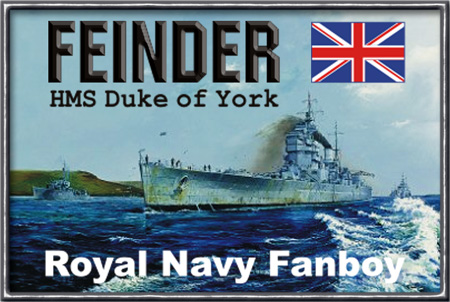
RE: OT-OS choice stalemate-heeeelp
ORIGINAL: Feinder
I don't think they've set an end of support date on XP. And i seriously doubt they will, while it still has the lion-share of the OS market. Going forward, I think more folks are buying Vista. So XP will be phased out. But frankly enough folks like XP, and enough folks find Vista annoying (and certailny the internet chatter about how annoying Vista is, doesn't help it). So it could well be that XP hangs on "longer than expected".
IMO, what's going to kill XP, is when programs starts calling that 4 - 8 gig memory range for RAM. When programs don't run on XP, or don't run well. That's whats giong to kill XP.
-F-
ya no doubt. i guess ill go to best buy and play with their vista machines and make the final choice
RE: OT-OS choice stalemate-heeeelp
ORIGINAL: marky
hmm. what about Vista being able to do DX10 and XP not? and isnt support for XP ending soon?
i keep asking alot of ppl which to use, one says Vista and another says XP, so on and on
Soon is a relative term. XP will be supported until 2014, which in a tortoise's lifespan is "soon". For a computer product, it's an eon.
And what exactly is the worry about getting support anyway. If you have a problem do you really want to pay for some guy in India who knows less about computers than you do to tell you that you need to reformat the hard drive no matted what the problem is?
I run Windows 2000 on many of my computers, which hasn't been supported for quite a while and I don't suffer from lack of support.
I'd stick with XP. Vista is Microsoft's Ford Pinto. Best to wait for the Escort.
Bill
WIS Development Team
RE: OT-OS choice stalemate-heeeelp
ORIGINAL: wdolson
ORIGINAL: marky
hmm. what about Vista being able to do DX10 and XP not? and isnt support for XP ending soon?
i keep asking alot of ppl which to use, one says Vista and another says XP, so on and on
Soon is a relative term. XP will be supported until 2014, which in a tortoise's lifespan is "soon". For a computer product, it's an eon.
And what exactly is the worry about getting support anyway. If you have a problem do you really want to pay for some guy in India who knows less about computers than you do to tell you that you need to reformat the hard drive no matted what the problem is?
I run Windows 2000 on many of my computers, which hasn't been supported for quite a while and I don't suffer from lack of support.
I'd stick with XP. Vista is Microsoft's Ford Pinto. Best to wait for the Escort.
Bill
hah, funny story. we had an 88 Taurus 1 time. by the time we were done fixing it, it was a 92! i *hate* fords
Found On Road Dead
Honda and Toyota forever
-
NickWright
- Posts: 20
- Joined: Wed Mar 11, 2009 1:26 pm
RE: OT-OS choice stalemate-heeeelp
Vista would be the best choice. It's got much better driver support now than when it was first released. If you've got more than 3.5GB of RAM, then XP-32bit won't 'see' it all. Vista has some new security features (like DEP and UAC), which are an improvement over XP, but you can turn these off if you think they're annoying. Also, Vista uses your graphics board to render the desktop & OS GUI, unlike XP. As a result you'll get much better performance with games using DirectX when you run them windowed. There were some problems at release with Vista, which i'm guessing is why people are choosing to avoid it, but these have been fixed now. All in all Vista is a better OS, lots of new features (superfetch is fantastic, commonly used apps load very fast indeed).
And yes, you need Vista to run DirectX 10, you'll not be able to do this with XP.
And yes, you need Vista to run DirectX 10, you'll not be able to do this with XP.
- eloso
- Posts: 335
- Joined: Sun May 28, 2006 1:57 am
- Location: The Greater Chicagoland Area, USA
- Contact:
RE: OT-OS choice stalemate-heeeelp
I would recommend a dual boot set up. This is what I've been using for about 8 months now. Originally, I had a 750 GB HD with both OS installed on the drive. I bought a 1 TB drive at the end of last year and now both OS have their own HD. If you go with multiple HD you'll have to switch your HD boot preferences in the BIOS. On one HD a DOS window will show up asking you which OS you would like to run.
I use Vista exclusively for newer games that have Dx10 support. There aren't many out there at this time but there are a few. Company of Heroes, World in Conflict, & Crysis are the ones I have. Btw.. I'm running the 32 bit version of Vista. The reason being is that there aren't too many applications out there that take advantage of the 64 bit version. If you are into Photoshop, the new CS4 version does have a version for 64 bit support. IMO, by the time all of the major software catches up to 64 bit, it will be time to build a new system. The other downside of Vista 32 bit is like XP it only sees 3.5 GB of RAM. ~just my two cents.
Someone mentioned above that you get a FPS hit in Vista. I'm running a wide screen monitor with a locked refresh rate of 60 Hz. I use vertical sync with all of the games I play and don't have a drop in FPS. It is a steady 60 fps all the time.
I use Vista exclusively for newer games that have Dx10 support. There aren't many out there at this time but there are a few. Company of Heroes, World in Conflict, & Crysis are the ones I have. Btw.. I'm running the 32 bit version of Vista. The reason being is that there aren't too many applications out there that take advantage of the 64 bit version. If you are into Photoshop, the new CS4 version does have a version for 64 bit support. IMO, by the time all of the major software catches up to 64 bit, it will be time to build a new system. The other downside of Vista 32 bit is like XP it only sees 3.5 GB of RAM. ~just my two cents.
Someone mentioned above that you get a FPS hit in Vista. I'm running a wide screen monitor with a locked refresh rate of 60 Hz. I use vertical sync with all of the games I play and don't have a drop in FPS. It is a steady 60 fps all the time.
RE: OT-OS choice stalemate-heeeelp
Actually the limit is 4 GB, but it is a physical limit due to the number of bits the processor can handle: 2^32 = 4 GB.
However, how much RAM do you need? You have to have quite a few memory hog applications open at once to use up 4 GB of RAM. Especially under XP. Vista is much more of a memory hog, so there is less room available after the OS loads.
Bill
However, how much RAM do you need? You have to have quite a few memory hog applications open at once to use up 4 GB of RAM. Especially under XP. Vista is much more of a memory hog, so there is less room available after the OS loads.
Bill
WIS Development Team
- Misconduct
- Posts: 1851
- Joined: Wed Feb 18, 2009 2:13 am
- Location: Cape Canaveral, Florida
- Contact:
RE: OT-OS choice stalemate-heeeelp
ORIGINAL: wdolson
Actually the limit is 4 GB, but it is a physical limit due to the number of bits the processor can handle: 2^32 = 4 GB.
However, how much RAM do you need? You have to have quite a few memory hog applications open at once to use up 4 GB of RAM. Especially under XP. Vista is much more of a memory hog, so there is less room available after the OS loads.
Bill
Put it this way, Ever have your virus scanner running in background when your trying to game? yeah not to fun. Vista requires the extra ram, plus it helps speed the system up a little.
Also you can speed up Vista just as fast as XP, simply shutting off certain features is way to go. For example, Vista looks really nice, well that nice lil desktop you have happens to use around 40mb in video memory, turning it off can make windows load few seconds quicker.
ASUS Maximus IV Extreme-Z Intel Core I7 2800k Corsair Hydro Heatsink Corsair Vengeance DD3 24GB EVGA GTX 580 Western Digital 1.5TB Raid 0 Windows 7
- eloso
- Posts: 335
- Joined: Sun May 28, 2006 1:57 am
- Location: The Greater Chicagoland Area, USA
- Contact:
RE: OT-OS choice stalemate-heeeelp
ORIGINAL: wdolson
Actually the limit is 4 GB, but it is a physical limit due to the number of bits the processor can handle: 2^32 = 4 GB.
Bill
I'm a little confused by this. I understand what you are saying but that doesn't jive with what my system properties tells me. It says I have 3.25 GB installed. Technically, I have 8 GB of RAM but wasn't aware of the limitation prior to my investment. The RAM was dirt cheap so I'm not really worried about the cost.
ORIGINAL: wdolson
However, how much RAM do you need?
Is this a rhetorical question? IMO one can never have too much RAM
ORIGINAL: wdolson
You have to have quite a few memory hog applications open at once to use up 4 GB of RAM. Especially under XP. Vista is much more of a memory hog, so there is less room available after the OS loads.
All it takes is one memory hog application to slow the system down. Have you ever tried video encoding/rendering? Adobe CS4 will use a tremendous amount of system resources. Technically, I've never seen all of the RAM utilized. I've always noticed a big chunk of the paging file being utilized but I can tell you from personal experience that these applications run better with 4 GB than they did with 2 GB. I guess it all depends on what you use a PC for and how long you want to wait.
XP recommends 128 MB or higher for RAM. Have you ever tried to run this OS with 256 MB or less? It runs like crap and I personally would recommend at least 1 GB on XP. Vista recommends 1 GB of RAM. Personally, I think the estimates are low and misleading for both of these OS. This is what the OS requires to operate but running anything else requires more.
-
NickWright
- Posts: 20
- Joined: Wed Mar 11, 2009 1:26 pm
RE: OT-OS choice stalemate-heeeelp
ORIGINAL: OSO
I'm a little confused by this. I understand what you are saying but that doesn't jive with what my system properties tells me. It says I have 3.25 GB installed. Technically, I have 8 GB of RAM but wasn't aware of the limitation prior to my investment. The RAM was dirt cheap so I'm not really worried about the cost.
XP-32bit would only ever use up to 3.5GB of RAM, so the remaining 4.5GB isn't being used right now (but no big deal, it's cheap so it's not a massive waste - you can always reuse it in the future if you get another machine/OS)
A simplified explanation: When your computer needs to read some information from the RAM it needs to specify where it is stored, for example, it might want to read the information stored at location number (address) 0x445F (or whatever). The thing with XP and 32bit Vista is that they can only select a limited number of addresses to read/write from, so even if you physically have 8GB of ram sticks plugged in they won't be able to use it all, because they can't select that many different addresses.
I doubt you would see notice any difference between 3.5GB/4GB and 8GB of RAM, even on a 64-bit machine, for most things the average gaming person would be using a computer for. Once you've got 4GB in a machine, then you get rapidly diminishing returns for anything more.
The advantage of having more RAM is that the computer won't have to copy information in/out of it as frequently - so this can sometimes speed things up. Generally, you'd notice a big difference between 2GB and 4GB, but no difference from 4GB to 8GB because most software today doesn't store that much information in RAM.
The biggest 'bottleneck' for most things (especially things like video rendering and image manipulation) is the CPU frequency. CPU speed/frequency is the most important thing - along with read/write speed from your hard drive. The Western Digital 'Caviar Black' hard disks are generally considered the best performers with a decent capacity right now, but you do have to pay more for them.
And yeah, you're right about the minimum requirements being way off. 1GB should be a minimum for XP, and I'd say 2GB a minimum for Vista (3 or 4 GB is better!). The nice thing about Vista is that is doesn't waste spare RAM capacity, it will always try to fill it (which is good). What is does is keep a record of what programs you use most frequently, then load the required stuff into RAM when your computer is idle. The effect of this is that when you fire up your program is that everything is already loaded, so you don't have to wait and it'll start right away. Awesome!
Considering XP and Vista are the same price (they are, right?), I don't see why there should even be a debate? Why not go for the newer system and take advantage of all the improvements, assuming that the computer is fairly new and won't struggle with Vista?
RE: OT-OS choice stalemate-heeeelp
I haven't looked at RM disks much in many years. Back in the DOS days, it was one way to utilize RAM that the OS wouldn't otherwise use. I did see something that Windows does support them, but I forget the details (one of those things I came across looking for something else). If you made the unused 4 GB into RAM disk and used that drive for your swap file, that would probably speed up computer performance.
If you moved any application that wrote to disk to the RAM disk, you would also speed things up. WitP writes to disk would be a lot faster if it was run from a RAM disk.
Bill
If you moved any application that wrote to disk to the RAM disk, you would also speed things up. WitP writes to disk would be a lot faster if it was run from a RAM disk.
Bill
WIS Development Team






