How much time to "repair" a sync bug?
Moderators: wdolson, Don Bowen, mogami
How much time to "repair" a sync bug?
Gentlemens.
I still have a sync bug in my game with John_Smid.
I have read the "Mogami method" in the list of the "must read thread", and send it to my japanese opponent. Jan (his forename in Czech) seems to be a really kind guy because he didn't complain about anything and he try to act so we can both play the same game.
So he made what is said in the method: turn combat replay OFF for the jap player, avoid to hit the "esc" key and so on.
But it seem we still have some slight differences in the results. For the moment it is not really important, no big battles occured.
But i am wondering : does a bug ALWAYS "repair" (sorry for the word, i am not good enough in english) after the use of the method, or does it sometime stay? And in how much time does it usually repair?
Thanks in advance for any reply.
I still have a sync bug in my game with John_Smid.
I have read the "Mogami method" in the list of the "must read thread", and send it to my japanese opponent. Jan (his forename in Czech) seems to be a really kind guy because he didn't complain about anything and he try to act so we can both play the same game.
So he made what is said in the method: turn combat replay OFF for the jap player, avoid to hit the "esc" key and so on.
But it seem we still have some slight differences in the results. For the moment it is not really important, no big battles occured.
But i am wondering : does a bug ALWAYS "repair" (sorry for the word, i am not good enough in english) after the use of the method, or does it sometime stay? And in how much time does it usually repair?
Thanks in advance for any reply.
RE: How much time to "repair" a sync bug?
Mogami method??[&:] i suspect you mean Pompack Procedure... [:)]ORIGINAL: gladiatt
Gentlemens.
I still have a sync bug in my game with John_Smid.
I have read the "Mogami method" in the list of the "must read thread", and send it to my japanese opponent. Jan (his forename in Czech) seems to be a really kind guy because he didn't complain about anything and he try to act so we can both play the same game.
So he made what is said in the method: turn combat replay OFF for the jap player, avoid to hit the "esc" key and so on.
But it seem we still have some slight differences in the results. For the moment it is not really important, no big battles occured.
But i am wondering : does a bug ALWAYS "repair" (sorry for the word, i am not good enough in english) after the use of the method, or does it sometime stay? And in how much time does it usually repair?
Thanks in advance for any reply.
Anyway: You can try this procedure, and it usually works - it takes a couple of turns to fix the game...
Easiest thing i've found to fix sync errors: IF you are sure you are both running the same version, map, etc., then the quickest thing to do is to have BOTH players reboot their machines, just run WITP, and rerun the turn.
In our 3x3, we've found that the problem often pops up on the Japanese side, easily verifiable because the other 5 players will all generate the same result, but one guy will have an outlier.
Rebooting, etc. quickly fixes the problem (generally). The players will get a consensus on what is the correct result and use that file. Obviously, this is a problem with a 1 on 1 game, though.
However, again, this assumes that everyone is using the same game... if you are early in the game and starting to get sync errors, you must thoroughly investigate for possible other problems - see the sticky in the support forum (last post under "Problems? Read Me First" sticky)
RE: How much time to "repair" a sync bug?
Robert, it does not surprise me that it's you who give the answer [;)].
1) About the method...Mogami, Pompack, well, i do not remenber but it is the one explained (by you !) in the list of "must read thread". It seem simple to do.
If you mean "a couple of turn"....can i undertand it as " a couple=2 " or " just a few =may be 3 or 4 turns" ?
2) Both player use the same game: Stock, no mods, version1.806, same settings,etc.
3)About REBOOT their machines....what do you mean exactly?
a) i have my computer ON, i load the game file 001.pws, i play it.
b) i quit the game, i turn OFF my computer
c) i put ON my computer, i open WITP, i play another time the 001.pws ????
d) something else ??? (sorry, i feel very inconfortable with computers, and Miss Gladiatt feel much more confortable, but can't really understand english, and i am not sure i can translate correctly to her)
i'll gave a look on the "support forum" for more advice
1) About the method...Mogami, Pompack, well, i do not remenber but it is the one explained (by you !) in the list of "must read thread". It seem simple to do.
If you mean "a couple of turn"....can i undertand it as " a couple=2 " or " just a few =may be 3 or 4 turns" ?
2) Both player use the same game: Stock, no mods, version1.806, same settings,etc.
3)About REBOOT their machines....what do you mean exactly?
a) i have my computer ON, i load the game file 001.pws, i play it.
b) i quit the game, i turn OFF my computer
c) i put ON my computer, i open WITP, i play another time the 001.pws ????
d) something else ??? (sorry, i feel very inconfortable with computers, and Miss Gladiatt feel much more confortable, but can't really understand english, and i am not sure i can translate correctly to her)
i'll gave a look on the "support forum" for more advice
RE: How much time to "repair" a sync bug?
Usually takes 2-3 turns to get back in sync, iirc.
Reboot: here's what i do.
1. Download the WITP001.PWS file
2. Exit all programs.
3. Restart the computer... you can turn it off completely (cold boot) or just use Windows "restart" feature (warm boot).
4. Load WITP (no other programs - this minimizes possibility of a SYNC error).
5. Load WITP, and run the WITP001.PWS file.
Both players should do this... compare results from the text file generated. The files should be exactly the same.
Since the game assumes the different computers are in the same "state", rebooting is about the best you can do to make sure they actually are in the same "state"... this synchronizes the "pseudorandom" number generator (hopefully)... since the game uses these numbers to generate combat results, etc.,
If the computers are even slightly off in this function, then you will get a sync error.
Of course: once again, if you have even SLIGHTLY different variations of the game, you can also get sync errors. One of the more common problems is IF the PWHEX.DAT file (for maps) is very slightly different... this can result in sync errors, as well as ships sailing onto land, getting stuck for no apparent reason, etc.
EDIT: i ALWAYS reboot before running a turn result... if the turn result is different than what the other player says it is, i reboot (again) and look at the results again (just to make sure something weird didn't happen)... again with 4 or 5 other players, it generally is a quick process to determine which machine generated the incorrect results, but that is a luxury you won't have in a one on one game.
Since rebooting is a pain, most people won't want to do it, but if you want to prevent sync errors, it is invaluable.
Reboot: here's what i do.
1. Download the WITP001.PWS file
2. Exit all programs.
3. Restart the computer... you can turn it off completely (cold boot) or just use Windows "restart" feature (warm boot).
4. Load WITP (no other programs - this minimizes possibility of a SYNC error).
5. Load WITP, and run the WITP001.PWS file.
Both players should do this... compare results from the text file generated. The files should be exactly the same.
Since the game assumes the different computers are in the same "state", rebooting is about the best you can do to make sure they actually are in the same "state"... this synchronizes the "pseudorandom" number generator (hopefully)... since the game uses these numbers to generate combat results, etc.,
If the computers are even slightly off in this function, then you will get a sync error.
Of course: once again, if you have even SLIGHTLY different variations of the game, you can also get sync errors. One of the more common problems is IF the PWHEX.DAT file (for maps) is very slightly different... this can result in sync errors, as well as ships sailing onto land, getting stuck for no apparent reason, etc.
EDIT: i ALWAYS reboot before running a turn result... if the turn result is different than what the other player says it is, i reboot (again) and look at the results again (just to make sure something weird didn't happen)... again with 4 or 5 other players, it generally is a quick process to determine which machine generated the incorrect results, but that is a luxury you won't have in a one on one game.
Since rebooting is a pain, most people won't want to do it, but if you want to prevent sync errors, it is invaluable.
RE: How much time to "repair" a sync bug?
Bob, i will follow your advice about Rebooting.
One confusion was raised by my most aware opponent:
is it the "combat report" that the jap player should turn OFF, or the "combat summarie" ?
Thanks for anyone that could answer [:o]
One confusion was raised by my most aware opponent:
is it the "combat report" that the jap player should turn OFF, or the "combat summarie" ?
Thanks for anyone that could answer [:o]
-
Yamato hugger
- Posts: 3791
- Joined: Tue Oct 05, 2004 5:38 am
RE: How much time to "repair" a sync bug?
Also need to make sure your game setting are 100% the same. It was discovered in AE that even if your sound settings are different, it can cause a sync issue.
RE: How much time to "repair" a sync bug?
Yep - in the sticky now.ORIGINAL: Yamato hugger
Also need to make sure your game setting are 100% the same. It was discovered in AE that even if your sound settings are different, it can cause a sync issue.
RE: How much time to "repair" a sync bug?
ORIGINAL: rtrapasso
Yep - in the sticky now.ORIGINAL: Yamato hugger
Also need to make sure your game setting are 100% the same. It was discovered in AE that even if your sound settings are different, it can cause a sync issue.
Yes, thank you guys, i did saw in the "support thread" about the music, and i have told my opponent.
But still i have a confusion about "combat report" and "combat summaries" to be closed by the jap player. Could someone enlight me please ?
RE: How much time to "repair" a sync bug?
Easiest wasy to stop a sync bug is to have the Japanese player e-mail his pwhex.dat file to the Allied player. Allied player replaces his pwhex.dat file, with the one from Japan. However, if the Allied player is playing several games, this will likely cause sync issues with the other games he's playing.
-F-
-F-
"It is obvious that you have greatly over-estimated my regard for your opinion." - Me
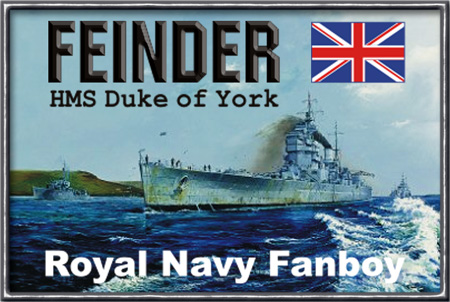
RE: How much time to "repair" a sync bug?
Heh... has not stopped the sync bug in our Threadwar game... we have had it hit about 6 times so far (in 7 mos. of game time) ... always cured it by the reboot method. PWHEX files are the same.ORIGINAL: Feinder
Easiest wasy to stop a sync bug is to have the Japanese player e-mail his pwhex.dat file to the Allied player. Allied player replaces his pwhex.dat file, with the one from Japan. However, if the Allied player is playing several games, this will likely cause sync issues with the other games he's playing.
-F-
RE: How much time to "repair" a sync bug?
i am not sure i understand your question...ORIGINAL: gladiatt
ORIGINAL: rtrapasso
Yep - in the sticky now.ORIGINAL: Yamato hugger
Also need to make sure your game setting are 100% the same. It was discovered in AE that even if your sound settings are different, it can cause a sync issue.
Yes, thank you guys, i did saw in the "support thread" about the music, and i have told my opponent.
But still i have a confusion about "combat report" and "combat summaries" to be closed by the jap player. Could someone enlight me please ?
RE: How much time to "repair" a sync bug?
ORIGINAL: rtrapasso
i am not sure i understand your question...
Sorry, i will try to make it clear:
in the preferences, there is two items: "combat animation" and "show combat summaries".
Wich one is to be turned OFF in order to follow the Pompack method to repair the sync bug?
RE: How much time to "repair" a sync bug?
Hmmm... not positive... i've always been the Allied player when this happens... you watch the combat animations, though, and take notes, so i believe it is turn off the combat summaries.ORIGINAL: gladiatt
ORIGINAL: rtrapasso
i am not sure i understand your question...
Sorry, i will try to make it clear:
in the preferences, there is two items: "combat animation" and "show combat summaries".
Wich one is to be turned OFF in order to follow the Pompack method to repair the sync bug?
RE: How much time to "repair" a sync bug?
Thanks Bob. I'll give advice to my opponent, and we will see what happen. Thank you very much.




