
Two screenshots
Moderators: Joel Billings, elmo3, Sabre21
- Joel Billings
- Posts: 33570
- Joined: Wed Sep 20, 2000 8:00 am
- Location: Santa Rosa, CA
- Contact:
Two screenshots
I'm going to post two screenshots. The first shows a selected stack of German units on the border after one of the divisions launched two hasty attacks over the border. Not all of the graphics on the top menu and the unit bar on the right are done (but most are). The map is not finalized, but it's close enough to show. There are many player preferences that impact things you're seeing on the screen. Army/Front colors that color code units is one (you can turn it off). Show Allowed Move that shades areas you can move through and based on player control of hexes. If I had that turned this off you wouldn't have darkened areas on the map. This is at the "In" zoom level in 1024x768 window area. We have five, Max-In, In, Medium, Out, Maxi-Out. I'll leave it to testers (or Jim if he wants to) to answer specific questions you may have about these screenshots seeing.


- Attachments
-
- mapInzoomlevel.jpg (808.25 KiB) Viewed 530 times
All understanding comes after the fact.
-- Soren Kierkegaard
-- Soren Kierkegaard
- Joel Billings
- Posts: 33570
- Joined: Wed Sep 20, 2000 8:00 am
- Location: Santa Rosa, CA
- Contact:
RE: Two screenshots
This is the unit info window for the Panzer Division that launched the attacks. You would never actually do this in a game, as you would save the Panzer Division's MPs to move through the gap the infantry will blast in the front line. This window's layout has not been completed, and it's missing livetext/buttons that will be on the final window, but it does show you the kind of detail that is tracked in each unit. You can click on any of the weapons in this window to get details about the weapon. You can click on the TOE to see a page showing the standard TOE for this unit versus what is in the unit. I hope this gives you an idea of what we've been working on.


- Attachments
-
- unitdetailwindow.jpg (688.35 KiB) Viewed 514 times
All understanding comes after the fact.
-- Soren Kierkegaard
-- Soren Kierkegaard
RE: Two screenshots
If you'll look in the lower right hand side of the Unit Information screen, you'll see the ASSIGN/FORM option. You can use this to attach support units directly to this division.


- Attachments
-
- attachsupport.jpg (41.37 KiB) Viewed 532 times
Former War in the Pacific Test Team Manager and Beta Tester for War in the East.


RE: Two screenshots
Map is looking fantastic [:)]
Couple of questions then :
1) Is the max stack 3 units?
2) Looking at the TOE screen, when you click on a weapon what does the detail screen show you? A picture of the actual tank/plane/gun would be great!
3) How do you know when a division is ready to be upgraded? For example, the LSSAH in 1942 upgraded to a Panzer Grenadier divison which would change its TOE. Would this happen in game and if so, what prompts the upgrade during the game?
Couple of questions then :
1) Is the max stack 3 units?
2) Looking at the TOE screen, when you click on a weapon what does the detail screen show you? A picture of the actual tank/plane/gun would be great!
3) How do you know when a division is ready to be upgraded? For example, the LSSAH in 1942 upgraded to a Panzer Grenadier divison which would change its TOE. Would this happen in game and if so, what prompts the upgrade during the game?
- Hard Sarge
- Posts: 22145
- Joined: Sun Oct 01, 2000 8:00 am
- Location: garfield hts ohio usa
- Contact:
RE: Two screenshots
ORIGINAL: Kharkov
Map is looking fantastic [:)]
those screenshots do not do it justice
Couple of questions then :
1) Is the max stack 3 units?
yes
2) Looking at the TOE screen, when you click on a weapon what does the detail screen show you? well, the details, name, data info, and all of that good stuff A picture of the actual tank/plane/gun would be great! it is early, it has been asked
3) How do you know when a division is ready to be upgraded? For example, the LSSAH in 1942 upgraded to a Panzer Grenadier divison which would change its TOE. Would this happen in game and if so, what prompts the upgrade during the game?
couple part answer, some units will be withdrawn and when they come back, they will come back as upgraded, others, once set to refit, if the stuff is in stock, they will start to upgrade

RE: Two screenshots
UI is looking very clear and well organized compared to older GG & friends games. Good move!
Regards
Regards
wosung
RE: Two screenshots
For units that are to be withdrawn, will there be some type of warning a turn or two before the unit is to leave. Always hate it when a unit just disappears. Would be nice if a either a warning box or the unit flashed the turn before so you can move it out of the line. Looking great, thanks.
- Great_Ajax
- Posts: 4924
- Joined: Mon Oct 28, 2002 6:00 pm
- Location: Oklahoma, USA
RE: Two screenshots
There is an arrival/withdrawal screen that will show you when units are scheduled to arrive and depart.
Trey
Trey
"You want mercy!? I'm chaotic neutral!"
WiTE Scenario Designer
WitW Scenario/Data Team Lead
WitE 2.0 Scenario Designer
WiTE Scenario Designer
WitW Scenario/Data Team Lead
WitE 2.0 Scenario Designer
RE: Two screenshots
Wow! - I'm so groovin' on this game....
WitE Alpha/Beta Tester
WitE Research Team
WitE2.0 Alpha/Beta Tester
WitE2.0 Research Team
WitW Alpha/Beta Tester
WitW Research Team
Piercing Fortress Europa Research Team
Desert War 1940-1942 Alpha/Beta Tester
WitE Research Team
WitE2.0 Alpha/Beta Tester
WitE2.0 Research Team
WitW Alpha/Beta Tester
WitW Research Team
Piercing Fortress Europa Research Team
Desert War 1940-1942 Alpha/Beta Tester
RE: Two screenshots
ORIGINAL: el hefe
There is an arrival/withdrawal screen that will show you when units are scheduled to arrive and depart.
Trey
The status also changes, i.e. from "Ready" to "Withdrawing".
We are all dreams of the Giant Space Butterfly.
- Rasputitsa
- Posts: 2902
- Joined: Sat Jun 30, 2001 8:00 am
- Location: Bedfordshire UK
- Contact:
RE: Two screenshots
Like the look of the map, great improvement on other games, which were a little dark, can't wait. [:)]
"In politics stupidity is not a handicap" - Napoleon
“A people which is able to say everything becomes able to do everything” - Napoleon
“Among those who dislike oppression are many who like to oppress" - Napoleon
“A people which is able to say everything becomes able to do everything” - Napoleon
“Among those who dislike oppression are many who like to oppress" - Napoleon
RE: Two screenshots
Looks great.
At the moment I'm just confused by the different counter symbols but I'll learn them when I get the game.
At the moment I'm just confused by the different counter symbols but I'll learn them when I get the game.
RE: Two screenshots
On the right hand side, where the name of each unit and assigned korp is, what does the 1/5 mean after the korp number ?
RE: Two screenshots
On the right hand side, where the name of each unit and assigned korp is, what does the 1/5 mean after the korp number ?
Distance to HQ - 1 , maximum distance supported by HQ - 5 (Corps HQ)
Pavel Zagzin
WITE/WITW/WITE-2 Development
WITE/WITW/WITE-2 Development
RE: Two screenshots
Looks great, it's shaping up as the definitive hex-based wargame. But keep working on those more manageable, smaller scenarios!
RE: Two screenshots
Are these support units selected from a unit pool or something like that?ORIGINAL: Kid
If you'll look in the lower right hand side of the Unit Information screen, you'll see the ASSIGN/FORM option. You can use this to attach support units directly to this division.

The TOAW Redux Dude
RE: Two screenshots
ORIGINAL: Silvanski
Are these support units selected from a unit pool or something like that?
The game starts out with all the support units attached to HQ units as they were historically. You can use admin point to move them around.
Former War in the Pacific Test Team Manager and Beta Tester for War in the East.


- bairdlander2
- Posts: 2344
- Joined: Sat Mar 28, 2009 9:25 am
- Location: Toronto Ontario but living in Edmonton,Alberta
RE: Two screenshots
Does rdy mean readiness or the number of said unit?Example Motorized Rifle Squad under rdy says 86.86 is number of squads correct?
RE: Two screenshots
ORIGINAL: bairdlander
Does rdy mean readiness or the number of said unit?Example Motorized Rifle Squad under rdy says 86.86 is number of squads correct?
Yes, that is the number of units ready for combat.
Former War in the Pacific Test Team Manager and Beta Tester for War in the East.


-
Ursa MAior
- Posts: 1414
- Joined: Wed Apr 20, 2005 10:10 am
- Location: Hungary, EU
RE: Two screenshots
Looks great. I would have two questions
1. Fatigue is understood as readiness? If not what can I do with a unit which is 99% fatigued?
2. Can I split up units? In the original (which I play even nowaday occasionally) in 1941 for the soviets in 1943-45 for the germans the low number of air units is a real problem (mostly fighter units).
1. Fatigue is understood as readiness? If not what can I do with a unit which is 99% fatigued?
2. Can I split up units? In the original (which I play even nowaday occasionally) in 1941 for the soviets in 1943-45 for the germans the low number of air units is a real problem (mostly fighter units).
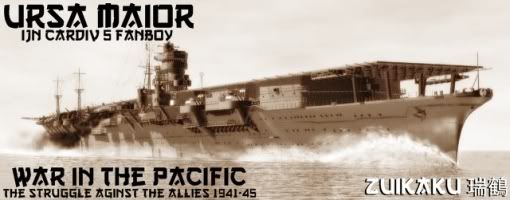
Art by the amazing Dixie










