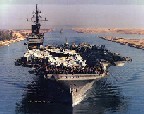Sorry, we haven't set that up yet so you're not able to do that with Tracker, although if you useORIGINAL: Django2
Need help!
I've tried Witp tracker AE V.1.4.
Looks great! Good job.
But i can' export the Aircraft data.
In "Export CSV" i have the choise of export "Airgroups", but I'm interested in data set "Aircraft"
How can I export the aircarft data?
Greetings from germany [:)]
witpload.exe in
c:\Matrix Games\War In The Pacific Admiral's Edition\SCEN
and use the parameters
witploadae.exe /e /s01
This will extract the information for scenario 1 (s01) as xls files.
I'll add that to Tracker as well for the next release
witploadae.exe /e /s01