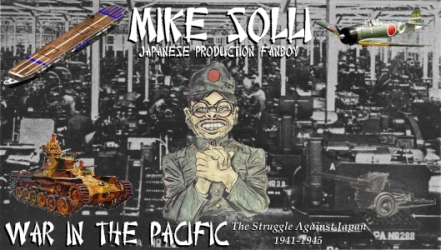ORIGINAL: ny59giants
Damian/Floyd,
Your screenshot of Air Frames additions looks great. But one small change please. Right now it is "1*Mitsubishi Ha-32" and if your sort under that column it is done by engine # and not engine type (which would be Mitsubishi Ha-32*1).
Actually, I'd prefer to see two separate columns, 1 for the engine type and the second for the number of engines per airframe.