Art mods
Moderators: wdolson, MOD_War-in-the-Pacific-Admirals-Edition
RE: Art mods
Royal Navy Destroyers, also includes some RAN DDs
- Attachments
-
- RN_DD.zip
- (314.7 KiB) Downloaded 330 times
[center]
Bigger boys stole my sig

Bigger boys stole my sig
RE: Art mods
These look amazing ingame. Definitely a most welcome piece of chrome!
1966 was a great year for English Football...Eric was born
- RyanCrierie
- Posts: 1327
- Joined: Fri Oct 14, 2005 7:15 am
- Contact:
RE: Art mods
Would you mind uploading the "blank" background image you use for these, so I can sort of start on the US patches?
Early USN Carrier Aircraft Rotating Art Sampler
As a test of the revolving art feature recently announced, I have made up a small aircraft side art pack for my own use from the excellent Accurate Air Packs that Cathartes released for WITP a while back. Doing the complete set will be a massive job, particularly if all the obscure types are researched properly.
However, just the early USN carrier aircraft make up a simple and useful sample of what can be done so I am posting this pack on the Matrix forums as I think a lot of people will find it a great enhancement in its own right.
Install this pack and then just open the Coral Sea, Guadalcanal and Marianas scenarios and look at the USN carrier air groups (or in the encyclopedia) to see the effect this has on the displayed aircraft side art with no further action on your part. Magic!!
Hopefully this will encourage the creation of other rotating art sets as it is so easy.
Once again, many thanks to Cathartes for allowing the use of his excellent artwork!!!
[size=-2](The pack is in the post below).[/size]

- Attachments
-
- RotatingA..Sampler.gif (226.35 KiB) Viewed 1247 times
Cheers,
Reg.
(One day I will learn to spell - or check before posting....)
Uh oh, Firefox has a spell checker!! What excuse can I use now!!!
Reg.
(One day I will learn to spell - or check before posting....)
Uh oh, Firefox has a spell checker!! What excuse can I use now!!!
Early USN Carrier Aircraft Rotating Art Sampler
Early USN Carrier Aircraft Rotating Art Sampler Data Pack
==============================================
Installation Instructions:
Just unzip the pack into your AE game folder - making sure you have the "Use folder names" option set.
If the install was successful, there will be a set of folders "AlliedPlanes", "AlliedPlanes42" etc directly under the ART folder which is directly under the AE game folder.
===============================================
Un-Installation Instructions: (as if you would...)
Just delete the set of folders "AlliedPlanes", "AlliedPlanes42", "AlliedPlanes43", "AlliedPlanes44" & "AlliedPlanes45" from the ART folder.
===============================================
==================================================
THIS DOWNLOAD IS NOW OBSOLETE!!!
Please use the index to the rest of the Aircraft Rotating Art here.... to locate the latest version of this Rotating Artwork Set.
==================================================
Download the attachment (511kB).....
==============================================
Installation Instructions:
Just unzip the pack into your AE game folder - making sure you have the "Use folder names" option set.
If the install was successful, there will be a set of folders "AlliedPlanes", "AlliedPlanes42" etc directly under the ART folder which is directly under the AE game folder.
===============================================
Un-Installation Instructions: (as if you would...)
Just delete the set of folders "AlliedPlanes", "AlliedPlanes42", "AlliedPlanes43", "AlliedPlanes44" & "AlliedPlanes45" from the ART folder.
===============================================
==================================================
THIS DOWNLOAD IS NOW OBSOLETE!!!
Please use the index to the rest of the Aircraft Rotating Art here.... to locate the latest version of this Rotating Artwork Set.
==================================================
Download the attachment (511kB).....
- Attachments
-
- WITP-AE Ea.. Sampler.zip
- (511.08 KiB) Downloaded 213 times
Cheers,
Reg.
(One day I will learn to spell - or check before posting....)
Uh oh, Firefox has a spell checker!! What excuse can I use now!!!
Reg.
(One day I will learn to spell - or check before posting....)
Uh oh, Firefox has a spell checker!! What excuse can I use now!!!
RE: Early USN Carrier Aircraft Rotating Art Sampler
Hi Reg:
I downloaded and installed your mod. The folders are there. However, upon playing
the scenarios you referenced, I am still seeing the default plane art. Same for the
encycl. Any ideas?
Thx.
I downloaded and installed your mod. The folders are there. However, upon playing
the scenarios you referenced, I am still seeing the default plane art. Same for the
encycl. Any ideas?
Thx.
RE: Early USN Carrier Aircraft Rotating Art Sampler
ORIGINAL: NAVMAN
Hi Reg:
I downloaded and installed your mod. The folders are there. However, upon playing
the scenarios you referenced, I am still seeing the default plane art. Same for the
encycl. Any ideas?
Thx.
Hmmm. This worked perfectly first up for me but we will see what we can work out.
First of all, MichaelM only just announced this feature recently so what version are you running. I am running the latest Official Patch 3 (1102aDR).
This feature works on the in-game date and I have only added side art for Jun'42 and later (and only for the aircraft in the instructions). Consequently any scenario starting before Jun'42 WILL display the default side art. This includes Coral Sea (May'42) and the various Campaign scenarios (Dec'41) though MichaelM assures us they will change over on the appropriate date.
I have attached a screen shot below with further information on the Guadalcanal scenario (Aug'42) which should be using rotated side art for the F4F-3, F4F-4, SBD-3 and TBD and Vindicator airgroups.
1. Were the files unzipped into your main AE game folder?? (Note my AE game folder may not be named the same as yours but the sub-folders will be...)
2. Were the "AlliedPlanes42" and sub folders extracted directly under the ART folder as shown and are the files present in the correct location as shown??
3. Using the AE Editor you can see the bit map number assigned to each aircraft type. Do the .bmp files and editor bitmap numbers line up??
I have saved the side art as 16 bit images to save a bit of disk space but my game displays them OK so yours should too.
If you have done all of the above, it really becomes an issue for MichaelM.
I hope this has helped.

EDIT: I've just noticed that in the spreadsheet a couple posts above, I have put extensions on all the file names. This is for my INTERNAL USE ONLY so I can tell the different versions apart before setting up the distribution pack.
In game, all files relating to a particular aircraft slot will be named identically and are managed by the folder they are located in. I hope you haven't renamed or moved any files. If so just reinstall the artwork pack.
- Attachments
-
- ArtInstall.gif (102.9 KiB) Viewed 1195 times
Cheers,
Reg.
(One day I will learn to spell - or check before posting....)
Uh oh, Firefox has a spell checker!! What excuse can I use now!!!
Reg.
(One day I will learn to spell - or check before posting....)
Uh oh, Firefox has a spell checker!! What excuse can I use now!!!
RE: Early USN Carrier Aircraft Rotating Art Sampler
Unzip to the Main Art Folder Reg.
Not the game folder.[;)]
Nice adaptation BTW Reg.[;)]
Not the game folder.[;)]
Nice adaptation BTW Reg.[;)]
RE: Early USN Carrier Aircraft Rotating Art Sampler
ORIGINAL: Halsey
Unzip to the Main Art Folder Reg.
Not the game folder.[;)]
Nice adaptation BTW Reg.[;)]
I believe my zip file top level structure contains the art folder, (ie "\Art\AlliedPlanes42\06\A_PlaneSide0425.bmp") which does need to be extracted into the main game folder
I did it deliberately that way so everything was in one folder when I created the zip file and the two documentation files end up in the main game folder.
The other reason I did it this way was to make it easier to set up a JoneSoft Generic Mod Enabler repository which have to reflect the game folder structure. I use always install mods using JSGME so I can de-install with a minimum of fuss (one mouse click) if I ever have to.
However, I am open to suggestions if this will cause confusion. [:)]
Cheers,
Reg.
(One day I will learn to spell - or check before posting....)
Uh oh, Firefox has a spell checker!! What excuse can I use now!!!
Reg.
(One day I will learn to spell - or check before posting....)
Uh oh, Firefox has a spell checker!! What excuse can I use now!!!
- RyanCrierie
- Posts: 1327
- Joined: Fri Oct 14, 2005 7:15 am
- Contact:
RE: Early USN Carrier Aircraft Rotating Art Sampler
First crack at US LCU's.
- Attachments
-
- US_Land_v1.zip
- (519.73 KiB) Downloaded 279 times
RE: Early USN Carrier Aircraft Rotating Art Sampler
Ah I see...
It creates another art folder.[;)]
So, the plane folders need to be pasted to the main art folder, then the extra art folder needs deleted.
It creates another art folder.[;)]
So, the plane folders need to be pasted to the main art folder, then the extra art folder needs deleted.
RE: Early USN Carrier Aircraft Rotating Art Sampler
ORIGINAL: RyanCrierie
First crack at US LCU's.
Go man go!!!
I was hoping someone would take up the land units insignia.
Now we need an artist for the airgroups.[;)]
I like the ship thingys, but I'd prefer to see the air and ground patches.
I look at them more often than the ships when I play.[:D]
These look excellent Ryan.[&o]
Now, got to figure out how to get the divisional patches to show up on the division units when they are broken down to AB and C units.[&:]
RE: Early USN Carrier Aircraft Rotating Art Sampler
ORIGINAL: Halsey
Ah I see...
It creates another art folder.[;)]
Not if the new art folder is in the same location as the old one (ie in the game folder).
So, the plane folders need to be pasted to the main art folder, then the extra art folder needs deleted.
When it is done right, the new files are just overlayed over the existing folder structure and end up where you want them without having to move anything.
Cheers,
Reg.
(One day I will learn to spell - or check before posting....)
Uh oh, Firefox has a spell checker!! What excuse can I use now!!!
Reg.
(One day I will learn to spell - or check before posting....)
Uh oh, Firefox has a spell checker!! What excuse can I use now!!!
RE: Early USN Carrier Aircraft Rotating Art Sampler
Reg:
Thx for your detailed reply. The prob was Coral Sea. I thought I would see the changes
effective there. Looks good in the Guad scenario. Very nice job. Hopefully, I will
engage in a longer scen and see the changes take place. Do you plan on further
aircraft, such as the VP outfits, VF, etc.
Thx for your work on this.
Navman
Thx for your detailed reply. The prob was Coral Sea. I thought I would see the changes
effective there. Looks good in the Guad scenario. Very nice job. Hopefully, I will
engage in a longer scen and see the changes take place. Do you plan on further
aircraft, such as the VP outfits, VF, etc.
Thx for your work on this.
Navman
RE: Early USN Carrier Aircraft Rotating Art Sampler
ORIGINAL: RyanCrierie
First crack at US LCU's.
Awesome!!!![&o][&o][&o]
Thanks so much Ryan!!!!

Art by the Rogue-USMC
WITP Admiral's Edition: Ship & Sub Art/Base Unit Art/Map Icon Art
"If destruction be our lot - it will come from within"...Abraham Lincoln
- captskillet
- Posts: 2493
- Joined: Fri Feb 28, 2003 10:21 pm
- Location: Louisiana & the 2007 Nat Champ LSU Fightin' Tigers
RE: Early USN Carrier Aircraft Rotating Art Sampler
Great stuff guys..............keep er' coming!
"Git thar fust with the most men" - Gen. Nathan Bedford Forrest
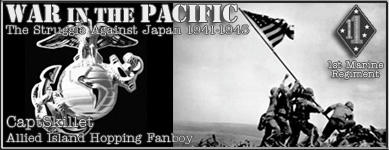
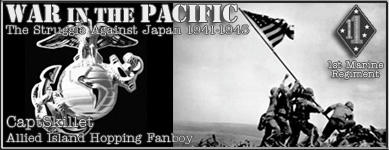
- RyanCrierie
- Posts: 1327
- Joined: Fri Oct 14, 2005 7:15 am
- Contact:
RE: Early USN Carrier Aircraft Rotating Art Sampler
Question. There's a lot of units out there for the US that go:
V Corps Artillery; V Corps EAB, etc.
Should I give them the Patches of their parent corps?
V Corps Artillery; V Corps EAB, etc.
Should I give them the Patches of their parent corps?
RE: Early USN Carrier Aircraft Rotating Art Sampler
I would say, yes, for Corps assets.
Unless it's some special unit, that had it's own unique identifer.
I would also suggest the same approach on Army assets.
Again, unless it was a unique unit, with it's own emblem.
Plus, if you don't like them, you can always go back and modify them later.[;)]
Unless it's some special unit, that had it's own unique identifer.
I would also suggest the same approach on Army assets.
Again, unless it was a unique unit, with it's own emblem.
Plus, if you don't like them, you can always go back and modify them later.[;)]








