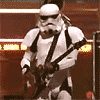I don't use a duel monitors during gaming, but I would love a map drag option.ORIGINAL: Erik Rutins
Hi impact,
Unfortunately, that's a function of how DW is designed in that it's a window itself. I don't think that's "fixable" on our side as Windows thinks there is no screen edge on that side as there isn't due to the second monitor. I know turning off the other monitor fixes it, as does changing the driver settings, but that's less than ideal. We could also add a third method of scrolling, like some kind of click and drag on the map, but I don't think that will make it in for 1.0.5.
I also run a dual monitor setup and I've gotten used to using the zoom in/zoom out and minimap functionality to move around when I need to scroll to the right.
Regards,
- Erik
1.0.5 Update Plans
RE: 1.0.5 Update Plans
RE: 1.0.5 Update Plans
ORIGINAL: Falokis
I don't use a duel monitors during gaming, but I would love a map drag option.ORIGINAL: Erik Rutins
Hi impact,
Unfortunately, that's a function of how DW is designed in that it's a window itself. I don't think that's "fixable" on our side as Windows thinks there is no screen edge on that side as there isn't due to the second monitor. I know turning off the other monitor fixes it, as does changing the driver settings, but that's less than ideal. We could also add a third method of scrolling, like some kind of click and drag on the map, but I don't think that will make it in for 1.0.5.
I also run a dual monitor setup and I've gotten used to using the zoom in/zoom out and minimap functionality to move around when I need to scroll to the right.
Regards,
- Erik
Honestly, at this point I'd just like a computer new enough to have more than 2 GB of memory. Yes, my computer is quite dated. [:(]
Distant Worlds Fan
'When in doubt...attack!'
'When in doubt...attack!'
RE: 1.0.5 Update Plans
I also use dual monitors and unfortunately there are many many games nowadays that don't restrict movement to the active monitor. Your best bet is to grab a small app called UltraMon which allows you to quickly manage your monitors. This has been a god-send for me because I can quickly turn off the second monitor in the icon bar and then turn it on again afterwards. Highly recommended.
RE: 1.0.5 Update Plans
Great news... 
It's been a while from my last visit and post
I'm very glad to Erik and all the tech-team for all the job
doing to improve the game.
One question.. when will be re-activate the function
(add new system) in editor ?
[8D]
It's been a while from my last visit and post
I'm very glad to Erik and all the tech-team for all the job
doing to improve the game.
One question.. when will be re-activate the function
(add new system) in editor ?
[8D]
He who fights with monsters might take care lest he thereby become a monster. Is not life a hundred times too short for us to bore ourselves?
-Friedrich Nietzsche-
-Friedrich Nietzsche-
RE: 1.0.5 Update Plans
Would it be possible to add multiple selections in colonize planets -list in Expansion screen? When you have 100 planets to colonize it gets pretty tedious to go through them all manually... especially when the list moves after every sent colony ship 
Also multiple selection would be nice when deleting ship designs in ship design screen.
Also multiple selection would be nice when deleting ship designs in ship design screen.
RE: 1.0.5 Update Plans
ORIGINAL: Ihmemies
Would it be possible to add multiple selections in colonize planets -list in Expansion screen? When you have 100 planets to colonize it gets pretty tedious to go through them all manually... especially when the list moves after every sent colony ship
Also multiple selection would be nice when deleting ship designs in ship design screen.
Oh, I totally agree.
There is also a small bug, if you click on send colony ship it will send it, then it will "reorder", and settle on another potential colony. If you try to click send colony then it would not work, you need to click on another potential then "come back" to the previous one.
So you cannot just press send colony over and over, you must press send colony, select a new target, then press send colony... rinse and repeat.
I do not have a superman complex; for I am God, not Superman.
RE: 1.0.5 Update Plans
EDIT: not sure why, but this went to the wrong thread...deleted. sorry!
RE: 1.0.5 Update Plans
Haha, VAT. 5%. You're kidding, right? The last time I had dealings with VAT, it was an obscene 25% figure! I have no idea how they get away with this system over there, but if they tried to impose a 25% sales tax here, there would be a revolt.
RE: 1.0.5 Update Plans
ORIGINAL: Fishman
Haha, VAT. 5%. You're kidding, right? The last time I had dealings with VAT, it was an obscene 25% figure! I have no idea how they get away with this system over there, but if they tried to impose a 25% sales tax here, there would be a revolt.
If? they ARE trying to get a VAT here... and half the population is fully in support of government backed theft.
I do not have a superman complex; for I am God, not Superman.
- BigWolfChris
- Posts: 665
- Joined: Wed Mar 31, 2010 4:26 pm
- Contact:
RE: 1.0.5 Update Plans
ORIGINAL: Falokis
I don't use a duel monitors during gaming, but I would love a map drag option.ORIGINAL: Erik Rutins
Hi impact,
Unfortunately, that's a function of how DW is designed in that it's a window itself. I don't think that's "fixable" on our side as Windows thinks there is no screen edge on that side as there isn't due to the second monitor. I know turning off the other monitor fixes it, as does changing the driver settings, but that's less than ideal. We could also add a third method of scrolling, like some kind of click and drag on the map, but I don't think that will make it in for 1.0.5.
I also run a dual monitor setup and I've gotten used to using the zoom in/zoom out and minimap functionality to move around when I need to scroll to the right.
Regards,
- Erik
Might also be worth expanding the scroll borders?
So just placing the cursor a 20 pixels from the edge of the screen will have it scroll
I'm lucky that my 2nd monitor is only a 19" while my main one is a 23", meaning I can use the edges just above/below the corners to scroll, but it can still be annoying
AMD Ryzen 7 2700X 8 Core @3.7GHz
2x16 GB Vengeance LPX 2666MHz RAM
MSI RTX 2070 Armor 8G
SSD Drive
2x16 GB Vengeance LPX 2666MHz RAM
MSI RTX 2070 Armor 8G
SSD Drive
-
Spacecadet
- Posts: 1784
- Joined: Sun Apr 18, 2010 5:52 pm
RE: 1.0.5 Update Plans
ORIGINAL: taltamir
ORIGINAL: Fishman
Haha, VAT. 5%. You're kidding, right? The last time I had dealings with VAT, it was an obscene 25% figure! I have no idea how they get away with this system over there, but if they tried to impose a 25% sales tax here, there would be a revolt.
If? they ARE trying to get a VAT here... and half the population is fully in support of government backed theft.
I don't know where either of you two are from, but where I'm at it's pretty evident Politicians are going to do whatever they want.
The voters here recently approved of an Amendment requiring two-thirds Congressional approval to raise taxes.
Congress didn't like that, so just voted to overturn it.
Moral:
Politicians are the most vile contemptible creatures on the face of this Earth.
They're going to do what they and damn the peoples will - if they want a VAT, they're probably going to get it.
CPU: Intel 2700K
RAM: 16 GB
GPU: GTX 970
OS: Windows 7 (64 bit)
Res: 1920 x 1200
RAM: 16 GB
GPU: GTX 970
OS: Windows 7 (64 bit)
Res: 1920 x 1200
RE: 1.0.5 Update Plans
Then run for office!
- Erik Rutins
- Posts: 39671
- Joined: Tue Mar 28, 2000 4:00 pm
- Location: Vermont, USA
- Contact:
RE: 1.0.5 Update Plans
No politics please.
Erik Rutins
CEO, Matrix Games LLC

For official support, please use our Help Desk: http://www.matrixgames.com/helpdesk/
Freedom is not Free.
CEO, Matrix Games LLC

For official support, please use our Help Desk: http://www.matrixgames.com/helpdesk/
Freedom is not Free.
RE: 1.0.5 Update Plans
Just kidding [:D]
RE: 1.0.5 Update Plans
ORIGINAL: Erik Rutins
We could also add a third method of scrolling, like some kind of click and drag on the map, but I don't think that will make it in for 1.0.5.
Please include a drag-map option, it would make the UI so very much more convenient! [&o]
-
Kriegsspieler
- Posts: 264
- Joined: Sun Dec 03, 2006 9:15 pm
RE: 1.0.5 Update Plans
Erik, any word on when you plan to post the first beta patch of 1.05? It has been a while since you told us how things are going on that front.
- Erik Rutins
- Posts: 39671
- Joined: Tue Mar 28, 2000 4:00 pm
- Location: Vermont, USA
- Contact:
RE: 1.0.5 Update Plans
The last estimate I posted was 1.0.5 public beta by mid-June and I think we are still on track for that (so far).
Erik Rutins
CEO, Matrix Games LLC

For official support, please use our Help Desk: http://www.matrixgames.com/helpdesk/
Freedom is not Free.
CEO, Matrix Games LLC

For official support, please use our Help Desk: http://www.matrixgames.com/helpdesk/
Freedom is not Free.
RE: 1.0.5 Update Plans
ORIGINAL: Erik Rutins
Hi impact,
Unfortunately, that's a function of how DW is designed in that it's a window itself. I don't think that's "fixable" on our side as Windows thinks there is no screen edge on that side as there isn't due to the second monitor. I know turning off the other monitor fixes it, as does changing the driver settings, but that's less than ideal. We could also add a third method of scrolling, like some kind of click and drag on the map, but I don't think that will make it in for 1.0.5.
I also run a dual monitor setup and I've gotten used to using the zoom in/zoom out and minimap functionality to move around when I need to scroll to the right.
Regards,
- Erik
This is a fix that can be programmed in. It can also be fixed using 3rd party software such as http://ddmm.sourceforge.net/. I run dual monitors, but like Erik I just don't use edge scrolling while playing. It's not a big deal either way.
RE: 1.0.5 Update Plans
hey,
the point is not that i can't use edge scrolling efficiently - i wouldn't use it if keyboard scrolling would be fixed
however, a map-drag option would work as well and actually be pretty great.
the point is not that i can't use edge scrolling efficiently - i wouldn't use it if keyboard scrolling would be fixed
however, a map-drag option would work as well and actually be pretty great.
RE: 1.0.5 Update Plans
ORIGINAL: impact
hey,
the point is not that i can't use edge scrolling efficiently - i wouldn't use it if keyboard scrolling would be fixed
however, a map-drag option would work as well and actually be pretty great.
Just to make sure I'm clear.
By Map-Drag you mean click and hold a spot on the map, and it moves as your mouse moves?
Distant Worlds Fan
'When in doubt...attack!'
'When in doubt...attack!'