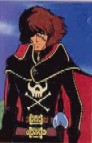Kindle for reading manuals?
Moderator: maddog986
Kindle for reading manuals?
Anyone use the Kindle to read PDF manuals?
I sure wish they made one in color? $380 is a lot for an electronic book, but I just spent $64 on 4 books and shipping from Amazon. Kindle could be cheaper in the long run, but dang if I don't like to hold the physical book in my hand. Maybe I would get use to the Kindle after awhile.
Of course being able to get a new book on a whim, could get expensive real quick. Probably worse than buying new games.
I sure wish they made one in color? $380 is a lot for an electronic book, but I just spent $64 on 4 books and shipping from Amazon. Kindle could be cheaper in the long run, but dang if I don't like to hold the physical book in my hand. Maybe I would get use to the Kindle after awhile.
Of course being able to get a new book on a whim, could get expensive real quick. Probably worse than buying new games.
Combat Command Matrix Edition Company, The Forgotten Few
- junk2drive
- Posts: 12856
- Joined: Thu Jun 27, 2002 7:27 am
- Location: Arizona West Coast
RE: Kindle for reading manuals?
The only reason that I would want something hand held would be to play games or read manuals out of the house. I would think that a netbook or cheapo laptop would be a better option for me.
Conflict of Heroes "Most games are like checkers or chess and some have dice and cards involved too. This game plays like checkers but you think like chess and the dice and cards can change everything in real time."
RE: Kindle for reading manuals?
Ok, dumb question.
How do you use a Kindle to read the manuals? I have just been given a Kindle and would love to upload the AE manual,
How do you use a Kindle to read the manuals? I have just been given a Kindle and would love to upload the AE manual,
"I've... seen things you people wouldn't believe...
Attack ships on fire off the shoulder of Orion...
I've watched C-beams glitter in the dark near the Tannhauser Gate...
All those... moments will be lost... in time. Like... tears... in rain."
Attack ships on fire off the shoulder of Orion...
I've watched C-beams glitter in the dark near the Tannhauser Gate...
All those... moments will be lost... in time. Like... tears... in rain."
RE: Kindle for reading manuals?
Darken92, according to Amazon you should be able to hook it up to the USB port and dragndrop the PDF file. I did read somewhere that you cannot change fonts when the PDF file is on the Kindle, but don't quote me, since I don't personally own one yet.
Yes, Junk2drive, I agree, a netbook would probably suffice, and be more useful.
Yes, Junk2drive, I agree, a netbook would probably suffice, and be more useful.
Combat Command Matrix Edition Company, The Forgotten Few
- RyanCrierie
- Posts: 1327
- Joined: Fri Oct 14, 2005 7:15 am
- Contact:
RE: Kindle for reading manuals?
I have a Kindle 3 on order; it should be shipping any moment now.
When I get it at the end of the week, I'll let you know how it works with Matrix Manuals...
When I get it at the end of the week, I'll let you know how it works with Matrix Manuals...
RE: Kindle for reading manuals?
Thanks Ryan!
Combat Command Matrix Edition Company, The Forgotten Few
- rhondabrwn
- Posts: 2570
- Joined: Wed Sep 29, 2004 12:47 am
- Location: Snowflake, Arizona
RE: Kindle for reading manuals?
I have quite a few manuals on my Kindle. You just hook up to your computer and as someone already mentioned, just drag and drop them to copy onto the Kindle. As also mentioned, you cannot change the font size as you can for Kindle books.
The big limitation is that you don't have an active index so you have to go page by page to find what you want. That's fine for just reading a manual at your convenience, but not so good if you are using it as a reference and need to find a specific rule in a hurry.
That said, it would be really cool if Matrix (or volunteers) could convert the manuals into an e-book format that would work with the Kindle, Nook, Sony Reader etc. Amazon "sells" lots of Kindle books for $0.00 that were developed in this way.
The big limitation is that you don't have an active index so you have to go page by page to find what you want. That's fine for just reading a manual at your convenience, but not so good if you are using it as a reference and need to find a specific rule in a hurry.
That said, it would be really cool if Matrix (or volunteers) could convert the manuals into an e-book format that would work with the Kindle, Nook, Sony Reader etc. Amazon "sells" lots of Kindle books for $0.00 that were developed in this way.
Love & Peace,
Far Dareis Mai
My old Piczo site seems to be gone, so no more Navajo Nation pics
Far Dareis Mai
My old Piczo site seems to be gone, so no more Navajo Nation pics
RE: Kindle for reading manuals?
ORIGINAL: sabre1
Anyone use the Kindle to read PDF manuals?
I've tested the same pdf manual on both a Kindle and an iPad the same evening.
Kindle : b/w, flicking from one page to the next is sloooow, no zoom
iPad : color, flicking from one page to the next is blazingly fast, zoom, turn sideways .. the experience is 200% better.
Executive summary : after you've experienced reading a pdf manual on a tablet device like the iPad, you won't look twice at an eReader.
Now, I don't particularly like the no-Flash and closed shop approach of Apple so I will get me one of the inevitable iPad clones which will surface in the next couple of months.
Greetz,
Eddy Sterckx
RE: Kindle for reading manuals?
ORIGINAL: sterckxe
Executive summary : after you've experienced reading a pdf manual on a tablet device like the iPad, you won't look twice at an eReader.
I'd go with that. I've been loading .pdf manuals onto my Sony for some time, and it must be said some definitely 'work' a lot better than others, and the inability to 'flip through' is a pain. I love e-book readers in general (having a while library of your favourite books you can carry in your pocket is great) , but they do have their limitations as they are very much geared towards reading literature, not academic texts, .pdf manuals etc.
RE: Kindle for reading manuals?
ORIGINAL: rhondabrwn
That said, it would be really cool if Matrix (or volunteers) could convert the manuals into an e-book format that would work with the Kindle, Nook, Sony Reader etc. Amazon "sells" lots of Kindle books for $0.00 that were developed in this way.
That's something one can do by himself. It just needs a pdf-to-epub converter.
- Fallschirmjager
- Posts: 3555
- Joined: Mon Mar 18, 2002 12:46 am
- Location: Chattanooga, Tennessee
RE: Kindle for reading manuals?
.pdf reading on a Kindle is not that good but it is kind of a secondary function of the device. It was built from the ground up to read books and that is what it does.
And the Kindle vs iPad argument is kind of ridiculous considering they are not even in the same class. One is $130 and one is $600+
And the Kindle vs iPad argument is kind of ridiculous considering they are not even in the same class. One is $130 and one is $600+
- Capt. Harlock
- Posts: 5379
- Joined: Sat Sep 15, 2001 8:00 am
- Location: Los Angeles
- Contact:
RE: Kindle for reading manuals?
I use iPad and iPhone.
Since one of the principles of my life is to defy the herd instinct, I use a Palm smart-phone. The screen is small, but it works.
Civil war? What does that mean? Is there any foreign war? Isn't every war fought between men, between brothers?
--Victor Hugo
--Victor Hugo
RE: Kindle for reading manuals?
You people using a kindle may want to try this.
http://calibre-ebook.com/
It's an application which will convert to kindle format and is eminently more readable (with scaleable fonts).
Cheers
kvob
http://calibre-ebook.com/
It's an application which will convert to kindle format and is eminently more readable (with scaleable fonts).
Cheers
kvob
RE: Kindle for reading manuals?
ORIGINAL: Fallschirmjager
And the Kindle vs iPad argument is kind of ridiculous considering they are not even in the same class. One is $130 and one is $600+
Yup - I agree - one is a single-function cheap toy where it's simply impractical and cumbersome to read pdf files - especially picture heavy ones - the other is an expensive multi-purpose toy where it's a joy to read pdf files. No contest whatsoever.
Greetz,
Eddy Sterckx
- Marc von Martial
- Posts: 5292
- Joined: Thu Jan 04, 2001 4:00 pm
- Location: Bonn, Germany
- Contact:
RE: Kindle for reading manuals?
For the iPad guys. A great app for reading PDFs (and much more) is GoodReader.
http://www.goodiware.com/goodreader.html
Even more now as it now hooks up with dropbox. At 0.99 a nobrainer.
http://www.goodiware.com/goodreader.html
Even more now as it now hooks up with dropbox. At 0.99 a nobrainer.
- Marc von Martial
- Posts: 5292
- Joined: Thu Jan 04, 2001 4:00 pm
- Location: Bonn, Germany
- Contact:
RE: Kindle for reading manuals?
ORIGINAL: sterckxe
ORIGINAL: Fallschirmjager
And the Kindle vs iPad argument is kind of ridiculous considering they are not even in the same class. One is $130 and one is $600+
Yup - I agree - one is a single-function cheap toy where it's simply impractical and cumbersome to read pdf files - especially picture heavy ones - the other is an expensive multi-purpose toy where it's a joy to read pdf files. No contest whatsoever.
word
RE: Kindle for reading manuals?
ORIGINAL: Marc von Martial
For the iPad guys. A great app for reading PDFs (and much more) is GoodReader.
http://www.goodiware.com/goodreader.html
Even more now as it now hooks up with dropbox. At 0.99 a nobrainer.
Zeus knows I'm not an Apple freak, I make my living on Wintel systems, only got Windows systems at home etc. but after an hour with an iPad was sold on it. The only thing holding me back from buying it is that the iPad 2 is rumoured to be out this year or early 2011 and there's bound to be competing products coming out from HP, the Toshiba Folio, Archos, MSI, Hanvon and others which may not have the 2 main drawbacks of the iPad : no Flash and no file system.
Let me put it like this : before I played around with the iPad I was in the market for an eReader, today I'm not.
Greetz,
Eddy Sterckx
- RyanCrierie
- Posts: 1327
- Joined: Fri Oct 14, 2005 7:15 am
- Contact:
RE: Kindle for reading manuals?
Ok, I loaded my WITP AE Manual [LIGHT] on my K3; and here's my take:
Loading the PDF WITP-AE manual takes longer than a conventional kindle text only book; but not that much. Page flips are a mite slower, but not that slow.
Didn't try the "search for stuff" part yet.
The picture's better than what this shows -- kindles don't photograph well.
The biggest problem so far is that the K3 is just not optimal for reading PDFs like this manual, due to it's screen size.
It can be done....but honestly you're better off getting a Kindle DX.
The problem is the DX costs $379, and is significantly larger than the K3.
So if you want a portable PDF reader, wait one more generation for both the Tablets (iPad Clones) and Kindle DXes to come down in price and increase in value. Right now, we are still in the "Early adopter" phase for those.

Loading the PDF WITP-AE manual takes longer than a conventional kindle text only book; but not that much. Page flips are a mite slower, but not that slow.
Didn't try the "search for stuff" part yet.
The picture's better than what this shows -- kindles don't photograph well.
The biggest problem so far is that the K3 is just not optimal for reading PDFs like this manual, due to it's screen size.
It can be done....but honestly you're better off getting a Kindle DX.
The problem is the DX costs $379, and is significantly larger than the K3.
So if you want a portable PDF reader, wait one more generation for both the Tablets (iPad Clones) and Kindle DXes to come down in price and increase in value. Right now, we are still in the "Early adopter" phase for those.

- Attachments
-
- WITPAE.jpg (140.89 KiB) Viewed 492 times
RE: Kindle for reading manuals?
Think I"m getting a Kindle for my Bday (late gift), but definitely wanted to use it for manuals... I agree GoodReader is great (I have it for my Itouch), I'm just not a fan of the tiny screen (even though I do thoroughly enjoy my Itouch for games and music.. but in a pinch GoodReader is great for looking up stuff on a PDF.. NO I'm not gonna go out and spend 500 for an IPad!