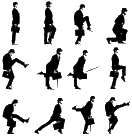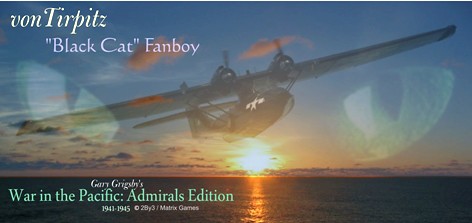Hi Damian,
ORIGINAL: n01487477
Resource load rates are not affected by Naval support iirc. Matsuyama for example 1200 / day Port size +
460*20 = 9200 so LR = (9200 + 600) *2; In my testing I think I found the half requirement or Res was not how it was calculated (the manual). Anyway I'll have a retest
Here are the results of a more precise test. You are right that naval support has no effect, but the formula above overestimates the effect of resources.
Ominato : Port size 5, 60 resources : 3200, naval support or not, so that would be 1000*2 + 60*20, ie the halving of resources would be per phase (over a day, it is just the resources produced, not multiplied by 2)
Muroran : Port size 3, 60 resources : 2400, 600*2 + 60*20
So I guess Matsuyama would be 1200 + 9200 = 10400, but this cannot be tested for lack of large enough cargoes...
It would be interested to see whether unloading is strictly symmetrical, or will be helped by naval support (the manual suggests so).
Francois