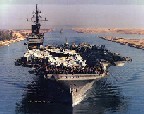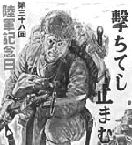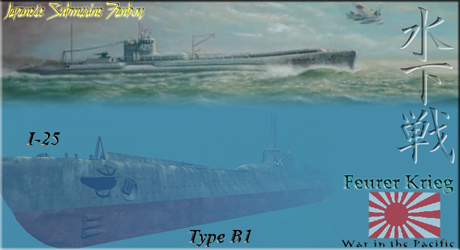ORIGINAL: dorjun driver
Gentlemen;
Is it true that a red arrow in a column, up ?£ or down ?¥, indicates a ?gbad?h change in circumstance, while a green arrow, again, either up ?£ or down ?¥, indicates a ?ggood?h one? If so, there is a continuity error in at least the Air Groups and Pilots data set.
In the Air Group History screen, increasing morale and decreasing fatigue are both denoted by green arrows, which makes perfect sense. In the Air Group Pilots screen, however, decreasing fatigue is denoted by a red arrow.
It?fs only a nit, but I had to pick it. Yeah yeah yeah?c I know it?fll never heal!
Thanks for a great tool,
Doug

Easy to fix...
Floyd