Alerts are generated by the program after loading 2 or more turns ... load a second turn and you'll get some alerts. Any reason you're using 1.7?ORIGINAL: MAARTENR
I'm using witptracker 1.7 and i dont get the alerts and i'm playing the campaign of 42 slot 50. And i'm playing it at slot 004 is this good or not for pbem?
It said warning about "significt" or something like that when i started witptracker.
How can i get this right?
WitPTracker AE Release 1.11 Available!
Moderators: wdolson, MOD_War-in-the-Pacific-Admirals-Edition
RE: WitPTracker AE Release 1.8 Available!
RE: WitPTracker AE Release 1.8 Available!
Damian i dont really worry about it but is 1.8 much better than 1.7 mate? And thanx for your help.
Cheers
Cheers
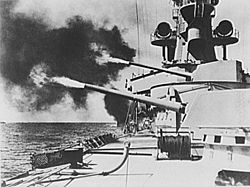
RE: WitPTracker AE Release 1.8 Available!
I get this also with 1.7 and 1.8. Could this be gone when i received a couple turns later on? Like Damian have said?


- Attachments
-
- Image1.jpg (31.4 KiB) Viewed 282 times
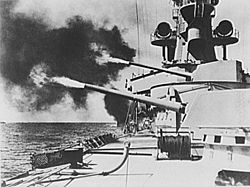
RE: WitPTracker AE Release 1.8 Available!
Yep - no SigInt (signal intelligence) to load for the first turn of the game cause there is no combat round.ORIGINAL: MAARTENR
I get this also with 1.7 and 1.8. Could this be gone when i received a couple turns later on? Like Damian have said?

RE: WitPTracker AE Release 1.8 Available!
Thanx Damian. Another question wich region selector is the best for 1.8?
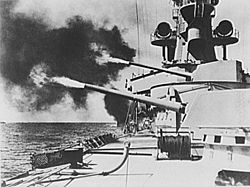
RE: WitPTracker AE Release 1.8 Available!
Hi,
Two small glitches :
- in the AirGroup and Pilot module, the number of missions apparently tops at 127. Past this point, the number of missions flown remain 127 (256/2-1 : could it be stored in a signed byte-sized variable?)
- in the Leader module, on the Japanese side, the PP cost for collaborators (Chinese, Indian or Thai) is negative. In the game, those correspond to PP values close to 250 (unsigned read as signed, I presume)
And a question :
- what does the Eng columns of the LCU module mean? I thought it should be the number of engineers, but this is not the case (for instance, lots of construction companies, or infantry division with "in house" engineers count as zero).
Thanks in advance,
Francois
Two small glitches :
- in the AirGroup and Pilot module, the number of missions apparently tops at 127. Past this point, the number of missions flown remain 127 (256/2-1 : could it be stored in a signed byte-sized variable?)
- in the Leader module, on the Japanese side, the PP cost for collaborators (Chinese, Indian or Thai) is negative. In the game, those correspond to PP values close to 250 (unsigned read as signed, I presume)
And a question :
- what does the Eng columns of the LCU module mean? I thought it should be the number of engineers, but this is not the case (for instance, lots of construction companies, or infantry division with "in house" engineers count as zero).
Thanks in advance,
Francois
RE: WitPTracker AE Release 1.8 Available!
ORIGINAL: fcharton
Hi,
Two small glitches :
- in the AirGroup and Pilot module, the number of missions apparently tops at 127. Past this point, the number of missions flown remain 127 (256/2-1 : could it be stored in a signed byte-sized variable?)
Yes, you got it - it's stored in a signed byte, so maximum of 127.
- in the Leader module, on the Japanese side, the PP cost for collaborators (Chinese, Indian or Thai) is negative. In the game, those correspond to PP values close to 250 (unsigned read as signed, I presume)
Yes, again, PP is a signed byte. I'm surprised nobody noticed this before.
And a question :
- what does the Eng columns of the LCU module mean? I thought it should be the number of engineers, but this is not the case (for instance, lots of construction companies, or infantry division with "in house" engineers count as zero).
Thanks in advance,
Francois
It is the number of engineers at the base + (number of engineer vehicles * 5)
Floyd
Delete the trackerdb.* files.
Copy the pwsdll.dll file from the game folder to the WitPTracker folder.
Try running the WitPTracker.bat again.
Copy the pwsdll.dll file from the game folder to the WitPTracker folder.
Try running the WitPTracker.bat again.
RE: WitPTracker AE Release 1.8 Available!
Hi Floyd,
This is what you get in the base screen, and the value is consistent with the one you have in the game. In the LCU screen, Tracker only seems to calculate the second half of the formula (engineer vehicles times 5).
Francois
ORIGINAL: floydg
It is the number of engineers at the base + (number of engineer vehicles * 5)
This is what you get in the base screen, and the value is consistent with the one you have in the game. In the LCU screen, Tracker only seems to calculate the second half of the formula (engineer vehicles times 5).
Francois
RE: WitPTracker AE Release 1.8 Available!
ORIGINAL: fcharton
Hi Floyd,
ORIGINAL: floydg
It is the number of engineers at the base + (number of engineer vehicles * 5)
This is what you get in the base screen, and the value is consistent with the one you have in the game. In the LCU screen, Tracker only seems to calculate the second half of the formula (engineer vehicles times 5).
Francois
Yeah, I found the problem. I was calling the right function for LCU's, but passing the wrong parameter. It'll be fixed.
Thanks!
Floyd
Delete the trackerdb.* files.
Copy the pwsdll.dll file from the game folder to the WitPTracker folder.
Try running the WitPTracker.bat again.
Copy the pwsdll.dll file from the game folder to the WitPTracker folder.
Try running the WitPTracker.bat again.
RE: WitPTracker AE Release 1.8 Available!
I just upgraded my Java version and I get this error when I try and load tracker.
C:\Matrix Games\WITP Tracker with Mike>"C:\Program Files (x86)\Java\jre6\bin\jav
a.exe" -Xms1024m -Xmx1280m -jar "WitPTracker.jar"
WitP Tracker AE tables loaded in 21 seconds
Exception in thread "AWT-EventQueue-0" java.lang.UnsatisfiedLinkError: C:\Matrix
Games\WITP Tracker with Mike\pwsdll.dll: Can't find dependent libraries
at java.lang.ClassLoader$NativeLibrary.load(Native Method)
at java.lang.ClassLoader.loadLibrary0(Unknown Source)
at java.lang.ClassLoader.loadLibrary(Unknown Source)
at java.lang.Runtime.loadLibrary0(Unknown Source)
at java.lang.System.loadLibrary(Unknown Source)
at JNIpws.JNIpws.<clinit>(JNIpws.java:20)
at witptracker.SaveFileReader.ReadScenarioTurnNumber(SaveFileReader.java
:331)
at witptracker.GUIMain.ReadNewTurn(GUIMain.java:145)
at witptracker.GUIMain.actionPerformed(GUIMain.java:512)
at javax.swing.AbstractButton.fireActionPerformed(Unknown Source)
at javax.swing.AbstractButton$Handler.actionPerformed(Unknown Source)
at javax.swing.DefaultButtonModel.fireActionPerformed(Unknown Source)
at javax.swing.DefaultButtonModel.setPressed(Unknown Source)
at javax.swing.AbstractButton.doClick(Unknown Source)
at javax.swing.plaf.basic.BasicMenuItemUI.doClick(Unknown Source)
at javax.swing.plaf.basic.BasicMenuItemUI$Handler.mouseReleased(Unknown
Source)
at java.awt.Component.processMouseEvent(Unknown Source)
at javax.swing.JComponent.processMouseEvent(Unknown Source)
at java.awt.Component.processEvent(Unknown Source)
at java.awt.Container.processEvent(Unknown Source)
at java.awt.Component.dispatchEventImpl(Unknown Source)
at java.awt.Container.dispatchEventImpl(Unknown Source)
at java.awt.Component.dispatchEvent(Unknown Source)
at java.awt.LightweightDispatcher.retargetMouseEvent(Unknown Source)
at java.awt.LightweightDispatcher.processMouseEvent(Unknown Source)
at java.awt.LightweightDispatcher.dispatchEvent(Unknown Source)
at java.awt.Container.dispatchEventImpl(Unknown Source)
at java.awt.Window.dispatchEventImpl(Unknown Source)
at java.awt.Component.dispatchEvent(Unknown Source)
at java.awt.EventQueue.dispatchEventImpl(Unknown Source)
at java.awt.EventQueue.access$000(Unknown Source)
at java.awt.EventQueue$1.run(Unknown Source)
at java.awt.EventQueue$1.run(Unknown Source)
at java.security.AccessController.doPrivileged(Native Method)
at java.security.AccessControlContext$1.doIntersectionPrivilege(Unknown
Source)
at java.security.AccessControlContext$1.doIntersectionPrivilege(Unknown
Source)
at java.awt.EventQueue$2.run(Unknown Source)
at java.awt.EventQueue$2.run(Unknown Source)
at java.security.AccessController.doPrivileged(Native Method)
at java.security.AccessControlContext$1.doIntersectionPrivilege(Unknown
Source)
at java.awt.EventQueue.dispatchEvent(Unknown Source)
at java.awt.EventDispatchThread.pumpOneEventForFilters(Unknown Source)
at java.awt.EventDispatchThread.pumpEventsForFilter(Unknown Source)
at java.awt.EventDispatchThread.pumpEventsForHierarchy(Unknown Source)
at java.awt.EventDispatchThread.pumpEvents(Unknown Source)
at java.awt.EventDispatchThread.pumpEvents(Unknown Source)
at java.awt.EventDispatchThread.run(Unknown Source)
C:\Matrix Games\WITP Tracker with Mike>"C:\Program Files (x86)\Java\jre6\bin\jav
a.exe" -Xms1024m -Xmx1280m -jar "WitPTracker.jar"
WitP Tracker AE tables loaded in 21 seconds
Exception in thread "AWT-EventQueue-0" java.lang.UnsatisfiedLinkError: C:\Matrix
Games\WITP Tracker with Mike\pwsdll.dll: Can't find dependent libraries
at java.lang.ClassLoader$NativeLibrary.load(Native Method)
at java.lang.ClassLoader.loadLibrary0(Unknown Source)
at java.lang.ClassLoader.loadLibrary(Unknown Source)
at java.lang.Runtime.loadLibrary0(Unknown Source)
at java.lang.System.loadLibrary(Unknown Source)
at JNIpws.JNIpws.<clinit>(JNIpws.java:20)
at witptracker.SaveFileReader.ReadScenarioTurnNumber(SaveFileReader.java
:331)
at witptracker.GUIMain.ReadNewTurn(GUIMain.java:145)
at witptracker.GUIMain.actionPerformed(GUIMain.java:512)
at javax.swing.AbstractButton.fireActionPerformed(Unknown Source)
at javax.swing.AbstractButton$Handler.actionPerformed(Unknown Source)
at javax.swing.DefaultButtonModel.fireActionPerformed(Unknown Source)
at javax.swing.DefaultButtonModel.setPressed(Unknown Source)
at javax.swing.AbstractButton.doClick(Unknown Source)
at javax.swing.plaf.basic.BasicMenuItemUI.doClick(Unknown Source)
at javax.swing.plaf.basic.BasicMenuItemUI$Handler.mouseReleased(Unknown
Source)
at java.awt.Component.processMouseEvent(Unknown Source)
at javax.swing.JComponent.processMouseEvent(Unknown Source)
at java.awt.Component.processEvent(Unknown Source)
at java.awt.Container.processEvent(Unknown Source)
at java.awt.Component.dispatchEventImpl(Unknown Source)
at java.awt.Container.dispatchEventImpl(Unknown Source)
at java.awt.Component.dispatchEvent(Unknown Source)
at java.awt.LightweightDispatcher.retargetMouseEvent(Unknown Source)
at java.awt.LightweightDispatcher.processMouseEvent(Unknown Source)
at java.awt.LightweightDispatcher.dispatchEvent(Unknown Source)
at java.awt.Container.dispatchEventImpl(Unknown Source)
at java.awt.Window.dispatchEventImpl(Unknown Source)
at java.awt.Component.dispatchEvent(Unknown Source)
at java.awt.EventQueue.dispatchEventImpl(Unknown Source)
at java.awt.EventQueue.access$000(Unknown Source)
at java.awt.EventQueue$1.run(Unknown Source)
at java.awt.EventQueue$1.run(Unknown Source)
at java.security.AccessController.doPrivileged(Native Method)
at java.security.AccessControlContext$1.doIntersectionPrivilege(Unknown
Source)
at java.security.AccessControlContext$1.doIntersectionPrivilege(Unknown
Source)
at java.awt.EventQueue$2.run(Unknown Source)
at java.awt.EventQueue$2.run(Unknown Source)
at java.security.AccessController.doPrivileged(Native Method)
at java.security.AccessControlContext$1.doIntersectionPrivilege(Unknown
Source)
at java.awt.EventQueue.dispatchEvent(Unknown Source)
at java.awt.EventDispatchThread.pumpOneEventForFilters(Unknown Source)
at java.awt.EventDispatchThread.pumpEventsForFilter(Unknown Source)
at java.awt.EventDispatchThread.pumpEventsForHierarchy(Unknown Source)
at java.awt.EventDispatchThread.pumpEvents(Unknown Source)
at java.awt.EventDispatchThread.pumpEvents(Unknown Source)
at java.awt.EventDispatchThread.run(Unknown Source)
Ryan Opel
RE: WitPTracker AE Release 1.8 Available!
ORIGINAL: rjopel
I just upgraded my Java version and I get this error when I try and load tracker.
C:\Matrix Games\WITP Tracker with Mike>"C:\Program Files (x86)\Java\jre6\bin\jav
a.exe" -Xms1024m -Xmx1280m -jar "WitPTracker.jar"
WitP Tracker AE tables loaded in 21 seconds
Exception in thread "AWT-EventQueue-0" java.lang.UnsatisfiedLinkError: C:\Matrix
Games\WITP Tracker with Mike\pwsdll.dll: Can't find dependent libraries
at java.lang.ClassLoader$NativeLibrary.load(Native Method)
at java.lang.ClassLoader.loadLibrary0(Unknown Source)
at java.lang.ClassLoader.loadLibrary(Unknown Source)
at java.lang.Runtime.loadLibrary0(Unknown Source)
at java.lang.System.loadLibrary(Unknown Source)
at JNIpws.JNIpws.<clinit>(JNIpws.java:20)
at witptracker.SaveFileReader.ReadScenarioTurnNumber(SaveFileReader.java
:331)
at witptracker.GUIMain.ReadNewTurn(GUIMain.java:145)
at witptracker.GUIMain.actionPerformed(GUIMain.java:512)
at javax.swing.AbstractButton.fireActionPerformed(Unknown Source)
at javax.swing.AbstractButton$Handler.actionPerformed(Unknown Source)
at javax.swing.DefaultButtonModel.fireActionPerformed(Unknown Source)
at javax.swing.DefaultButtonModel.setPressed(Unknown Source)
at javax.swing.AbstractButton.doClick(Unknown Source)
at javax.swing.plaf.basic.BasicMenuItemUI.doClick(Unknown Source)
at javax.swing.plaf.basic.BasicMenuItemUI$Handler.mouseReleased(Unknown
Source)
at java.awt.Component.processMouseEvent(Unknown Source)
at javax.swing.JComponent.processMouseEvent(Unknown Source)
at java.awt.Component.processEvent(Unknown Source)
at java.awt.Container.processEvent(Unknown Source)
at java.awt.Component.dispatchEventImpl(Unknown Source)
at java.awt.Container.dispatchEventImpl(Unknown Source)
at java.awt.Component.dispatchEvent(Unknown Source)
at java.awt.LightweightDispatcher.retargetMouseEvent(Unknown Source)
at java.awt.LightweightDispatcher.processMouseEvent(Unknown Source)
at java.awt.LightweightDispatcher.dispatchEvent(Unknown Source)
at java.awt.Container.dispatchEventImpl(Unknown Source)
at java.awt.Window.dispatchEventImpl(Unknown Source)
at java.awt.Component.dispatchEvent(Unknown Source)
at java.awt.EventQueue.dispatchEventImpl(Unknown Source)
at java.awt.EventQueue.access$000(Unknown Source)
at java.awt.EventQueue$1.run(Unknown Source)
at java.awt.EventQueue$1.run(Unknown Source)
at java.security.AccessController.doPrivileged(Native Method)
at java.security.AccessControlContext$1.doIntersectionPrivilege(Unknown
Source)
at java.security.AccessControlContext$1.doIntersectionPrivilege(Unknown
Source)
at java.awt.EventQueue$2.run(Unknown Source)
at java.awt.EventQueue$2.run(Unknown Source)
at java.security.AccessController.doPrivileged(Native Method)
at java.security.AccessControlContext$1.doIntersectionPrivilege(Unknown
Source)
at java.awt.EventQueue.dispatchEvent(Unknown Source)
at java.awt.EventDispatchThread.pumpOneEventForFilters(Unknown Source)
at java.awt.EventDispatchThread.pumpEventsForFilter(Unknown Source)
at java.awt.EventDispatchThread.pumpEventsForHierarchy(Unknown Source)
at java.awt.EventDispatchThread.pumpEvents(Unknown Source)
at java.awt.EventDispatchThread.pumpEvents(Unknown Source)
at java.awt.EventDispatchThread.run(Unknown Source)
Please see post 2658 above.
Delete the trackerdb.* files.
Copy the pwsdll.dll file from the game folder to the WitPTracker folder.
Try running the WitPTracker.bat again.
Copy the pwsdll.dll file from the game folder to the WitPTracker folder.
Try running the WitPTracker.bat again.
RE: WitPTracker AE Release 1.8 Available!
JAVA 7 seems to be incompatible with tracker. It crashes during initialization of data base (beta P6 save from right after starting scenario 1).
Problemsignatur:
Problemereignisname: APPCRASH
Anwendungsname: java.exe
Anwendungsversion: 7.0.0.147
Anwendungszeitstempel: 4e084e76
Fehlermodulname: StackHash_9f7d
Fehlermodulversion: 6.1.7601.17514
Fehlermodulzeitstempel: 4ce7ba58
Ausnahmecode: c0000374
Ausnahmeoffset: 000ce653
Betriebsystemversion: 6.1.7601.2.1.0.256.48
Gebietsschema-ID: 3079
Zusatzinformation 1: 9f7d
Zusatzinformation 2: 9f7d13da78c525a72ddcc8a3b15b1256
Zusatzinformation 3: b07c
Zusatzinformation 4: b07c68746924e4f6141c17dad9bbf008
JAVA 6 is working.
Problemsignatur:
Problemereignisname: APPCRASH
Anwendungsname: java.exe
Anwendungsversion: 7.0.0.147
Anwendungszeitstempel: 4e084e76
Fehlermodulname: StackHash_9f7d
Fehlermodulversion: 6.1.7601.17514
Fehlermodulzeitstempel: 4ce7ba58
Ausnahmecode: c0000374
Ausnahmeoffset: 000ce653
Betriebsystemversion: 6.1.7601.2.1.0.256.48
Gebietsschema-ID: 3079
Zusatzinformation 1: 9f7d
Zusatzinformation 2: 9f7d13da78c525a72ddcc8a3b15b1256
Zusatzinformation 3: b07c
Zusatzinformation 4: b07c68746924e4f6141c17dad9bbf008
JAVA 6 is working.
RE: WitPTracker AE Release 1.8 Available!
ORIGINAL: Theages
JAVA 7 seems to be incompatible with tracker. It crashes during initialization of data base (beta P6 save from right after starting scenario 1).
Problemsignatur:
Problemereignisname: APPCRASH
Anwendungsname: java.exe
Anwendungsversion: 7.0.0.147
Anwendungszeitstempel: 4e084e76
Fehlermodulname: StackHash_9f7d
Fehlermodulversion: 6.1.7601.17514
Fehlermodulzeitstempel: 4ce7ba58
Ausnahmecode: c0000374
Ausnahmeoffset: 000ce653
Betriebsystemversion: 6.1.7601.2.1.0.256.48
Gebietsschema-ID: 3079
Zusatzinformation 1: 9f7d
Zusatzinformation 2: 9f7d13da78c525a72ddcc8a3b15b1256
Zusatzinformation 3: b07c
Zusatzinformation 4: b07c68746924e4f6141c17dad9bbf008
JAVA 6 is working.
Java 7 has a nasty programming bug. See this story.
Harry Erwin
"For a number to make sense in the game, someone has to calibrate it and program code. There are too many significant numbers that behave non-linearly to expect that. It's just a game. Enjoy it." herwin@btinternet.com
"For a number to make sense in the game, someone has to calibrate it and program code. There are too many significant numbers that behave non-linearly to expect that. It's just a game. Enjoy it." herwin@btinternet.com
- Oliver Heindorf
- Posts: 1911
- Joined: Wed May 01, 2002 2:49 am
- Location: Hamburg/Deutschland
RE: WitPTracker AE Release 1.8 Available!
hmm, Java 6.26 Win 7 64 bit here....updated ftom 6i to beta m4 - after 20 turns with m4 the turnsave files, one turn was invalid, then tracker never worked again. now, patched to beta p5 and deleted the whole tracker folder...and now i got the message that even "java" is unknown....hmm, sorry, I read the last 4 pages about dlls 2005 2008 2010 and so on... all I understand is "Bahnhof" which means nothing in german.
If even "java" is unknown to a system where Java is installed 
 then I am relly happy to use Mac OS X for all the really importand stuff. God, I am happy that I really need Winmorone only for stupid computer games. M$ is just
then I am relly happy to use Mac OS X for all the really importand stuff. God, I am happy that I really need Winmorone only for stupid computer games. M$ is just  .
.
If even "java" is unknown to a system where Java is installed

 then I am relly happy to use Mac OS X for all the really importand stuff. God, I am happy that I really need Winmorone only for stupid computer games. M$ is just
then I am relly happy to use Mac OS X for all the really importand stuff. God, I am happy that I really need Winmorone only for stupid computer games. M$ is just  .
.
RE: WitPTracker AE Release 1.8 Available!
In your witptracker.bat the command line should read exactly as follows (assuming Java 6 x86 (required) is installed in default path):ORIGINAL: Oliver Heindorf
hmm, Java 6.26 Win 7 64 bit here....updated ftom 6i to beta m4 - after 20 turns with m4 the turnsave files, one turn was invalid, then tracker never worked again. now, patched to beta p5 and deleted the whole tracker folder...and now i got the message that even "java" is unknown....hmm, sorry, I read the last 4 pages about dlls 2005 2008 2010 and so on... all I understand is "Bahnhof" which means nothing in german.
If even "java" is unknown to a system where Java is installedthen I am relly happy to use Mac OS X for all the really importand stuff. God, I am happy that I really need Winmorone only for stupid computer games. M$ is just
.
"C:\Program Files (x86)\Java\jre6\bin\java.exe" -Xms384m -Xmx512m -jar "WitPTracker.jar"
RE: WitPTracker AE Release 1.8 Available!
Hello,
I am coming bak to AE for a campaign after one year off, so the tracker is more than welcome.
But my almost never used windows 7 looks even more stupid than expected.
First on my win7 pc WitP AE simply don't launch. But on my Mac under mac OS X running win7 through the clever "parallel desktop" it works perfectly (windows 7 is quicker under parallel).
Second, and this is the point in this topic, when executing the previously mentionned command line the answer is unbelievable (both on pc's and Mac) :
"C:\Program" is not recognized as an internal command or program file
simply meaning that this stupid windows 7 is not able to deal with the blank space he creates himself in directory names instead of the careful "_".
Amazing, made by the emperors of stupidity. [:@]
How could I overcome this ?
Move the tracker inside the directory of java 6 ? ===> edit: this inelegant solution works well, great !!! [8D]
Java is well installed at the default path.
Thanks,
Tz
====> edit: well, with two screens on my macbook (giant for the game, 14' for the tracker) and a notebook to take notes and read posts / pdf rulebook, I can play now this great game again ! [&o]
I am coming bak to AE for a campaign after one year off, so the tracker is more than welcome.
But my almost never used windows 7 looks even more stupid than expected.
First on my win7 pc WitP AE simply don't launch. But on my Mac under mac OS X running win7 through the clever "parallel desktop" it works perfectly (windows 7 is quicker under parallel).
Second, and this is the point in this topic, when executing the previously mentionned command line the answer is unbelievable (both on pc's and Mac) :
"C:\Program" is not recognized as an internal command or program file
simply meaning that this stupid windows 7 is not able to deal with the blank space he creates himself in directory names instead of the careful "_".
Amazing, made by the emperors of stupidity. [:@]
How could I overcome this ?
Move the tracker inside the directory of java 6 ? ===> edit: this inelegant solution works well, great !!! [8D]
Java is well installed at the default path.
Thanks,
Tz
====> edit: well, with two screens on my macbook (giant for the game, 14' for the tracker) and a notebook to take notes and read posts / pdf rulebook, I can play now this great game again ! [&o]
There is only two kinds of operational plans, good ones and bad ones.
The good ones almost always fail under unexpected circumstances that often make the bad ones succeed.
-- Napoléon.
With AE immortality is no more a curse.
-- A lucky man.
The good ones almost always fail under unexpected circumstances that often make the bad ones succeed.
-- Napoléon.
With AE immortality is no more a curse.
-- A lucky man.
-
bk19@mweb.co.za
- Posts: 258
- Joined: Tue Jul 26, 2011 8:27 pm
RE: WitPTracker AE Release 1.8 Available!
ORIGINAL: Tazo
"C:\Program" is not recognized as an internal command or program file
simply meaning that this stupid windows 7 is not able to deal with the blank space he creates himself in directory names instead of the careful "_".
Amazing, made by the emperors of stupidity. [:@]
How could I overcome this ?
The problem you describe is not a new feature of Windows 7. In fact, this problem first presented itself when 'Long File Names" was introduced into the MSDOS and Windows environment. I think at the time the current version of Windows may have been Windows 3.1 or Windows for Workgroups.
This is the content of fields in my desktop shortcut that demonstrates the solution to this kind of issue.
Target: "E:\Extended Disk\Matrix Games\War in the Pacific (Admirals Edition)\tools\witp Tracker\WitPTracker.bat"
Start In:"E:\Extended Disk\Matrix Games\War in the Pacific (Admirals Edition)\tools\witp Tracker"
In particular, take special note of the pair of " tokens.
- michaelm75au
- Posts: 12457
- Joined: Sat May 05, 2001 8:00 am
- Location: Melbourne, Australia
RE: WitPTracker AE Release 1.8 Available!
Version 1.18
When filtering Pilots by Location (group, reserve,etc), if I select Group, it is including TRACOM in the list.
When filtering Pilots by Location (group, reserve,etc), if I select Group, it is including TRACOM in the list.
Michael
RE: WitPTracker AE Release 1.8 Available!
ORIGINAL: michaelm
Version 1.18
When filtering Pilots by Location (group, reserve,etc), if I select Group, it is including TRACOM in the list.
Thanks, I'll take a look.
Delete the trackerdb.* files.
Copy the pwsdll.dll file from the game folder to the WitPTracker folder.
Try running the WitPTracker.bat again.
Copy the pwsdll.dll file from the game folder to the WitPTracker folder.
Try running the WitPTracker.bat again.
- Oliver Heindorf
- Posts: 1911
- Joined: Wed May 01, 2002 2:49 am
- Location: Hamburg/Deutschland
RE: WitPTracker AE Release 1.8 Available!
.post deleted. .userfailure. .still uncertain because tracker worked before.









