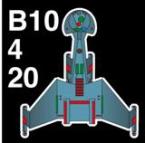Pearl Harbor BB's
Moderators: wdolson, MOD_War-in-the-Pacific-Admirals-Edition
-
Micah Goodman
- Posts: 197
- Joined: Thu May 23, 2002 5:35 am
Pearl Harbor BB's
Do the US BB's that were sunk at Pearl Harbor return in the game as well or are any US BB's sunk gone forever?
- Grfin Zeppelin
- Posts: 1514
- Joined: Mon Dec 03, 2007 2:22 pm
- Location: Germany
-
Micah Goodman
- Posts: 197
- Joined: Thu May 23, 2002 5:35 am
RE: Pearl Harbor BB's
Hmmm... ok thanks for the response.
- Grfin Zeppelin
- Posts: 1514
- Joined: Mon Dec 03, 2007 2:22 pm
- Location: Germany
RE: Pearl Harbor BB's
One thing to keep in mind is that the NAME of the ship might return! So you might see a new CV with the name of a ship that was sunk earlier in the game. I believe this is what happens if a unit with a well known name sinks, such as the Lexington did in real life. It reappeared as CV 16....
- nashvillen
- Posts: 3835
- Joined: Mon Jul 03, 2006 3:07 am
- Location: Christiana, TN
RE: Pearl Harbor BB's
There are options to give those ships a different name also in some scenarios. I believe we have done so already in our 3x2 game. The three of us decided (if I remember correctly) to name them after some ACW battles (Gettysburg and Bull Run). That was a while ago and many other discussions have happened so I may be barking up the wrong tree. They have nominal arrival dates of 28 JUL 42 and 08 MAR 44.

-
Commander Stormwolf
- Posts: 1623
- Joined: Tue Feb 19, 2008 5:11 pm
RE: Pearl Harbor BB's
the 99 system damage is meant to simulate a half-sunken vessel
whereas sunk is beyond repair or salvage
"No Enemy Survives Contact with the Plan" - Commander Stormwolf
RE: Pearl Harbor BB's
the replacement-name ships have 'II' appended, they show up regardless of whether their namesake has been sunk.
if you open the ship-info screen from the ship-availability screen, a 'II' ship's name will be in yellow text - you can click & rename her. only while she's in the queue, once on-map the name is permanent.
if you open the ship-info screen from the ship-availability screen, a 'II' ship's name will be in yellow text - you can click & rename her. only while she's in the queue, once on-map the name is permanent.
-
Micah Goodman
- Posts: 197
- Joined: Thu May 23, 2002 5:35 am
RE: Pearl Harbor BB's
That makes sense. OK here is another question. You have the option to pull replacement pilots from Any, Reserve, Replacement, Reserve, and TRACOM. What are the differences between the choices? Any I would assume means from all choices. But what are the others?ORIGINAL: Commander Stormwolf
the 99 system damage is meant to simulate a half-sunken vessel
whereas sunk is beyond repair or salvage
- geofflambert
- Posts: 14887
- Joined: Thu Dec 23, 2010 2:18 pm
- Location: St. Louis
RE: Pearl Harbor BB's
Oklahoma capsized losing 429 of her crew, so she actually sunk but in shallow water and was salvaged. California was sunk as well, but again in shallow water and she was salvaged. I don't know if Stormwolf is right, but I would hope so as the 99 system damage would not progress to 100% and destroy the ship permanently. But the complexity of situations like that would be hard to simulate, thus the ship would not be allowed to go into drydock for quites some time. This might be being handled by the length of time it takes to get out of drydock. I've seen three years or so, which is hard to imagine with a unsunk BB. There must be a die roll as to whether the ship is in sufficiently shallow water to allow salvage. This was not the case with the Arizona.
edit: The above solution however would tie up the shipyard for that much tonnage even though it might take many months to get her there. That may be handled by causing you to use pier or rapair ship method (which would add time of course) so that you could repair something else that was more profitable to put in the drydock.
edit: So sorry Graffin, sometimes when you're sunk you're not. [;)]
edit: The above solution however would tie up the shipyard for that much tonnage even though it might take many months to get her there. That may be handled by causing you to use pier or rapair ship method (which would add time of course) so that you could repair something else that was more profitable to put in the drydock.
edit: So sorry Graffin, sometimes when you're sunk you're not. [;)]
- geofflambert
- Posts: 14887
- Joined: Thu Dec 23, 2010 2:18 pm
- Location: St. Louis
RE: Pearl Harbor BB's
Micah, I wouldn't take any one from TRACOM until I had more well trained pilots than I knew what to do with. I hope "any" never does that (draws from TRACOM) but then I never use "any". If you're Allied (that's what I know about) and especially talking about USAAF fighter pilots, (this is more difficult to do with Brit/Commonwealth pilots because you need all of them near the "front lines") the objective should be to get as many pilots at the front lines (Australia area) into the 70s as far as "air" skills (escort and sweep) go. My method is initially feed as many in the 60s as I can come up with to the front. Then I use Pearl to train the next level (initially mostly 50's) and stateside for 40's. The next step is when you can man your front line squadrons with only 70's and have Pearl be the elite school creating 70s out of 60s. This is wise because Pearl can become "front line" again, so it's nice to restrict the place to at least the 60s. By then you should be able to restrict the west coast squadrons to at least 50s. The next phase is when you have more 70s than you can use at the front, they need to go back to school in "general" training to get their overall experience up. At this point you have a conveyer line from the West Coast to Pearl to Oz. You do this by putting candidates who've reached the 60s in the WC into general reserve, then requisition them to a squadron in Pearl and so forth and so on. Now it's important to (before) withdrawing units that must be withdrawn, to put in general reserve all those pilots you've been training and restock the unit with recruits. Let the ETO train their own pilots. Always graduate pilots in the 80's to TRACOM as this will improve the quality of the recruits you draw.
To summarize: Never use "any", draw "recruit"s only when you are out of "reserve"s that can use additional training, don't withdraw trained pilots, and always send pilots in the 80s (overall experience) to TRACOM and leave them there.
I should add that it seems profitable to keep everyone in the squadron at around the same skill level because if there is wide variation the game will focus on the least trained individuals and the higher ones will just sit by, learning nothing.
To summarize: Never use "any", draw "recruit"s only when you are out of "reserve"s that can use additional training, don't withdraw trained pilots, and always send pilots in the 80s (overall experience) to TRACOM and leave them there.
I should add that it seems profitable to keep everyone in the squadron at around the same skill level because if there is wide variation the game will focus on the least trained individuals and the higher ones will just sit by, learning nothing.
- Bullwinkle58
- Posts: 11297
- Joined: Tue Feb 24, 2009 12:47 pm
RE: Pearl Harbor BB's
ORIGINAL: geofflambert
Oklahoma capsized losing 429 of her crew, so she actually sunk but in shallow water and was salvaged.
She was turned upright and had her gear stripped off. Never repaired or put back into service. Sold for scrap, sank on the way.
The Moose
- geofflambert
- Posts: 14887
- Joined: Thu Dec 23, 2010 2:18 pm
- Location: St. Louis
RE: Pearl Harbor BB's
ORIGINAL: Bullwinkle58
ORIGINAL: geofflambert
Oklahoma capsized losing 429 of her crew, so she actually sunk but in shallow water and was salvaged.
She was turned upright and had her gear stripped off. Never repaired or put back into service. Sold for scrap, sank on the way.
Oops! The Governor of Texas got away with that. [:'(]
- geofflambert
- Posts: 14887
- Joined: Thu Dec 23, 2010 2:18 pm
- Location: St. Louis
RE: Pearl Harbor BB's
Also keep as much of a percentage of your units training as possible (including carrier squadrons of all types) unless you expect engagement in the next day or so. Try to keep their fatigue level below 20%,
Also when I said you might want to start putting F pilots who are in the 70s into general training, you might want to concentrate on Low Ground Attack (at 1000ft or 100ft) first. In fact I guess I reccomend it.
Sigh! One more thing. Always set the unit to draw from Recruits. This may seem counterintuitive and against what I said before, but the reason is this, if you leave it at "any" that may include TRACOM, I guess, but also may draw from other active squadrons (which is a real bad idea too). Most of the time you want to draw pilots through the "request a veteran" selection. This takes more effort as you will be selecting the pilots one by one. If we're talking about fighter pilots, first change the initial draw (in the upper right) selection from whatever it is (I forget what it says, cause I never do it, "Group -- something or other) to "reserve". next click on "all types" in the upper left, this will erase all potential candidates, then click on "fighter" to bring up only fighter pilots in reserve. Next I click on "air" so that the candidates are rated sequentially by the "air" skills level. Next select someone in the skill level range you are looking for and click on them.
They will show up after varying amounts of delay, then you must click on "pilots" in the unit display and activate them. Also (imho) you should replace the commanders of every unit with non-flying officers. You can tell if the unit has an active commander if he is shown on the pilots screen in red. This goes for training units (at a lesser urgency) as well as fighting units. On the unit display, click on the commanding officer then select a replacement. This replacement, if we're talking fighter units, should, in my belief, have a decent "air" skill level as well as a decent "administration" level (decent in both cases being in the 50+ range). Now this will cost you PPs, but well worth it IMHO. Early on when PPs are hard to come by, you may delay this procedure because you have to do something about those submarine commanders. A lot of them really suck at the beginning.
Good luck
Also when I said you might want to start putting F pilots who are in the 70s into general training, you might want to concentrate on Low Ground Attack (at 1000ft or 100ft) first. In fact I guess I reccomend it.
Sigh! One more thing. Always set the unit to draw from Recruits. This may seem counterintuitive and against what I said before, but the reason is this, if you leave it at "any" that may include TRACOM, I guess, but also may draw from other active squadrons (which is a real bad idea too). Most of the time you want to draw pilots through the "request a veteran" selection. This takes more effort as you will be selecting the pilots one by one. If we're talking about fighter pilots, first change the initial draw (in the upper right) selection from whatever it is (I forget what it says, cause I never do it, "Group -- something or other) to "reserve". next click on "all types" in the upper left, this will erase all potential candidates, then click on "fighter" to bring up only fighter pilots in reserve. Next I click on "air" so that the candidates are rated sequentially by the "air" skills level. Next select someone in the skill level range you are looking for and click on them.
They will show up after varying amounts of delay, then you must click on "pilots" in the unit display and activate them. Also (imho) you should replace the commanders of every unit with non-flying officers. You can tell if the unit has an active commander if he is shown on the pilots screen in red. This goes for training units (at a lesser urgency) as well as fighting units. On the unit display, click on the commanding officer then select a replacement. This replacement, if we're talking fighter units, should, in my belief, have a decent "air" skill level as well as a decent "administration" level (decent in both cases being in the 50+ range). Now this will cost you PPs, but well worth it IMHO. Early on when PPs are hard to come by, you may delay this procedure because you have to do something about those submarine commanders. A lot of them really suck at the beginning.
Good luck
RE: Pearl Harbor BB's
Note that 99 sys damage won't sink a ship. The only thing that sinks a ship is over 99 float damage. Now, 99 sys means that any flooding will quicikly spiral out of control, so unless that ship is docked, it's probably a goner.
IRL, several ships were "Sunk" at Pearl Harbor, in the sense that they lost buoyancy. But they didn't "Sink" in "game" terms; only ARIZONA and OKLAHOMA did. All other ships that RL sank in game terms suffered lots of major float damage. So, like in the game, they took a very long time to repair, but they were repaired. WEST VA was a good example; she definitely RL Sank, but in game terms, suffered lots of float damage but stayed alive.
Hope that makes sense
IRL, several ships were "Sunk" at Pearl Harbor, in the sense that they lost buoyancy. But they didn't "Sink" in "game" terms; only ARIZONA and OKLAHOMA did. All other ships that RL sank in game terms suffered lots of major float damage. So, like in the game, they took a very long time to repair, but they were repaired. WEST VA was a good example; she definitely RL Sank, but in game terms, suffered lots of float damage but stayed alive.
Hope that makes sense
- geofflambert
- Posts: 14887
- Joined: Thu Dec 23, 2010 2:18 pm
- Location: St. Louis
RE: Pearl Harbor BB's
I'm not sure what Micah's knowledge level is, so let me throw in some more. If you want to get rid of some insufficiently trained pilots in a squadron, get the unit screen, click on pilots, then click on "air" (in the case of F pilots). This will sequence the pilots based on their skill level in the area you are concerned about. If you have a large pilot to plane ratio, you can ditch a number of them by clicking on 5 (lowest skill level) or 10 (ditto). If you just want to get rid of one or two, click select one pilot (lowest skill level, notice because you initially picked "air", you will find that in parens after "lowest skill level"). This works for when you want to release (to the reserves) a highly trained pilot to make him available for your elite training squadrons, say, or the front lines, but in that case you will be selecting "highest skill level" instead. Remember, when you send a pilot to the reserve, there may be a delay, sometimes many days, before they become available for you to requisition to a new unit. At that point there will be another delay until they arrive.
Thanks, Q-ball, I was mostly talking out of my hat, as I hope was apparent.
Thanks, Q-ball, I was mostly talking out of my hat, as I hope was apparent.
RE: Pearl Harbor BB's
ORIGINAL: Micah Goodman
That makes sense. OK here is another question. You have the option to pull replacement pilots from Any, Reserve, Replacement, Reserve, and TRACOM. What are the differences between the choices? Any I would assume means from all choices. But what are the others?ORIGINAL: Commander Stormwolf
the 99 system damage is meant to simulate a half-sunken vessel
whereas sunk is beyond repair or salvage
"Replacement" pilots are green pilots. They do not have enough skill to survive and you must put them in rear units that can train them up.
One you train them up to decent skills, you then should place them in the "reserve" group where you can draw on them to fill combat units. You can pull them out by "requesting a veteran. Or you can pull them out for more training if needed.
Any pilot with a skill over 81 will default to Tracom, where they can help advance the training of new pilots. You can manually put pilots in and out of Tracom as well. This is your reserve of aces.
I am the Holy Roman Emperor and am above grammar.
Sigismund of Luxemburg
Sigismund of Luxemburg
- geofflambert
- Posts: 14887
- Joined: Thu Dec 23, 2010 2:18 pm
- Location: St. Louis
RE: Pearl Harbor BB's
I think crsutton may have green buttoned me. That's perfectly ok, I deserved it. My medications are working to some extent and I seem to be getting better. Perhaps someone might suggest to him that he give me another chance. I've always appreciated his posts.
-
bradfordkay
- Posts: 8589
- Joined: Sun Mar 24, 2002 8:39 am
- Location: Olympia, WA
RE: Pearl Harbor BB's
ORIGINAL: Q-Ball
Note that 99 sys damage won't sink a ship. The only thing that sinks a ship is over 99 float damage. Now, 99 sys means that any flooding will quicikly spiral out of control, so unless that ship is docked, it's probably a goner.
IRL, several ships were "Sunk" at Pearl Harbor, in the sense that they lost buoyancy. But they didn't "Sink" in "game" terms; only ARIZONA and OKLAHOMA did. All other ships that RL sank in game terms suffered lots of major float damage. So, like in the game, they took a very long time to repair, but they were repaired. WEST VA was a good example; she definitely RL Sank, but in game terms, suffered lots of float damage but stayed alive.
Hope that makes sense
Micah... if you start the Dec 8 scenario you wlll see that all of the battleships at Pearl Harbor are suffering from various amounts of serious damage. I have never had either the Arizona or Oklahoma fail to sink (permanently) in that scenario (when you run the Dec 8 turn), whereas the other battleships will take anywhere from 30 days (Tennessee) to two years to be repaired. The ones that take much longer are the ones that IRL were "sunk but salvaged".
fair winds,
Brad
Brad
- nashvillen
- Posts: 3835
- Joined: Mon Jul 03, 2006 3:07 am
- Location: Christiana, TN
RE: Pearl Harbor BB's
ORIGINAL: geofflambert
I think crsutton may have green buttoned me. That's perfectly ok, I deserved it. My medications are working to some extent and I seem to be getting better. Perhaps someone might suggest to him that he give me another chance. I've always appreciated his posts.
Gorns can be a little unpredictable...
Says the Klingon of the group... [;)]