WitPTracker AE Release 1.11 Available!
Moderators: wdolson, MOD_War-in-the-Pacific-Admirals-Edition
RE: WitPTracker AE Release 1.9.2 Available!
You mean starting the tracker without the map? Use WitPTrackerNoMap.bat for that.
RE: WitPTracker AE Release 1.9.2 Available!
And then we see things like this:
http://www.kb.cert.org/vuls/id/625617
You really want us to upgrade to JRE 1.7?
[;)]
http://www.kb.cert.org/vuls/id/625617
You really want us to upgrade to JRE 1.7?
[;)]
Delete the trackerdb.* files.
Copy the pwsdll.dll file from the game folder to the WitPTracker folder.
Try running the WitPTracker.bat again.
Copy the pwsdll.dll file from the game folder to the WitPTracker folder.
Try running the WitPTracker.bat again.
RE: WitPTracker AE Release 1.9.2 Available!
Was there ever a save java version?
RE: WitPTracker AE Release 1.9.2 Available!
ORIGINAL: floydg
And then we see things like this:
http://www.kb.cert.org/vuls/id/625617
You really want us to upgrade to JRE 1.7?
[;)]
Java 7 Update 10 and earlier...
Cheers,
Reg.
(One day I will learn to spell - or check before posting....)
Uh oh, Firefox has a spell checker!! What excuse can I use now!!!
Reg.
(One day I will learn to spell - or check before posting....)
Uh oh, Firefox has a spell checker!! What excuse can I use now!!!
RE: WitPTracker AE Release 1.9.2 Available!
It looks like 7-10 is the latest, though. [:(] Hope they fix the leak quickly.ORIGINAL: Reg
ORIGINAL: floydg
And then we see things like this:
http://www.kb.cert.org/vuls/id/625617
You really want us to upgrade to JRE 1.7?
[;)]
Java 7 Update 10 and earlier...
Intel Monkey: https://sites.google.com/view/staffmonkeys/home
RE: WitPTracker AE Release 1.9.2 Available!
version 7-11 is now available
i had forgot that java 6 was needed and uninstalled it - so tracker no longer works
i didn't understand the tech talk on the previous page but assume i will need to reinstall (the unsafe) version 6 to get things to work again?
will tracker eventually work with java 7 or is this a complete no no?
thanks
i had forgot that java 6 was needed and uninstalled it - so tracker no longer works
i didn't understand the tech talk on the previous page but assume i will need to reinstall (the unsafe) version 6 to get things to work again?
will tracker eventually work with java 7 or is this a complete no no?
thanks
RE: WitPTracker AE Release 1.9.2 Available!
The way that you install it, Java 7 will be the default. Java 6 will be called when you specifically set up a .bat file that calls it. Mine, for example, isORIGINAL: sanderz
version 7-11 is now available
i had forgot that java 6 was needed and uninstalled it - so tracker no longer works
i didn't understand the tech talk on the previous page but assume i will need to reinstall (the unsafe) version 6 to get things to work again?
will tracker eventually work with java 7 or is this a complete no no?
thanks
"C:\Program Files (x86)\Java\jre6\bin\java" -Xms512m -Xmx768m -jar "WitPTracker.jar" nomap
Notice how it specifies Java 6. Anything else on my system that I allow to run Java runs Java 7.
Intel Monkey: https://sites.google.com/view/staffmonkeys/home
RE: WitPTracker AE Release 1.9.2 Available!
You will definitely need to edit the batch file to point to the correct .exe. witpqs has provided a great example. I know I had to change which .exe my batch file pointed to on my laptop because of a 32-bit vs. 64-bit difference, but I forget what that looks like so can't provide that example at the moment.
RE: WitPTracker AE Release 1.9.2 Available!
thanks for the comments
was ok running it previously (same bat file as witpqs) - was more concerned about the security aspects of java 6 and assume that virus could call it if its on your system even if Java7 was the default
if i reinstall Java6 do you know if that then becomes the default java version (on the basis it was the last version installed) or will Java 7 always be the default?
thanks
was ok running it previously (same bat file as witpqs) - was more concerned about the security aspects of java 6 and assume that virus could call it if its on your system even if Java7 was the default
if i reinstall Java6 do you know if that then becomes the default java version (on the basis it was the last version installed) or will Java 7 always be the default?
thanks
RE: WitPTracker AE Release 1.9.2 Available!
You can always check your default java install by going here http://www.java.com/en/download/testjava.jspORIGINAL: sanderz
thanks for the comments
was ok running it previously (same bat file as witpqs) - was more concerned about the security aspects of java 6 and assume that virus could call it if its on your system even if Java7 was the default
if i reinstall Java6 do you know if that then becomes the default java version (on the basis it was the last version installed) or will Java 7 always be the default?
thanks
Or change your environment variables in system properties so that the path is explicit to where java home is.
E.g.
JAVA_HOME=C:\Program Files (x86)\Java\jdk1.6.0_23 [OR the exact JDK path where java is installed]
PATH=%JAVA_HOME%\bin;
[edit] You can also look under the Java control panel and see "User" and "System" settings. And change them here too.

- Attachments
-
- Capture.jpg (52.75 KiB) Viewed 189 times
RE: WitPTracker AE Release 1.9.2 Available!
The link that Damian provided is one that you should bookmark and keep.ORIGINAL: sanderz
thanks for the comments
was ok running it previously (same bat file as witpqs) - was more concerned about the security aspects of java 6 and assume that virus could call it if its on your system even if Java7 was the default
if i reinstall Java6 do you know if that then becomes the default java version (on the basis it was the last version installed) or will Java 7 always be the default?
thanks
Second, you can install Java 6 and then install Java 7. Java 7 should then be the default, just check it with that link.
Many browsers are now better about confining access to plug-ins like Java. I use Chrome, and by default Chrome will not run Java for a web page. Instead, it will ask you if you want to run Java for that site, and just this time or always? And IIRC access for a given web site is automatically shut off if you son't use it for a certaint period of time, after which Chrome will ask you again, just to be safer. This link to a page in Google's Chrome help describes how to manage plug-ins and what web sites you allow to run them http://support.google.com/chrome/bin/answer.py?hl=en-GB&answer=142064
Last, just for those who don't realize it, Java and Javascript are two different things. The naming coincidence is unfortunate, but they have nothing to do with each other. If you wish to manage Javascript you have to do that through other settings (it's not even a plug-in, support is just built in to Chrome and other browsers). Many, many web sites run Javascript and it does not have the same security issues as Java. Lest I be misunderstood, any software can have security issues, they are just two different things done two different ways.
Intel Monkey: https://sites.google.com/view/staffmonkeys/home
RE: WitPTracker AE Release 1.9.2 Available!
thanks both - that has sorted me out and given me a much better idea of whats going on
RE: WitPTracker AE Release 1.9.2 Available!
Can someone please help me with java thing who talks Dutch?
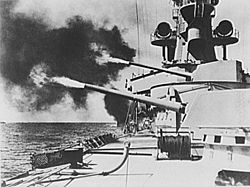
- michaelm75au
- Posts: 12457
- Joined: Sat May 05, 2001 8:00 am
- Location: Melbourne, Australia
Multiple games stored under the one installation
My current set-up to handle multiple games under tracker:
I have tracker installed in one directory ("C:\Matrix Games\War in the Pacific Admiral's Edition\tools\WitPTracker AE Release 1.9.2").
I want to keep several games going under tracker.
Rather than install multiple copies of the code, I have a better method that allows me to keep the one install but keep the individual games separate. This also allows me to make updates to Tracker itself in only one place.
--
1. Under the install directory, create a game directory (called TestCP in my case).
2. You copy witptracker.properties and WitPTracker.bat to the directory.
3. You edit the properties file with "SaveMode=[2]" so that tracker will read game files from directory.
4. You edit the tracker BAT file so that it looks like
java -Xms512m -Xmx640m -Djava.library.path=".." -jar "..\WitPTracker.jar". The '-Djava.library.path=".."' tells java to look in the upper directory above "TestCP" for the pwsdll.dll file.
'"..\WitPTracker.jar"' tells java to look in the upper directory for the program file.
5. Copy the save for your game to this directory.
6. Run the tracker BAT file from this game directory and load the turn as required.
To add other games, create a directory as in (1), and copy the witptracker.properties and WitPTracker.bat from one game directory to another. The BAT is set up to just use the upper directory without any absolute paths. Then add the first save, edit the local properties, and run the bat file to start a new DB.
I have tracker installed in one directory ("C:\Matrix Games\War in the Pacific Admiral's Edition\tools\WitPTracker AE Release 1.9.2").
I want to keep several games going under tracker.
Rather than install multiple copies of the code, I have a better method that allows me to keep the one install but keep the individual games separate. This also allows me to make updates to Tracker itself in only one place.
--
1. Under the install directory, create a game directory (called TestCP in my case).
2. You copy witptracker.properties and WitPTracker.bat to the directory.
3. You edit the properties file with "SaveMode=[2]" so that tracker will read game files from directory.
4. You edit the tracker BAT file so that it looks like
java -Xms512m -Xmx640m -Djava.library.path=".." -jar "..\WitPTracker.jar". The '-Djava.library.path=".."' tells java to look in the upper directory above "TestCP" for the pwsdll.dll file.
'"..\WitPTracker.jar"' tells java to look in the upper directory for the program file.
5. Copy the save for your game to this directory.
6. Run the tracker BAT file from this game directory and load the turn as required.
To add other games, create a directory as in (1), and copy the witptracker.properties and WitPTracker.bat from one game directory to another. The BAT is set up to just use the upper directory without any absolute paths. Then add the first save, edit the local properties, and run the bat file to start a new DB.
Michael
-
Chris21wen
- Posts: 7459
- Joined: Thu Jan 17, 2002 10:00 am
- Location: Cottesmore, Rutland
RE: Multiple games stored under the one installation
Help needed understanding the global LCU production data set particularly the significance of the PP chart.
-
Cpt Sherwood
- Posts: 837
- Joined: Thu Dec 01, 2005 12:27 am
- Location: A Very Nice Place in the USA
RE: Multiple games stored under the one installation
Would it be possible to include the base of arrival for LCUs and air units that are delayed?
“Luck is what happens when preparation meets opportunity.” ― Lucius Annaeus Seneca
- Missouri_Rebel
- Posts: 3062
- Joined: Sun Jun 18, 2006 11:12 pm
- Location: Southern Missouri
RE: WitPTracker AE Release 1.9.2 Available!
I can't get this to work. I'm using Java 1.6.38 32 bit on a windows 7 64 bit system. My laptop has the same setup but it works on it.
I get an error that says
'java' is not recognized as an internal or external commans, operable program or batch file.
Can someone help please?
EDIT: FIXED
but now combat reporter doesn't work. Sigh
I get an error that says
'java' is not recognized as an internal or external commans, operable program or batch file.
Can someone help please?
EDIT: FIXED
but now combat reporter doesn't work. Sigh
**Those who rob Peter to pay Paul can always count on the support of Paul
**A government big enough to give you everything you want is a government big enough to take from you everything you have-Gerald Ford
**A government big enough to give you everything you want is a government big enough to take from you everything you have-Gerald Ford
-
Cpt Sherwood
- Posts: 837
- Joined: Thu Dec 01, 2005 12:27 am
- Location: A Very Nice Place in the USA
RE: WitPTracker AE Release 1.9.2 Available!
Try replacing Java with "C:\Program Files (x86)\Java\jre6\bin\java.exe"
in both of the bat files.
in both of the bat files.
“Luck is what happens when preparation meets opportunity.” ― Lucius Annaeus Seneca
- Missouri_Rebel
- Posts: 3062
- Joined: Sun Jun 18, 2006 11:12 pm
- Location: Southern Missouri
RE: WitPTracker AE Release 1.9.2 Available!
How exactly do you change the bat files? Even though I got this working I am having trouble with Combat Reporter and some of the suggestions were changing the bat files.
Never says how though.
Thanks
Never says how though.
Thanks
**Those who rob Peter to pay Paul can always count on the support of Paul
**A government big enough to give you everything you want is a government big enough to take from you everything you have-Gerald Ford
**A government big enough to give you everything you want is a government big enough to take from you everything you have-Gerald Ford
-
Cpt Sherwood
- Posts: 837
- Joined: Thu Dec 01, 2005 12:27 am
- Location: A Very Nice Place in the USA
RE: WitPTracker AE Release 1.9.2 Available!
Right click on the bat file and then select edit.
“Luck is what happens when preparation meets opportunity.” ― Lucius Annaeus Seneca













