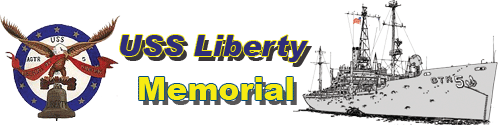SCREEN SHOTS
Moderator: MOD_Commander_The_Great_War
SCREEN SHOTS
How do you do screen shots? and, what is the process (steps) that it takes to post screenshots to the AAR REPORTS page? Let me be clear; I don't know how to save screenshots, or where they are saved to, also, how to review screenshots before trying to post them, otherwords, I am screenshot ignorant.
Read AARs on this site and a particularly good one on Slitherine's Forum, that took several months to make, an excellant piece of work. Screenshots definately make an AAR report come alive and really helps the narrative of the member doing the reporting.
Read AARs on this site and a particularly good one on Slitherine's Forum, that took several months to make, an excellant piece of work. Screenshots definately make an AAR report come alive and really helps the narrative of the member doing the reporting.
and one flew over the Cuckoos nest
RE: SCREEN SHOTS
To take picture hit ctrl + P at the same time.
Next you have to transfer picture to site like imageshack or something else.
Then you have to post a patche to the picture from the site- . This takes most of the time from spent to make AAR.
. This takes most of the time from spent to make AAR.
I'm thinking about another AAR but I have to finish some games becouse of time...
P.S. Pictures are located in game's director- on my pc with win 8 - documents- my games- Commander the great war
Next you have to transfer picture to site like imageshack or something else.
Then you have to post a patche to the picture from the site-
I'm thinking about another AAR but I have to finish some games becouse of time...
P.S. Pictures are located in game's director- on my pc with win 8 - documents- my games- Commander the great war
RE: SCREEN SHOTS
Thanks!
I'll give it a shot, hope it works out.[:)]
I'll give it a shot, hope it works out.[:)]
and one flew over the Cuckoos nest
- Jonathan Pollard
- Posts: 584
- Joined: Sun Feb 25, 2007 2:48 am
- Location: Federal prison
- Contact:
RE: SCREEN SHOTS
If you don't want to get involved with a third party website such as imageshack, you can hit the Print Screen button and then use the paste function of Paint from its edit menu.
RE: SCREEN SHOTS
Hit ctrl+P for a SS, but there is no indication as to what took place, What is the solution?ORIGINAL: suprass81
To take picture hit ctrl + P at the same time.
Next you have to transfer picture to site like imageshack or something else.
Then you have to post a patche to the picture from the site-. This takes most of the time from spent to make AAR.
I'm thinking about another AAR but I have to finish some games becouse of time...
P.S. Pictures are located in game's director- on my pc with win 8 - documents- my games- Commander the great war
and one flew over the Cuckoos nest
RE: SCREEN SHOTS
There are plenty of free screen capture programs.
Screenhunter free does a good job.
Screenhunter free does a good job.
"I don't believe in reincarnation because I refuse to come back as a bug or as a rabbit". -New Order
RE: SCREEN SHOTS
Thanks! Going through a slight learning curve here.
and one flew over the Cuckoos nest
- Rasputitsa
- Posts: 2902
- Joined: Sat Jun 30, 2001 8:00 am
- Location: Bedfordshire UK
- Contact:
RE: SCREEN SHOTS
ORIGINAL: operatingHit ctrl+P for a SS, but there is no indication as to what took place, What is the solution?ORIGINAL: suprass81
To take picture hit ctrl + P at the same time.
Next you have to transfer picture to site like imageshack or something else.
Then you have to post a patche to the picture from the site-. This takes most of the time from spent to make AAR.
I'm thinking about another AAR but I have to finish some games becouse of time...
P.S. Pictures are located in game's director- on my pc with win 8 - documents- my games- Commander the great war
After you have used Ctrl+PrtSc you will have copied the computer screen image, open a utility like 'Paint' and select 'paste' and the copied image with appear in Paint. You can then save/print/etc., or edit the image.
Something like 'Fraps' (free download utility) will copy the game image only (not the whole computer screen) and automatically place it in a folder where you can build up a library of game screen shots.
"In politics stupidity is not a handicap" - Napoleon
“A people which is able to say everything becomes able to do everything” - Napoleon
“Among those who dislike oppression are many who like to oppress" - Napoleon
“A people which is able to say everything becomes able to do everything” - Napoleon
“Among those who dislike oppression are many who like to oppress" - Napoleon
RE: SCREEN SHOTS
Ras, and John P,
Followed your directions, however, a SS does not appear in the paint text area. When in PAINT, I select "paste" from the EDIT selection, to try to accomplish this task, even used "select all", still nothing. Tried to paste into a "pictures" folder, under PICTURES, however, that did not workout either. Tried to paste directly on this post, all to no avail, makes me wonder, if I am doing the SS correctly? pressing Ctrl (holding it), then pressing P immediatly after, can't be any simpler than that! Yes, PAINT would be nice to use without having to go to a 3rd party. Read some of the AARs in Wite, (don't have the game), there are editings, that make AARs so interesting to view, something I would like to do the same here.
Thanks
Followed your directions, however, a SS does not appear in the paint text area. When in PAINT, I select "paste" from the EDIT selection, to try to accomplish this task, even used "select all", still nothing. Tried to paste into a "pictures" folder, under PICTURES, however, that did not workout either. Tried to paste directly on this post, all to no avail, makes me wonder, if I am doing the SS correctly? pressing Ctrl (holding it), then pressing P immediatly after, can't be any simpler than that! Yes, PAINT would be nice to use without having to go to a 3rd party. Read some of the AARs in Wite, (don't have the game), there are editings, that make AARs so interesting to view, something I would like to do the same here.
Thanks
and one flew over the Cuckoos nest
- Rasputitsa
- Posts: 2902
- Joined: Sat Jun 30, 2001 8:00 am
- Location: Bedfordshire UK
- Contact:
RE: SCREEN SHOTS
ORIGINAL: operating
Ras, and John P,
Followed your directions, however, a SS does not appear in the paint text area. When in PAINT, I select "paste" from the EDIT selection, to try to accomplish this task, even used "select all", still nothing. Tried to paste into a "pictures" folder, under PICTURES, however, that did not workout either. Tried to paste directly on this post, all to no avail, makes me wonder, if I am doing the SS correctly? pressing Ctrl (holding it), then pressing P immediatly after, can't be any simpler than that! Yes, PAINT would be nice to use without having to go to a 3rd party. Read some of the AARs in Wite, (don't have the game), there are editings, that make AARs so interesting to view, something I would like to do the same here.
Thanks
Don't know about Ctrl+P (I am using Windows 7), look on the top row of keys for something like PRTSC, or something similar (depends on the key board), usually needs Ctrl+PRTSC to 'copy' the whole computer screen image (toolbars and all), which you can then 'paste' into Paint and edit/save.
The third party utilities like 'Fraps' are easy to use. You start it running with the game and it will save the game screen, whilst you play the game.
"In politics stupidity is not a handicap" - Napoleon
“A people which is able to say everything becomes able to do everything” - Napoleon
“Among those who dislike oppression are many who like to oppress" - Napoleon
“A people which is able to say everything becomes able to do everything” - Napoleon
“Among those who dislike oppression are many who like to oppress" - Napoleon
RE: SCREEN SHOTS
Thanks
Never noticed that "prtscn" key before, until you specifically pointed it out, talk about SSs for dummies, ha ha. It's a new day, hopefully a good one for SSs. Thanks!
Never noticed that "prtscn" key before, until you specifically pointed it out, talk about SSs for dummies, ha ha. It's a new day, hopefully a good one for SSs. Thanks!
and one flew over the Cuckoos nest
- Rasputitsa
- Posts: 2902
- Joined: Sat Jun 30, 2001 8:00 am
- Location: Bedfordshire UK
- Contact:
RE: SCREEN SHOTS
ORIGINAL: operating
Thanks
Never noticed that "prtscn" key before, until you specifically pointed it out, talk about SSs for dummies, ha ha. It's a new day, hopefully a good one for SSs. Thanks!
The 'Prtscn' only works for one SS at time, every time you use hit the key, it wipes out what was copied before. When you are ready, you might want to move on to third party utilities, which will allow you to take multiple SSs whilst you play the game. It establishes a folder of your SSs and you can go through them later, edit, post them to the forum, etc. (files from 'Paint' are too big to post, unless compressed).
"In politics stupidity is not a handicap" - Napoleon
“A people which is able to say everything becomes able to do everything” - Napoleon
“Among those who dislike oppression are many who like to oppress" - Napoleon
“A people which is able to say everything becomes able to do everything” - Napoleon
“Among those who dislike oppression are many who like to oppress" - Napoleon
RE: SCREEN SHOTS
Finally got a SS onto paint, saved it, ended up in PICTURES. Have an old Photo Bucket account, used it once years ago (Scourge of War picture in it), down loaded todays' SS into this account, but have not figured out how to get it over to our forum. Might be best to follow suggestions to open a new SS saver account that is designed for this purpose. Enjoying the new AARs surpas is putting up, hope I can do the same someday.
and one flew over the Cuckoos nest
RE: SCREEN SHOTS
ORIGINAL: Rasputitsa
ORIGINAL: operating
Ras, and John P,
Followed your directions, however, a SS does not appear in the paint text area. When in PAINT, I select "paste" from the EDIT selection, to try to accomplish this task, even used "select all", still nothing. Tried to paste into a "pictures" folder, under PICTURES, however, that did not workout either. Tried to paste directly on this post, all to no avail, makes me wonder, if I am doing the SS correctly? pressing Ctrl (holding it), then pressing P immediatly after, can't be any simpler than that! Yes, PAINT would be nice to use without having to go to a 3rd party. Read some of the AARs in Wite, (don't have the game), there are editings, that make AARs so interesting to view, something I would like to do the same here.
Thanks
Don't know about Ctrl+P (I am using Windows 7), look on the top row of keys for something like PRTSC, or something similar (depends on the key board), usually needs Ctrl+PRTSC to 'copy' the whole computer screen image (toolbars and all), which you can then 'paste' into Paint and edit/save.
The third party utilities like 'Fraps' are easy to use. You start it running with the game and it will save the game screen, whilst you play the game.
I got the free "Fraps" download, says to use f10 as a hotkey for SSs. Did you buy the Fraps deal for $37? was not sure, if that is the way to go[&:], want to see how this works before investing. Hit f10 a couple of times end of last game, but nothing shows up, when opening the Frap icon, after using microsoft key, no instructions there on what to do. I'd appreciate it, if anybody could help me.. Agent S suggested "Strategy games fanboy", don't know yet if that is any better at being user friendly.
and one flew over the Cuckoos nest
- Rasputitsa
- Posts: 2902
- Joined: Sat Jun 30, 2001 8:00 am
- Location: Bedfordshire UK
- Contact:
RE: SCREEN SHOTS
ORIGINAL: operatingI got the free "Fraps" download, says to use f10 as a hotkey for SSs. Did you buy the Fraps deal for $37? was not sure, if that is the way to go[&:], want to see how this works before investing. Hit f10 a couple of times end of last game, but nothing shows up, when opening the Frap icon, after using microsoft key, no instructions there on what to do. I'd appreciate it, if anybody could help me.. Agent S suggested "Strategy games fanboy", don't know yet if that is any better at being user friendly.ORIGINAL: RasputitsaDon't know about Ctrl+P (I am using Windows 7), look on the top row of keys for something like PRTSC, or something similar (depends on the key board), usually needs Ctrl+PRTSC to 'copy' the whole computer screen image (toolbars and all), which you can then 'paste' into Paint and edit/save.ORIGINAL: operating
Ras, and John P,
Followed your directions, however, a SS does not appear in the paint text area. When in PAINT, I select "paste" from the EDIT selection, to try to accomplish this task, even used "select all", still nothing. Tried to paste into a "pictures" folder, under PICTURES, however, that did not workout either. Tried to paste directly on this post, all to no avail, makes me wonder, if I am doing the SS correctly? pressing Ctrl (holding it), then pressing P immediatly after, can't be any simpler than that! Yes, PAINT would be nice to use without having to go to a 3rd party. Read some of the AARs in Wite, (don't have the game), there are editings, that make AARs so interesting to view, something I would like to do the same here.
Thanks
The third party utilities like 'Fraps' are easy to use. You start it running with the game and it will save the game screen, whilst you play the game.
I got 'Fraps' as a free download, it does use F10 as the default control to copy a SS, but some games use the same hotkey control, so you can change the 'Fraps' default into a key push the game does not use.
Start 'Fraps' before the game, it can be set to run minimised in the background (yellow numbers [frame rate counter] overlay the game screen when Fraps is operating - so you can see when it is working). When you want to look at your SSs, maximise 'Fraps' and look in the icons at top of the Fraps screen, follow Screenshots/View, it will take you to the folder where the SSs are stored, note where the folder is, so you can go to it later any time (default folder is C:\Fraps\Screenshots, but you can change that).
You see in the Fraps 'Screenshots' page you can change the way it works and the type of copy (.bmp/.jpg, etc.). Look at 'Help' shown in any of the Fraps displays.
The top icon '99FPS' opens the screen to re-set the way the frame rate overlay is displayed, you can reposition the figures, or remove them from the game screen if you want.
Most 'Fraps' controls are done with tick boxes, but you won't want to change much, if you are only making SSs.
I have been using 'Fraps' for some time and found it easy to use, you could explore the workings of Fraps as you already have it installed, it is mostly self explanatory. I have no experience of other utilities, but have followed a lot of the material provided by AgentS on other games, so his recommendation should be good if you can't get on with Fraps.
"In politics stupidity is not a handicap" - Napoleon
“A people which is able to say everything becomes able to do everything” - Napoleon
“Among those who dislike oppression are many who like to oppress" - Napoleon
“A people which is able to say everything becomes able to do everything” - Napoleon
“Among those who dislike oppression are many who like to oppress" - Napoleon
RE: SCREEN SHOTS
Once again; Thankyou! Will start a new game, with Fraps ON, create a new file just for Commanders and keep my fingers crossed that those yellow numbers appear, for I did see them while playing a microsoft game of Spiders earlier, that is a good sign. Will try, both Prtscn key as well as f10 for results.
and one flew over the Cuckoos nest
RE: SCREEN SHOTS
Set up a file/folder for SSs, (have not taken shots yet), however, I don't see instruxtions on how to send SS over to this forum,ect.. Maybe I ought to put some SS in the file, then perhaps the solutions will pop up.
and one flew over the Cuckoos nest
RE: SCREEN SHOTS
OK, f10 does work, but how do I get the picture over here? Yes, I did right click the on file SS, hit copy, yet I cannot post it here. Is there something I am not getting right? Understand I am experimenting, please be patient with this novice! One other thing; noticed how Surpass uses 2 or 3 SSs in the same post. How is that done?
and one flew over the Cuckoos nest
- Hellfirejet
- Posts: 3040
- Joined: Fri Oct 15, 2010 1:19 pm
- Location: Fife Scotland
- Contact:
RE: SCREEN SHOTS
The best free software to use for screen shots is paint.net click the link to download the latest version, its the only art editing software I use. Paint.NET is the upgrade version of PAINT that comes with Windows!
Paint.NET v3.5.11 is the newest version.
http://www.dotpdn.com/downloads/pdn.html
To take a screen shot in game all you do is hit the print screen button on your keyboard, then open the Paint.NET program and hit paste on the top menu.
Paint.NET v3.5.11 is the newest version.
http://www.dotpdn.com/downloads/pdn.html
To take a screen shot in game all you do is hit the print screen button on your keyboard, then open the Paint.NET program and hit paste on the top menu.
Make it so!
- Hellfirejet
- Posts: 3040
- Joined: Fri Oct 15, 2010 1:19 pm
- Location: Fife Scotland
- Contact:
RE: SCREEN SHOTS
Red arrow highlights paste button within the software !


- Attachments
-
- Untitled.jpg (491.78 KiB) Viewed 1120 times
Make it so!