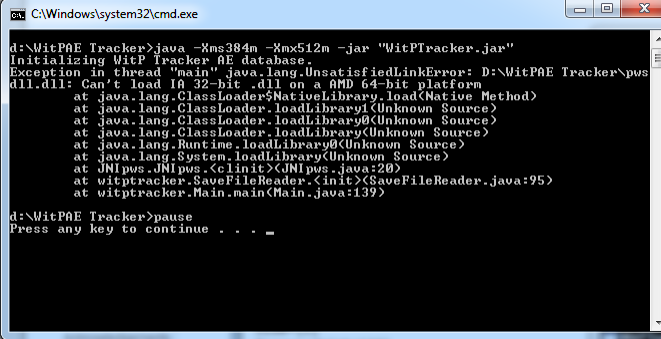ORIGINAL: ny59giants
After not using Tracker for many, many months I'm trying to get it going again for both PBEM games as Allies. I remembered the trouble with newer versions of Java, so I'm still at 6 version 29.

You probably need to put the full path to java in there. For example, "C:\Program Files (x86)\Java\jre6\bin"