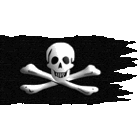WitPTracker AE News
Moderators: wdolson, MOD_War-in-the-Pacific-Admirals-Edition
RE: WitPTracker AE Release 1.9.2 Available!
Something didn't clear up from your last run. I would remove all of the trackerdb files and start over.
Delete the trackerdb.* files.
Copy the pwsdll.dll file from the game folder to the WitPTracker folder.
Try running the WitPTracker.bat again.
Copy the pwsdll.dll file from the game folder to the WitPTracker folder.
Try running the WitPTracker.bat again.
RE: WitPTracker AE Release 1.9.2 Available!
yes, I figured out the previous error and posted the new error i'm getting.
RE: WitPTracker AE Release 1.9.2 Available!
Running the beta?
Copy the pwsdll.dll from the game's Beta2 folder to the WitPTracker folder (replace what came with WitPTracker), remove the trackerdb files and try again.
Copy the pwsdll.dll from the game's Beta2 folder to the WitPTracker folder (replace what came with WitPTracker), remove the trackerdb files and try again.
Delete the trackerdb.* files.
Copy the pwsdll.dll file from the game folder to the WitPTracker folder.
Try running the WitPTracker.bat again.
Copy the pwsdll.dll file from the game folder to the WitPTracker folder.
Try running the WitPTracker.bat again.
RE: WitPTracker AE Release 1.9.2 Available!
yes, that did it. now I feel silly for missing that.
And thank you!
And thank you!
- uncivil_servant
- Posts: 200
- Joined: Mon Feb 18, 2013 10:55 pm
RE: WitPTracker AE Release 1.9.2 Available!
Question - After changing game to newer Beta and upgrading tracker to most recent version it "behaves" differently. Certain messages I used to see no longer show up. I have gone to alerts and made sure all types were checked so they would show.
Examples:
Ship repair - I used to get a message in my alerts when ships had finished repairing as much as they could - I.E. Repairs no longer possible messages regarding repair mode and type of damage left. I am no longer getting those messages.
Task Forces - Not getting messages on when they arrive.(Land forces and air forces yes though)
Not getting messages on getting buzzed/spotted by enemy search planes.
What did I goof up?
Examples:
Ship repair - I used to get a message in my alerts when ships had finished repairing as much as they could - I.E. Repairs no longer possible messages regarding repair mode and type of damage left. I am no longer getting those messages.
Task Forces - Not getting messages on when they arrive.(Land forces and air forces yes though)
Not getting messages on getting buzzed/spotted by enemy search planes.
What did I goof up?
It is by caffeine alone I set my mind in motion,
It is by the beans of Java that thoughts acquire speed,
The hands acquire shaking, the shaking becomes a warning,
It is by caffeine alone I set my mind in motion.
It is by the beans of Java that thoughts acquire speed,
The hands acquire shaking, the shaking becomes a warning,
It is by caffeine alone I set my mind in motion.
RE: WitPTracker AE Release 1.9.2 Available!
This is information from the operationsreport.txt file, right?
I'm working on adding that now, but it's not there in any released version.
I'm working on adding that now, but it's not there in any released version.
Delete the trackerdb.* files.
Copy the pwsdll.dll file from the game folder to the WitPTracker folder.
Try running the WitPTracker.bat again.
Copy the pwsdll.dll file from the game folder to the WitPTracker folder.
Try running the WitPTracker.bat again.
RE: WitPTracker AE Release 1.9.2 Available!
Floyd,
Any chance you could add pilot skills to Tracker? I don't want the history, just the latest turn value. (I suspect the DB would explode if you tracked all that history)
Assuming each skill requires 1 byte of storage, that would be 12 bytes per pilot.
I think there are 30,000 pilot slots, so that would mean 360,000 bytes = 351K additional DB size.
Is this doable? Could you also add those fields to the pilot .CSV download?
Thanks, Keith
Any chance you could add pilot skills to Tracker? I don't want the history, just the latest turn value. (I suspect the DB would explode if you tracked all that history)
Assuming each skill requires 1 byte of storage, that would be 12 bytes per pilot.
I think there are 30,000 pilot slots, so that would mean 360,000 bytes = 351K additional DB size.
Is this doable? Could you also add those fields to the pilot .CSV download?
Thanks, Keith

Old School Midway Fanboy
RE: WitPTracker AE Release 1.9.2 Available!
Hate being always here asking for help...but...
After a couple of months of not-using tracker, I tried to clear it (it was already too heavy) and reinstalled it, foreseeing the need for a fresh restart for my new Pbem game.
I installed it back... changed the dll file... done everything I think I remember from Damian's suggestions...
...and....
doesn't work [:D]
This time Java simply calls it out saying there's an error..Platform SE Binary stopped working... every time I try to launch tracker this message pops up...and the program never loads..
What shall I do?
Thanks

After a couple of months of not-using tracker, I tried to clear it (it was already too heavy) and reinstalled it, foreseeing the need for a fresh restart for my new Pbem game.
I installed it back... changed the dll file... done everything I think I remember from Damian's suggestions...
...and....
doesn't work [:D]
This time Java simply calls it out saying there's an error..Platform SE Binary stopped working... every time I try to launch tracker this message pops up...and the program never loads..
What shall I do?
Thanks

- Attachments
-
- sfdfsdfsdcsac.jpg (208.68 KiB) Viewed 469 times
RE: WitPTracker AE Release 1.9.2 Available!
Ok...I tried to uninstall Java... I had upgraded to Java 7 cause I had some softwares for work that require Java 7... however I uninstalled it... and now...can't seem to find any Java 6 32 bit anywhere... Where in the world can I find the correct Java for Tracker?
RE: WitPTracker AE Release 1.9.2 Available!
You can donwload Java 6 from here: http://www.oracle.com/technetwork/java/ ... 19409.htmlORIGINAL: GreyJoy
Ok...I tried to uninstall Java... I had upgraded to Java 7 cause I had some softwares for work that require Java 7... however I uninstalled it... and now...can't seem to find any Java 6 32 bit anywhere... Where in the world can I find the correct Java for Tracker?
RE: WitPTracker AE Release 1.9.2 Available!
ORIGINAL: cohimbra
You can donwload Java 6 from here: http://www.oracle.com/technetwork/java/ ... 19409.htmlORIGINAL: GreyJoy
Ok...I tried to uninstall Java... I had upgraded to Java 7 cause I had some softwares for work that require Java 7... however I uninstalled it... and now...can't seem to find any Java 6 32 bit anywhere... Where in the world can I find the correct Java for Tracker?
Thanks Cohimbra... but which one of the 100000000000 links is the right one? [X(][X(][X(][X(][X(]
Also you need to register to Oracle...is correct?
RE: WitPTracker AE Release 1.9.2 Available!
See this post here
- uncivil_servant
- Posts: 200
- Joined: Mon Feb 18, 2013 10:55 pm
RE: WitPTracker AE Release 1.9.2 Available!
ORIGINAL: floydg
This is information from the operationsreport.txt file, right?
I'm working on adding that now, but it's not there in any released version.
I know I am wrong but I swear I thought Tracker was showing me messages when ships can no longer get any more repairs. I.e. not just when a ship is finished repairing and returned but when ships in repair are not getting any more repairs because all non-critical has been repaired leaving irreparable damage points (in current mode).
It is by caffeine alone I set my mind in motion,
It is by the beans of Java that thoughts acquire speed,
The hands acquire shaking, the shaking becomes a warning,
It is by caffeine alone I set my mind in motion.
It is by the beans of Java that thoughts acquire speed,
The hands acquire shaking, the shaking becomes a warning,
It is by caffeine alone I set my mind in motion.
-
Freedom205
- Posts: 306
- Joined: Mon Dec 04, 2000 10:00 am
- Location: Michigan USA
New Game started, no alert messages in Tracker
Just started a new beta game and installed the latest release of Tracker. Install went fine and turn loads, but I am getting no alert messages. ( the page is empty )
the dos screen does have a message that says a certain file has 1 days info but that 2 day turns are specified. ( I am playing 2 day turns 0
any ideas?
Mike
the dos screen does have a message that says a certain file has 1 days info but that 2 day turns are specified. ( I am playing 2 day turns 0
any ideas?
Mike
RE: New Game started, no alert messages in Tracker
ORIGINAL: Mike Hall
Just started a new beta game and installed the latest release of Tracker. Install went fine and turn loads, but I am getting no alert messages. ( the page is empty )
the dos screen does have a message that says a certain file has 1 days info but that 2 day turns are specified. ( I am playing 2 day turns 0
any ideas?
Mike
Alerts show up after you load a second turn (the alerts are derived by comparing one save with another), so you won't see alerts on initialization.
Delete the trackerdb.* files.
Copy the pwsdll.dll file from the game folder to the WitPTracker folder.
Try running the WitPTracker.bat again.
Copy the pwsdll.dll file from the game folder to the WitPTracker folder.
Try running the WitPTracker.bat again.
RE: New Game started, no alert messages in Tracker
I also use java 7 for some work stuff, so I can't delete. ANy chance at all of tracker being made to work with 7?





IntelUltra7 16cores, 32gb ram, NvidiaGeForceRTX 2050
DW2-Alpha/Beta Tester
WIS Manual Team Lead & Beta Support Team
"Do everything you ask of those you command" Gen. George S. Patton
WiS Discord channel coming soon....
DW2-Alpha/Beta Tester
WIS Manual Team Lead & Beta Support Team
"Do everything you ask of those you command" Gen. George S. Patton
WiS Discord channel coming soon....
RE: New Game started, no alert messages in Tracker
Instructions on how to run Tracker with Java 6 while Java 7 is installed on the same machine for most stuff have been given several times in this thread.ORIGINAL: General Patton
I also use java 7 for some work stuff, so I can't delete. ANy chance at all of tracker being made to work with 7?
Intel Monkey: https://sites.google.com/view/staffmonkeys/home
- RogerJNeilson
- Posts: 1277
- Joined: Thu Apr 12, 2012 5:21 am
- Location: Bedlington, Northumberland, UK
RE: New Game started, no alert messages in Tracker
Ok I have put the game onto my Mac using Parallels and that's running fine now. So I have to have tracker running.
I go to the relevant Java 6 download, do so and install it in the default install location - see screenshot.
I then amend the batch file to run it pointing at the location....
Here is the command line:
C:\Program Files (x86)\Java\jre6\bin\java" -Xms512m -Xmx768m -jar "WitPTracker.jar" nomap
pause
So I get a response....
C:\Mike\Tracker>C:\Program Files (x86)\Java\jre6\bin\java" -Xms512m -Xmx768m -ja
r "WitPTracker.jar" nomap
'C:\Program' is not recognized as an internal or external command,
operable program or batch file.
C:\Mike\Tracker>pause
Press any key to continue . . .
Ho hum.....
Am I pointing to the right place?
Has Java installed properly?
Roger

I go to the relevant Java 6 download, do so and install it in the default install location - see screenshot.
I then amend the batch file to run it pointing at the location....
Here is the command line:
C:\Program Files (x86)\Java\jre6\bin\java" -Xms512m -Xmx768m -jar "WitPTracker.jar" nomap
pause
So I get a response....
C:\Mike\Tracker>C:\Program Files (x86)\Java\jre6\bin\java" -Xms512m -Xmx768m -ja
r "WitPTracker.jar" nomap
'C:\Program' is not recognized as an internal or external command,
operable program or batch file.
C:\Mike\Tracker>pause
Press any key to continue . . .
Ho hum.....
Am I pointing to the right place?
Has Java installed properly?
Roger

- Attachments
-
- Screenshot..22.03.11.jpg (52.94 KiB) Viewed 469 times
An unplanned dynasty: Roger Neilson, Roger Neilson 11, Roger Neilson 3 previous posts 898+1515 + 1126 = 3539.....Finally completed my game which started the day WITP:AE was released
RE: New Game started, no alert messages in Tracker
Whatever else might be wrong, you are definitely missing a " (double-quotation mark) at the very beginning of the command line. So, AFAIK, this
C:\Program Files (x86)\Java\jre6\bin\java" -Xms512m -Xmx768m -jar "WitPTracker.jar" nomap
ought to be this
"C:\Program Files (x86)\Java\jre6\bin\java" -Xms512m -Xmx768m -jar "WitPTracker.jar" nomap
C:\Program Files (x86)\Java\jre6\bin\java" -Xms512m -Xmx768m -jar "WitPTracker.jar" nomap
ought to be this
"C:\Program Files (x86)\Java\jre6\bin\java" -Xms512m -Xmx768m -jar "WitPTracker.jar" nomap
Intel Monkey: https://sites.google.com/view/staffmonkeys/home
- RogerJNeilson
- Posts: 1277
- Joined: Thu Apr 12, 2012 5:21 am
- Location: Bedlington, Northumberland, UK
RE: New Game started, no alert messages in Tracker
Thanks Witpqs, but that didn't solve it.... but it encouraged me to think a bit... and of course as I'd moved the game it needed to point to a different directory, and there were one or two other little errors....
Long time since I had to think about this, memory not what it was.
Running nicely now
Roger
Long time since I had to think about this, memory not what it was.
Running nicely now
Roger
An unplanned dynasty: Roger Neilson, Roger Neilson 11, Roger Neilson 3 previous posts 898+1515 + 1126 = 3539.....Finally completed my game which started the day WITP:AE was released