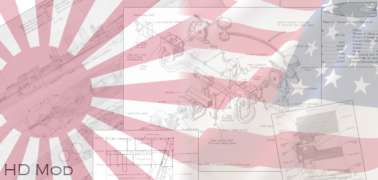Between the Storms
Moderators: wdolson, MOD_War-in-the-Pacific-Admirals-Edition
Conversion Check
...then as she is when converted into a CV:


- Attachments
-
- G.6Convert2.jpg (311.19 KiB) Viewed 228 times

Member: Treaty, Reluctant Admiral and Between the Storms Mod Team.
- HansBolter
- Posts: 7457
- Joined: Thu Jul 06, 2006 12:30 pm
- Location: United States
RE: Conversion Check
Has the Washington been fixed so it is no longer a Colorado class?
I installed 1.3 but my Washington is still a Colorado....[:(]
Just DLed 1.4. Hopefully that has the fix.
I installed 1.3 but my Washington is still a Colorado....[:(]
Just DLed 1.4. Hopefully that has the fix.
Hans
RE: Conversion Check
ORIGINAL: HansBolter
Has the Washington been fixed so it is no longer a Colorado class?
I installed 1.3 but my Washington is still a Colorado....[:(]
Just DLed 1.4. Hopefully that has the fix.
Which Mod?

Member: Treaty, Reluctant Admiral and Between the Storms Mod Team.
RE: Conversion Check
I just checked BTS 1.4. Yes--It is fixed.

Member: Treaty, Reluctant Admiral and Between the Storms Mod Team.
- Adolf Galland
- Posts: 43
- Joined: Sun Dec 30, 2012 10:34 am
RE: Conversion Check
have yet BTS 1.4 all your conversions not work..... and by Ra 7.2 all conversions not work. No Option for this ???
Database show the conversions.
Old original Conversions was working. (chitose CS in Chitos CVL etc...)
Kitigami cl have 21 upgrades the last in CVL Kent ???
Database show the conversions.
Old original Conversions was working. (chitose CS in Chitos CVL etc...)
Kitigami cl have 21 upgrades the last in CVL Kent ???
RE: Conversion Check
This is why I Posted above for another Modder to look at...

Member: Treaty, Reluctant Admiral and Between the Storms Mod Team.
GOOD News
I shot the files over to Juan to take a look at and he says that all the conversion are fine. The reason they don't show is due to most of them occurring AFTER the first upgrade of the ship class. Makes some sense to me.
Definite relief to see something so easy and simple to do (a bind) wasn't screwed up!
Definite relief to see something so easy and simple to do (a bind) wasn't screwed up!

Member: Treaty, Reluctant Admiral and Between the Storms Mod Team.
-
Cavalry Corp
- Posts: 4158
- Joined: Tue Sep 02, 2003 5:28 pm
- Location: Sampford Spiney Devon UK
RE: GOOD News
What about games that have started will these minor fixes be applied ok?
- Adolf Galland
- Posts: 43
- Joined: Sun Dec 30, 2012 10:34 am
RE: GOOD News
THX for helping, you do a great job
But i do not see the conversion e.g. from a CL to CLAA, normal conversions are fine.
My config is:
Patch 07 - Unofficial Public Beta - 1123x10 updated 23
I downloaded and extracted
RA 7.2.zip
Extended_Map_Data_and_Art.zip
Cumulative Art.zip

Maybe i do not see the solution or i missed something.
A step by step instruction would be nice, i am lost now.
But i do not see the conversion e.g. from a CL to CLAA, normal conversions are fine.
You wrote most of them, are there some where you can see it at the campain start. I do not want to play 1/2 year with no success in the end.The reason they don't show is due to most of them occurring AFTER the first upgrade of the ship class.
My config is:
Patch 07 - Unofficial Public Beta - 1123x10 updated 23
I downloaded and extracted
RA 7.2.zip
Extended_Map_Data_and_Art.zip
Cumulative Art.zip

Maybe i do not see the solution or i missed something.
A step by step instruction would be nice, i am lost now.
RE: GOOD News
Hi, I think that the step you need to follow are the same that you must follow in stock game...soooo, you must wait the upgrade start, and then you can convert to CLAA (see the example below, from stock game: when the upgrade start, you have the new conversion option). Hope this help.


RE: GOOD News
ORIGINAL: Adolf Galland
Maybe i do not see the solution or i missed something.
A step by step instruction would be nice, i am lost now.
Nagara can only convert after upgrading in 12/42.
RE: GOOD News
Thanks Juan.
I feel that coming from Mr Juan it is GOSPEL that things are A OK!
There is a minor update being uploaded later tonight for all three Mods. Games already going should have no issue with the changes. Upload and update! Will Post here when those uploads are done.
I feel that coming from Mr Juan it is GOSPEL that things are A OK!
There is a minor update being uploaded later tonight for all three Mods. Games already going should have no issue with the changes. Upload and update! Will Post here when those uploads are done.

Member: Treaty, Reluctant Admiral and Between the Storms Mod Team.
RE: GOOD News
All three Mods updated on the Web Site.

Member: Treaty, Reluctant Admiral and Between the Storms Mod Team.
RE: GOOD News
Japanese TOE for Location ID's 2331-3 (JNAF Air Fleet, IJA AA Rgt & IJN AA Bn) show device ID 1918 which is blank - presumably a change was made and wasn't updated here. There may be other units I haven't found as yet. Have similarly updated some blank Indian units which I presume you've already caught. Will look at an older version of RA to see if there's a clue as to what was meant to be in these units.
RE: GOOD News
It seems the missing device is the big 88mm T99 AA Guns. Older versions of RA updated to device 1486 8.8cm/45 T99 AA so assuming this was the intended item will use this ID instead.
RE: GOOD News
Location ID 2335 as well. Looks like two 'JNAF Air Fleet' entries, one with AA Guns, one without. Maybe this just needs a cleanup?
RE: GOOD News
Lasarian, What version are you looking at? Did you check the new version just uploaded to the RA site?....GP
Intel Ultra 7 16 cores, 32 gb ram, Nvidia GeForce RTX 2050
AKA General Patton
DW2-Alpha/Beta Tester
WIS Manual Team Lead & Beta Support Team
"Do everything you ask of those you command"....Gen. George S. Patton
AKA General Patton
DW2-Alpha/Beta Tester
WIS Manual Team Lead & Beta Support Team
"Do everything you ask of those you command"....Gen. George S. Patton
RE: GOOD News
Hi GP, was looking at RA 7.2, just downloaded 7.3 (hard to keep up!) Scen 50, and the issue is still there. So presumably BTS too?
RE: GOOD News
ORIGINAL: Lasarian
Hi GP, was looking at RA 7.2, just downloaded 7.3 (hard to keep up!) Scen 50, and the issue is still there. So presumably BTS too?
OK. Thanks for checking. I'm sure John will look at it tonight or tomarrow....GP
Intel Ultra 7 16 cores, 32 gb ram, Nvidia GeForce RTX 2050
AKA General Patton
DW2-Alpha/Beta Tester
WIS Manual Team Lead & Beta Support Team
"Do everything you ask of those you command"....Gen. George S. Patton
AKA General Patton
DW2-Alpha/Beta Tester
WIS Manual Team Lead & Beta Support Team
"Do everything you ask of those you command"....Gen. George S. Patton
RE: GOOD News
Device #1486 is the 'original' 8.8cm T99 AA gun. In RA 6.x series (and maybe before), Device #1918 was a copy with higher accuracy and effect. The device was not used at all in RA 6.x series.
In RA 7.x, along with BTS, Device #1918 is gone, presumably as a result of updating the devices file to the DBB standard, and its slot is empty. However, some TOEs still refer to Device #1918 while others refer to #1486 (notably TOE #2197 - IJA 8cm AA Rgt).
Therefore, the 'easiest' solution would be to clone device #1486 to #1918, which would restore it to those units that still refer to that device slot.
The more complicated but perhaps more robust solution is to change all of the references to device #1918 to instead refer to #1486 in the locations file, therefore leaving only one of these devices in the DB and making any future tweaks to it easier.
I can implement whichever of these you prefer to the latest set of files for you John, along with the fix to CM Tenryu I emailed you about.
In RA 7.x, along with BTS, Device #1918 is gone, presumably as a result of updating the devices file to the DBB standard, and its slot is empty. However, some TOEs still refer to Device #1918 while others refer to #1486 (notably TOE #2197 - IJA 8cm AA Rgt).
Therefore, the 'easiest' solution would be to clone device #1486 to #1918, which would restore it to those units that still refer to that device slot.
The more complicated but perhaps more robust solution is to change all of the references to device #1918 to instead refer to #1486 in the locations file, therefore leaving only one of these devices in the DB and making any future tweaks to it easier.
I can implement whichever of these you prefer to the latest set of files for you John, along with the fix to CM Tenryu I emailed you about.