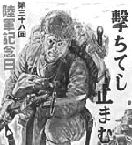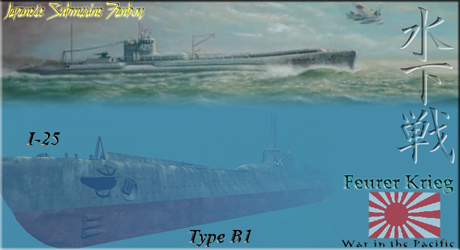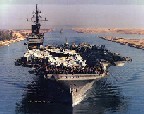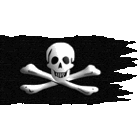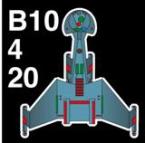WitPTracker AE Release 1.11 Available!
Moderators: wdolson, MOD_War-in-the-Pacific-Admirals-Edition
RE: WitPTracker AE Release 1.0.1 Available
java.lang.ClassNotFoundException: org.hsqldb.jdbcDriver Did I miss an install step?
Never mind. The lib folder got missed somehow.
Never mind. The lib folder got missed somehow.
- sufa101loofa
- Posts: 52
- Joined: Wed Aug 07, 2013 1:18 pm
- Location: Las Vegas, NV
RE: WitPTracker AE Release 1.0
I am setting up WitPTracker for the first time and would like to start using it for my current PBEM game. Is it possible to use WitPTracker even though I am in the middle of a game? How would I do this?
We shall defend our island, whatever the cost may be, we shall fight on the beaches, we shall fight on the landing grounds, we shall fight in the fields and in the streets, we shall fight in the hills; we shall never surrender...Winston Churchill
RE: WitPTracker AE Release 1.0
Yeah, you can start at any point. Just follow the installation and set-up instructions.
Delete the trackerdb.* files.
Copy the pwsdll.dll file from the game folder to the WitPTracker folder.
Try running the WitPTracker.bat again.
Copy the pwsdll.dll file from the game folder to the WitPTracker folder.
Try running the WitPTracker.bat again.
RE: WitPTracker AE Release 1.0
Just installed the Tracker no problem. Created a Coral Sea scenario as my first crack at this game in a while. Saved the game before I did anything. Opened the tracker using the scenario I just saved. Bottom left hand corner of the tracker says "War in the Pacific, the Full Campaign." Last turn loaded:2 (12/08/41). Confirmed my wpae004.pws file is in the SAVE directory. It looks like the tracker is looking at something else besides my new scenario. Here are my witptracker.properies entries:
# WitPTracker AE properties file
# Directory of the game
Dir=[H:\MatrixGames\War in the Pacific Admiral's Edition]
# Type of game. 0=AI, 1=PBEM
GameType=[0]
# Side you are playing. 0=Japan, 1=Allies
Side=[1]
# Password. Only needed for PBEM
Password=[abc123]
# Name of the base save file
SaveFile=[wpae004.pws]
# Mode the program will look for save files.
# 0 = just in the local folder
# 1 = just in the game folder: [Dir]/SAVE
# 2 = local and then if not found there, the game folder
SaveMode=[1]
# Text to put in the header of the main window
Header=[CoralSea_wpae004]
# Turn cycle (days per turn). 1 or 2 are supported
TurnCycle=[1]
Is it normal for the tracker to identify my scenario as the Full Campaign? I know there is probably an answer to this but there are 168 pages in this thread and I have been reading and working the forum for hours today already. Any help will be greatly appreciated![&o]
[&o]
# WitPTracker AE properties file
# Directory of the game
Dir=[H:\MatrixGames\War in the Pacific Admiral's Edition]
# Type of game. 0=AI, 1=PBEM
GameType=[0]
# Side you are playing. 0=Japan, 1=Allies
Side=[1]
# Password. Only needed for PBEM
Password=[abc123]
# Name of the base save file
SaveFile=[wpae004.pws]
# Mode the program will look for save files.
# 0 = just in the local folder
# 1 = just in the game folder: [Dir]/SAVE
# 2 = local and then if not found there, the game folder
SaveMode=[1]
# Text to put in the header of the main window
Header=[CoralSea_wpae004]
# Turn cycle (days per turn). 1 or 2 are supported
TurnCycle=[1]
Is it normal for the tracker to identify my scenario as the Full Campaign? I know there is probably an answer to this but there are 168 pages in this thread and I have been reading and working the forum for hours today already. Any help will be greatly appreciated![&o]
[&o]

Old soldiers never die. They just fade away.
RE: WitPTracker AE Release 1.0
It should be looking for whatever is in H:\MatrixGames\War in the Pacific Admiral's Edition\SAVE\wpae004.pws
Be sure that's the right save.
Be sure that's the right save.
Delete the trackerdb.* files.
Copy the pwsdll.dll file from the game folder to the WitPTracker folder.
Try running the WitPTracker.bat again.
Copy the pwsdll.dll file from the game folder to the WitPTracker folder.
Try running the WitPTracker.bat again.
-
Kriegsspieler
- Posts: 264
- Joined: Sun Dec 03, 2006 9:15 pm
RE: WitPTracker AE Release 1.0.1 Available
Hi, All --
First off let me be the umpteenth person thank you for Tracker. It's wonderful tool, and your work on it is very much appreciated!
Ok, now for the question: According to your Google web site, Tracker ought to be able to make comparisons between two different turns in the "report" tab on the industry screen. But I can't see how to do that. Am I missing something blindingly obvious?
And on a related point, can I reload an earlier turn that had previously been read into Tracker to have a look at them?
Thanks.
First off let me be the umpteenth person thank you for Tracker. It's wonderful tool, and your work on it is very much appreciated!
Ok, now for the question: According to your Google web site, Tracker ought to be able to make comparisons between two different turns in the "report" tab on the industry screen. But I can't see how to do that. Am I missing something blindingly obvious?
And on a related point, can I reload an earlier turn that had previously been read into Tracker to have a look at them?
Thanks.
- Treetop64
- Posts: 933
- Joined: Tue Apr 12, 2005 4:20 am
- Location: 519 Redwood City - BASE (Hex 218, 70)
RE: WitPTracker AE Release 1.0.1 Available
Do you still need to use an old version of Java to use Tracker? Running legacy Java is kinda out of the question for me.

RE: WitPTracker AE Release 1.0.1 Available
ORIGINAL: Treetop64
Do you still need to use an old version of Java to use Tracker? Running legacy Java is kinda out of the question for me.
Currently, yes. But I've reached an exhaustion point and will make a release very soon that fixes that.
Delete the trackerdb.* files.
Copy the pwsdll.dll file from the game folder to the WitPTracker folder.
Try running the WitPTracker.bat again.
Copy the pwsdll.dll file from the game folder to the WitPTracker folder.
Try running the WitPTracker.bat again.
WitPTracker AE Release 1.10 Now Available
Attention WitPTracker Fans:
It's been quite a while since a release (virtually two years). And I've lost track of Damain along the way.
In any case, a new release for you all, since I had it sitting around...
New Features:
[*]Support for Java 7 and Java 8. The new [font="Courier New"]pwsdll7.dll[/font] file is needed in the WitPTracker folder for this to work.
[*]Read in the Operations text file and display in the Intel panel (new tab added). This is a work in progress and not all text patterns are supported. If you find one shown in the Command Window as not recognized, send it to me and I'll add it.
[*]Enemy sub position shown in Map Panel. This is derived from the information read from the operations text file. Sub positions are marked with green squares and the turn number (brighter number for more recent turn).
[*]LCU upgrade on/off in LCU Panel
[*]HQ type in LCU Panel
Bugs Fixed:
[*]Victory point calculation for 4E aircraft (2 points)
[*]Error on the TOE for purchased LCU
[*]Destroyed Chinese units re-queued
[*]AirGroup HQ filter missing some HQ
[*]Base resource alert issue for custom scenarios
[*]Japanese HQ names in Base Panel
[*]Withdrawal alert for AirGroups that have returned
[*]AirGroup withdrawal message not working across month boundaries
[*]Issue with ship upgrade information with duplicated weapons
[*]Convoys with aircraft causing issues
Known Issues:
[*]Ship withdrawal alert may show too often
[*]Scenarios where units have a delay of 9999 are shown, but a filter should be added to hide them
The distribution is available from the "regular" place: http://sites.google.com/site/witptracker
We hope you enjoy it!
Floyd and Damian
It's been quite a while since a release (virtually two years). And I've lost track of Damain along the way.
In any case, a new release for you all, since I had it sitting around...
New Features:
[*]Support for Java 7 and Java 8. The new [font="Courier New"]pwsdll7.dll[/font] file is needed in the WitPTracker folder for this to work.
[*]Read in the Operations text file and display in the Intel panel (new tab added). This is a work in progress and not all text patterns are supported. If you find one shown in the Command Window as not recognized, send it to me and I'll add it.
[*]Enemy sub position shown in Map Panel. This is derived from the information read from the operations text file. Sub positions are marked with green squares and the turn number (brighter number for more recent turn).
[*]LCU upgrade on/off in LCU Panel
[*]HQ type in LCU Panel
Bugs Fixed:
[*]Victory point calculation for 4E aircraft (2 points)
[*]Error on the TOE for purchased LCU
[*]Destroyed Chinese units re-queued
[*]AirGroup HQ filter missing some HQ
[*]Base resource alert issue for custom scenarios
[*]Japanese HQ names in Base Panel
[*]Withdrawal alert for AirGroups that have returned
[*]AirGroup withdrawal message not working across month boundaries
[*]Issue with ship upgrade information with duplicated weapons
[*]Convoys with aircraft causing issues
Known Issues:
[*]Ship withdrawal alert may show too often
[*]Scenarios where units have a delay of 9999 are shown, but a filter should be added to hide them
The distribution is available from the "regular" place: http://sites.google.com/site/witptracker
We hope you enjoy it!
Floyd and Damian
Delete the trackerdb.* files.
Copy the pwsdll.dll file from the game folder to the WitPTracker folder.
Try running the WitPTracker.bat again.
Copy the pwsdll.dll file from the game folder to the WitPTracker folder.
Try running the WitPTracker.bat again.
RE: WitPTracker AE Release 1.10 Now Available
Thanks a lot for making this work with Java 8.
Unfortunately the download isnt working for me: "The requested URL was not found on this server."
Unfortunately the download isnt working for me: "The requested URL was not found on this server."
RE: WitPTracker AE Release 1.10 Now Available
Click the Down Arrow to the right of the release -- not the hyperlink for the release.
Delete the trackerdb.* files.
Copy the pwsdll.dll file from the game folder to the WitPTracker folder.
Try running the WitPTracker.bat again.
Copy the pwsdll.dll file from the game folder to the WitPTracker folder.
Try running the WitPTracker.bat again.
RE: WitPTracker AE Release 1.10 Now Available
Thank you. Working now.
RE: WitPTracker AE Release 1.10 Now Available
What can i do with this problem?


- Attachments
-
- maarten2015.jpg (25.96 KiB) Viewed 424 times
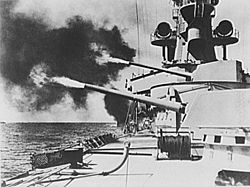
RE: WitPTracker AE Release 1.10 Now Available
Do you have Java installed?
From a DOS command window, type "java -version". If it can't find it, you either don't have Java installed or you need to set up your PATH.
From a DOS command window, type "java -version". If it can't find it, you either don't have Java installed or you need to set up your PATH.
Delete the trackerdb.* files.
Copy the pwsdll.dll file from the game folder to the WitPTracker folder.
Try running the WitPTracker.bat again.
Copy the pwsdll.dll file from the game folder to the WitPTracker folder.
Try running the WitPTracker.bat again.
RE: WitPTracker AE Release 1.10 Now Available
Support for Java 7 and Java 8. The new pwsdll7.dll file is needed in the WitPTracker folder for this to work.
Just clarifying - this was the one distributed with the new official release?
Thanks! A new Tracker release!! [:)]
EDIT: See the file, never mind!
Intel Monkey: https://sites.google.com/view/staffmonkeys/home
- FeurerKrieg
- Posts: 3400
- Joined: Wed Jun 15, 2005 8:43 pm
- Location: Denver, CO
RE: WitPTracker AE Release 1.10 Now Available
Awesome! Thanks for your continued work on this great tool!
- USSAmerica
- Posts: 19211
- Joined: Mon Oct 28, 2002 4:32 am
- Location: Graham, NC, USA
- Contact:
RE: WitPTracker AE Release 1.10 Now Available
This update is right on time for me, Floyd! Thanks for keeping after it! [8D] [&o][&o][&o]
Mike
"Good times will set you free" - Jimmy Buffett
"They need more rum punch" - Me

Artwork by The Amazing Dixie
"Good times will set you free" - Jimmy Buffett
"They need more rum punch" - Me

Artwork by The Amazing Dixie
- RogerJNeilson
- Posts: 1277
- Joined: Thu Apr 12, 2012 5:21 am
- Location: Bedlington, Northumberland, UK
RE: WitPTracker AE Release 1.10 Now Available
Floyd
Thanks for keeping going on this, some excellent new developments.
Roger
Thanks for keeping going on this, some excellent new developments.
Roger
An unplanned dynasty: Roger Neilson, Roger Neilson 11, Roger Neilson 3 previous posts 898+1515 + 1126 = 3539.....Finally completed my game which started the day WITP:AE was released
- nashvillen
- Posts: 3835
- Joined: Mon Jul 03, 2006 3:07 am
- Location: Christiana, TN