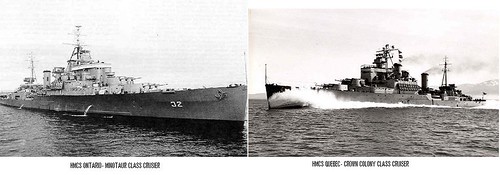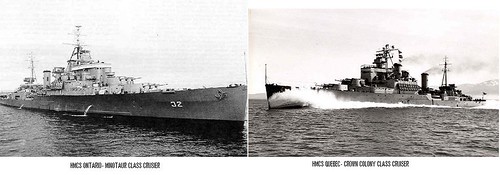Unzip this to your \SCEN folder and run it from there
You should see this:
Version 1.0

Version 1.1

Moderators: wdolson, MOD_War-in-the-Pacific-Admirals-Edition


ORIGINAL: treespider
install witploadae into your scenario directory...
open the command prompt and direct it to your scen directory
type - witploadae /e /s### - to dump scenario ### to csv files....which will end up in your scen directory
type - witploadae /s### - to load csv files into dat files used by game.
ORIGINAL: Don Bowen
ORIGINAL: treespider
install witploadae into your scenario directory...
open the command prompt and direct it to your scen directory
type - witploadae /e /s### - to dump scenario ### to csv files....which will end up in your scen directory
type - witploadae /s### - to load csv files into dat files used by game.
or witploadae /? for help
ORIGINAL: witpqs
...
How about the map (pwhex stuff) Don?
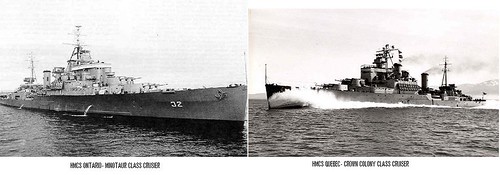
ORIGINAL: Don Bowen
ORIGINAL: witpqs
...
How about the map (pwhex stuff) Don?
To the best of my knowledge no editor for map files has been released.
ORIGINAL: tbothy
first post where it says attachment(1) under the piccys, downloads ok for me......
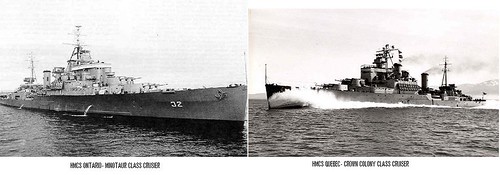
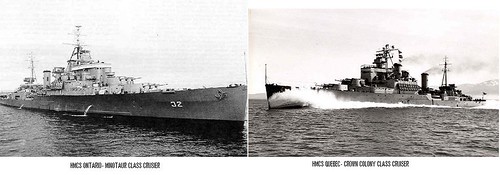
ORIGINAL: Don Bowen
ORIGINAL: witpqs
...
How about the map (pwhex stuff) Don?
To the best of my knowledge no editor for map files has been released.
Editor for pwhexe.dat files (AE map data files)
Version 0.5 (Beta)
By Dave Bradley
The Pwhexe.dat_editor program is a freeware utility for use with Matrix Games' War in the Pacific Admiral's Edition. War in the Pacific Admiral's Edition is the property of Matrix Games. The author is not affiliated with Matrix Games in any way.
The Pwhexe.dat_editor is completely free and you are free to use this utility in any way you wish except that I ask that if you redistribute it you do so only with the complete installation package, containing all of the readme and license documentation. No warranty, express or implied, is provided with the software. Your use of it is entirely at your own risk. The editor was created using AutoIt, a freeware script editor for Windows. More information concerning AutoIt may be found at:
http://www.autoitscript.com/autoit3/index.shtml
ACKNOWLEDGEMENT: The work to produce the editor was cooperative effort and I must acknowledge the great contribution of Dani Mendoza. He has been invaluable in helping with the overal design and in de-bugging but most especially in working out the pwhexe.dat file format, without which no editor could have been produced.
Dave Bradley
12/15/10
ORIGINAL: Reg
ORIGINAL: Don Bowen
ORIGINAL: witpqs
...
How about the map (pwhex stuff) Don?
To the best of my knowledge no editor for map files has been released.
Is this still around?? (though I think it had some issues...)
I used it a little bit, not extensively at all. I don't recall hearing about any issues with it. As far as the map graphics files go, I think people just use whatever graphics editor they find suitable. Never edited one of those myself.
Editor for pwhexe.dat files (AE map data files)
Version 0.5 (Beta)
By Dave Bradley
The Pwhexe.dat_editor program is a freeware utility for use with Matrix Games' War in the Pacific Admiral's Edition. War in the Pacific Admiral's Edition is the property of Matrix Games. The author is not affiliated with Matrix Games in any way.
The Pwhexe.dat_editor is completely free and you are free to use this utility in any way you wish except that I ask that if you redistribute it you do so only with the complete installation package, containing all of the readme and license documentation. No warranty, express or implied, is provided with the software. Your use of it is entirely at your own risk. The editor was created using AutoIt, a freeware script editor for Windows. More information concerning AutoIt may be found at:
http://www.autoitscript.com/autoit3/index.shtml
ACKNOWLEDGEMENT: The work to produce the editor was cooperative effort and I must acknowledge the great contribution of Dani Mendoza. He has been invaluable in helping with the overal design and in de-bugging but most especially in working out the pwhexe.dat file format, without which no editor could have been produced.
Dave Bradley
12/15/10
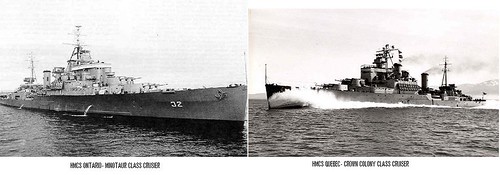
To Use witploadAE
Open a DOS prompt by: clicking 'start', then run. On the 'run' prompt, I type cmd then click ok.
At the dos prompt, I type: CD C:\Games\WITP AE\SCEN (that's where I have it saved on my computer.)
C:\Matrix Games\War in the Pacific Admiral's Edition DBBB\SCEN
Now, I type: WITPLOADAE.exe /e /s198 (Long ago, I opened Scenario 1 in the editor and saved it as scenario 198.)
That gives me CSV files that I can open in Excel and modify to my hearts extent.
To import, I go back to the DOS prompt and type: WITPLOADAE.exe /i /s198
this produces files that are saved in a different location and need to be copied back to the SCEN folder.
My location is C:\Matrix Games\War in the pacific admiral's edition\scen
I go there, highlight all the files, right click and choose copy, then go to my SCEN folder above and paste.
That's about all the help I can give. the spaces above are important, and it's case sensitive, I think