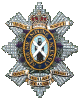WITPAE runs on Mac OSX
Moderators: wdolson, MOD_War-in-the-Pacific-Admirals-Edition
RE: WITPAE runs on Mac OSX
I am working on it 
RE: WITPAE runs on Mac OSX
Sfatula : please check your mail. It does work ! but some adjustsments need to be done for simplicity.
We can put this on to my webpage but where do we get legal permission from Matrix. @Wdolson is the right guy to ask I presume.
We can put this on to my webpage but where do we get legal permission from Matrix. @Wdolson is the right guy to ask I presume.
RE: WITPAE runs on Mac OSX
I am not sure why we need legal permission? There is *no* Matrix code in the stuff we are distributing. It's all Mac stuff and some doc. So, if that still means there needs to be permission, I guess we need to, but, I don't see why. But I am not a lawyer!
RE: WITPAE runs on Mac OSX
Yes, if you're only uploading the wrapper, with nothing installed inside I can't see it being a problem. Then it's up to each person to do an install into the wrapper, input their license key, etc.
RE: WITPAE runs on Mac OSX
Yes, this is exactly the case. The user must install their own game, would *never* include that of course in a distribution! While it may be convenient, it's not nice to do that! Nor legal.
RE: WITPAE runs on Mac OSX
ORIGINAL: oaltinyay
Sfatula : please check your mail. It does work ! but some adjustsments need to be done for simplicity.
We can put this on to my webpage but where do we get legal permission from Matrix. @Wdolson is the right guy to ask I presume.
I'm not a Matrix employee, just a volunteer who monitors this forum. I'm a little unclear on the goal here, are you talking about porting the tracker to MacOS? Matrix doesn't own the tracker, it's an effort by Floyd and another guy independent of Matrix.
I'm not a lawyer, but my SO is one. As I understand IP law, if you make reference to WitP on a website, you should say it's a registered trademark of Matrix Games, but if you are not posting anything that is the property of Matrix such as files from the game, you shouldn't have to ask for permission.
Note: I am not a lawyer and that isn't a legal opinion, just my layman's opinion. If you want to contact Matrix, you can write one of their contact addresses on their home page.
WIS Development Team
RE: WITPAE runs on Mac OSX
No, all that is being said here is the ability to RUN tracker on Mac OSX is being created and documented so more people can do it. No one will distribute any software that is restricted in any way. So, tracker would be installed by the user, just like WITPAE would be, following the tracker instructions of course. Even java for tracker has to be downloaded from Oracle, just like it does on Windows. This is to just create the framework for those programs to all be run on Mac OSX without Windows via in essence wine. We just want people to be able to use wine in an easier manner.
Right now, those same Mac users have to buy Windows, install it in an emulator, manage it, update it, install WITPAE, etc. Some of them dual boot, extremely inconvenient. It's all a very slow process. This process is superior in most every way. You can run tWITPAE side by side with other applications, and it takes very few resources. You don't have to hassle with backing up Windows, anti virus, etc.
The registered trademark comment is noted and is likely an excellent point. Thanks!
Right now, those same Mac users have to buy Windows, install it in an emulator, manage it, update it, install WITPAE, etc. Some of them dual boot, extremely inconvenient. It's all a very slow process. This process is superior in most every way. You can run tWITPAE side by side with other applications, and it takes very few resources. You don't have to hassle with backing up Windows, anti virus, etc.
The registered trademark comment is noted and is likely an excellent point. Thanks!
RE: WITPAE runs on Mac OSX
Ok here are the results...
The game installed and ran just fine. I did a stress test with computer 2 computer play and it worked fine for over 12 hours on a mac book retina mid 2012.
I also installed and played several mods like RA and all seems to be fine. The Intro animation does come up blank screen but that's not an issue I guess.
Screen sizing is the issue that needs playing with. I was running it on a second screen so I had to try a few combos.
Once we fine tune the installation manual with some screenshots we'll put it on a website.
Sfatula must be congratulated on an excellent work.
The game installed and ran just fine. I did a stress test with computer 2 computer play and it worked fine for over 12 hours on a mac book retina mid 2012.
I also installed and played several mods like RA and all seems to be fine. The Intro animation does come up blank screen but that's not an issue I guess.
Screen sizing is the issue that needs playing with. I was running it on a second screen so I had to try a few combos.
Once we fine tune the installation manual with some screenshots we'll put it on a website.
Sfatula must be congratulated on an excellent work.
RE: WITPAE runs on Mac OSX
Great news and thanks to both of you for making this happen. [&o]
My install works good except for screen size and, for some strange reason, the air combat/attack animations. I'll try out your wrapper when it's out and see if that fixes the issues.
My install works good except for screen size and, for some strange reason, the air combat/attack animations. I'll try out your wrapper when it's out and see if that fixes the issues.
RE: WITPAE runs on Mac OSX
Thats why I used -skipVideo, it got annoying anyway after you've seen it once or twice. My understanding is we do not have the codecs to play the avi file on Mac so it cannot be played without running an external viewer which we can't do. You can play it, for example, in VLC. Screen sizing and playing with the screen options (full vs windowed) is always an issue with this program it appears. My settings I used in an earlier post are for windowed mode as I want to run it along with many other programs on my 27" screen, don't like full window. From running it on a virtual Windows machine, it would appear though that I had to play with the screen options in the same manner I did with Windows.
To DRF99 - yes, you can't just make your own wrapper, the trick is adding stuff to the wrapper that are needed for combat animations, sound, etc. That's the main thing I have done here. Just takes a lot of experimentation, which of course was the idea, to save everyone the hassle and time. Also added some shortcuts.
To DRF99 - yes, you can't just make your own wrapper, the trick is adding stuff to the wrapper that are needed for combat animations, sound, etc. That's the main thing I have done here. Just takes a lot of experimentation, which of course was the idea, to save everyone the hassle and time. Also added some shortcuts.
RE: WITPAE runs on Mac OSX
ORIGINAL: DRF99
Great news and thanks to both of you for making this happen. [&o]
My install works good except for screen size and, for some strange reason, the air combat/attack animations. I'll try out your wrapper when it's out and see if that fixes the issues.
I got similar results when running WITP within a VMWare virtual machine. I think the the problem is DirectX.
VMWare runs on a variety of hosts including Mac OS but you need a additional Windows OS for the VM (I used a copy of Win98 I had lying about). Much better to run on the native OS like you have.
Good work. [:D]
Cheers,
Reg.
(One day I will learn to spell - or check before posting....)
Uh oh, Firefox has a spell checker!! What excuse can I use now!!!
Reg.
(One day I will learn to spell - or check before posting....)
Uh oh, Firefox has a spell checker!! What excuse can I use now!!!
RE: WITPAE runs on Mac OSX
I am playing PBEM games on a 27' iMac screen, windowed, but, most of the screen just fine. The animations do work, however I often skip them via esc. I think you will be pleased.
RE: WITPAE runs on Mac OSX
I found this : https://en.wikipedia.org/wiki/Display_r ... dards8.svg
I tried this chert to try and find the best resolution fit on my 2 screens ( I use a retina 15inch and a HD monitor , as well as mini 2012 and HD TV as a screen ). After a few tries I settled on the resolutions in the 'blue' boxes. I intend to reproduce this on the website for further reference.
I tried this chert to try and find the best resolution fit on my 2 screens ( I use a retina 15inch and a HD monitor , as well as mini 2012 and HD TV as a screen ). After a few tries I settled on the resolutions in the 'blue' boxes. I intend to reproduce this on the website for further reference.
RE: WITPAE runs on Mac OSX
But I am using 2048 by 1152 just fine, so, not using any "color" on that chart. I would hate to direct people to resources that may just add to confusion. This game has a lot of experimentation with command line switches. Even though we are running it on Mac, unfortunately, those switches are still the same and what works for you, may or may not work for me. The same threads that apply to Windows and slow speed, switches, etc. seem to apply here. We would need a huge variety of machine types to be able to say definitely if there are any patterns or any switches that always work, or, never work.
RE: WITPAE runs on Mac OSX
2048 by 1152 brings a very small window on a mac retina 15 ... I think when the screen proportion doesnt match px py switch the game reverts to a very very basic ratio... And screen ratio does change with the screen resol. u select from the screen, add the second monitor option and then it's obvious that there'll be a need for possible settings.
RE: WITPAE runs on Mac OSX
Yes, but on a 27" iMac, it's exactly what I want is all I am saying, and I don't have any issue with any basic ratio, it's just perfect. I would not want to try and tell people not to use that is all I am trying to say. Everyone has different needs and desired settings, different screen sizes, etc.
RE: WITPAE runs on Mac OSX
I have WitP-AE running at 2560x1440 full screen and all is well except for sound (which I can wait for.)
I'd like to get tracker running. What Java JRE did you use? WineHQ lists a couple that sort of work.
I guess you have to put Tracker into a separate wrapper and have it reference the files in the WitP-AE Wrapper, or is there another way.
Thanks,
DRF
I'd like to get tracker running. What Java JRE did you use? WineHQ lists a couple that sort of work.
I guess you have to put Tracker into a separate wrapper and have it reference the files in the WitP-AE Wrapper, or is there another way.
Thanks,
DRF
RE: WITPAE runs on Mac OSX
It will run in the same wrapper, the details will be posted soon. The new wrapper will have all the required foundation and be much simpler than trying to build your own.
RE: WITPAE runs on Mac OSX
Steve F asked nicely so here it is...sorry, been away for a while.
I use PlayonLinux rather than wine directly.
Wine version is set to 1.4.1 since POL lets you run different versions if you have them and this is a version I know works. I tried an update and it broke.
Install these libs and packages:
devenum
quartz
wmp9 (media player)
wmpcodecs
That's it, then go ahead and install as per standard POL procedures. You must install these extras before installing the game, otherwise various bits just fail silently.
I've additionally set the following command line because I have a wide screen. This is only supported in AE, not Witp standard.
-f -px1920 -py1080
Which runs it full screen and wide. Very nice resolution.
See the following forum thread for all the ghastly details. This was with witp standard, no resolution controls back then but I found that AE worked with exactly the same recipe.
https://forum.winehq.org/viewtopic.php? ... &view=next
I have had very few issues with AE and marginal ones with the old version. Other than finding the time to play the darn thing!
Regards,
Charles
I use PlayonLinux rather than wine directly.
Wine version is set to 1.4.1 since POL lets you run different versions if you have them and this is a version I know works. I tried an update and it broke.
Install these libs and packages:
devenum
quartz
wmp9 (media player)
wmpcodecs
That's it, then go ahead and install as per standard POL procedures. You must install these extras before installing the game, otherwise various bits just fail silently.
I've additionally set the following command line because I have a wide screen. This is only supported in AE, not Witp standard.
-f -px1920 -py1080
Which runs it full screen and wide. Very nice resolution.
See the following forum thread for all the ghastly details. This was with witp standard, no resolution controls back then but I found that AE worked with exactly the same recipe.
https://forum.winehq.org/viewtopic.php? ... &view=next
I have had very few issues with AE and marginal ones with the old version. Other than finding the time to play the darn thing!
Regards,
Charles
-
Christopher budde
- Posts: 4
- Joined: Wed Dec 19, 2012 9:30 pm
- Location: Yokosuka Japan
RE: WITPAE runs on Mac OSX
I'd really appreciate some instructions on how to get Tracker installed in Wine as well. I've got the game running just fine. This is great, thanks for all the work!
CJB