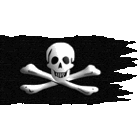WitPTracker AE Release 1.11 Available!
Moderators: wdolson, MOD_War-in-the-Pacific-Admirals-Edition
RE: WitPTracker AE Release 1.0
I will have to find it.
save file sent to witptracker(at)gmail(dot)com
save file sent to witptracker(at)gmail(dot)com
RE: WitPTracker AE Release 1.0
1.7.11.25.8 Issue - P47D25 no longer show bombs
I just upgraded my game from 1.7.11.24 to 1.7.11.25.8 and the Aircraft P47D25 no longer show bombs when viewing the aircraft data from the squad/group screen, bombs still show in the aircraft type database screen.
I went back to an old save and old exe and the P47D25 fighters show bombs when viewing the squad/group screen! Don't know if this is just a display issue, planes can't use bombs or what other types of fighters/FB are effected.
I just upgraded my game from 1.7.11.24 to 1.7.11.25.8 and the Aircraft P47D25 no longer show bombs when viewing the aircraft data from the squad/group screen, bombs still show in the aircraft type database screen.
I went back to an old save and old exe and the P47D25 fighters show bombs when viewing the squad/group screen! Don't know if this is just a display issue, planes can't use bombs or what other types of fighters/FB are effected.
RE: WitPTracker AE Release 1.0
ORIGINAL: pad152
1.7.11.25.8 Issue - P47D25 no longer show bombs
I just upgraded my game from 1.7.11.24 to 1.7.11.25.8 and the Aircraft P47D25 no longer show bombs when viewing the aircraft data from the squad/group screen, bombs still show in the aircraft type database screen.
I went back to an old save and old exe and the P47D25 fighters show bombs when viewing the squad/group screen! Don't know if this is just a display issue, planes can't use bombs or what other types of fighters/FB are effected.
Is this an issue with the game or WitPTracker?
Delete the trackerdb.* files.
Copy the pwsdll.dll file from the game folder to the WitPTracker folder.
Try running the WitPTracker.bat again.
Copy the pwsdll.dll file from the game folder to the WitPTracker folder.
Try running the WitPTracker.bat again.
RE: WitPTracker AE Release 1.10 Available!
Once more I am trying to install Tracker. This is the error message I get:
What do I do?

What do I do?

- Attachments
-
- capture_00..6_103036.jpg (265.35 KiB) Viewed 281 times
Appear at places to which he must hasten; move swiftly where he does not expect you.
Sun Tzu
Sun Tzu
-
Allenthalben
- Posts: 13
- Joined: Sun Jul 29, 2012 6:35 am
RE: WitPTracker AE Release 1.10 Available!
Check the Tracker web site, please. Section Support. There is mentioned what to do.
Soory, but I cannot post a link in here, becasue my number of posts in total.
Soory, but I cannot post a link in here, becasue my number of posts in total.
RE: WitPTracker AE Release 1.10 Available!
I don't fully understand, but I downloaded the install files again and reinstalled
tracker and my turn files loaded, but with an error message. Seems to work fine now.
I looked and the sizes and time stamps were all the same.
tracker and my turn files loaded, but with an error message. Seems to work fine now.
I looked and the sizes and time stamps were all the same.
RE: WitPTracker AE Release 1.10 Available!
Still can't make it work. Can't understand the instructions given for the 64 bit incompatibility in the support page.
Appear at places to which he must hasten; move swiftly where he does not expect you.
Sun Tzu
Sun Tzu
- RogerJNeilson
- Posts: 1277
- Joined: Thu Apr 12, 2012 5:21 am
- Location: Bedlington, Northumberland, UK
RE: WitPTracker AE Release 1.10 Available!
Been using Tracker since it appeared, but some parts I look at more than others. Recently I have had a looksee at LCU production... And am puzzled by the colouring of the Id numbers? What's the significance of this anyone?
See screenshot
Roger

See screenshot
Roger

- Attachments
-
- 20160111_151409.jpg (406.5 KiB) Viewed 281 times
An unplanned dynasty: Roger Neilson, Roger Neilson 11, Roger Neilson 3 previous posts 898+1515 + 1126 = 3539.....Finally completed my game which started the day WITP:AE was released
RE: WitPTracker AE Release 1.10 Available!
Coloring is based on how much supply is at the base the LCU is currently located in.
- Black: not at a base, not active, or no supply
- Green: at a base with > 20000 supply
- Orange: at a base with > 10000 supply
- Red: at a base with > 0 supply
- Black: not at a base, not active, or no supply
- Green: at a base with > 20000 supply
- Orange: at a base with > 10000 supply
- Red: at a base with > 0 supply
Delete the trackerdb.* files.
Copy the pwsdll.dll file from the game folder to the WitPTracker folder.
Try running the WitPTracker.bat again.
Copy the pwsdll.dll file from the game folder to the WitPTracker folder.
Try running the WitPTracker.bat again.
- RogerJNeilson
- Posts: 1277
- Joined: Thu Apr 12, 2012 5:21 am
- Location: Bedlington, Northumberland, UK
RE: WitPTracker AE Release 1.10 Available!
Many thanks Floyd.
Roger
Roger
An unplanned dynasty: Roger Neilson, Roger Neilson 11, Roger Neilson 3 previous posts 898+1515 + 1126 = 3539.....Finally completed my game which started the day WITP:AE was released
RE: WitPTracker AE Release 1.10 Available!
Still would appreciate some help with this


- Attachments
-
- capture_00..6_103036.jpg (264.3 KiB) Viewed 284 times
Appear at places to which he must hasten; move swiftly where he does not expect you.
Sun Tzu
Sun Tzu
RE: WitPTracker AE Release 1.10 Available!
That may help with the IA 32-Bit error:
https://sites.google.com/site/witptracker/support
Got trouble myself, I tried to load a very old autosave and got this:
D:\TRACKER>"C:\Progs (x86)\Java8\bin\java.exe" -Xms512m -Xmx768m -jar "WitPTrack
er.jar"
Initializing WitP Tracker AE database.
WitP Tracker AE tables loaded in 6 seconds
WARNING: Unknown row in operations file <D:\War in the Pacific Admiral's Edition
\SAVE\aoperationsreport_411207.txt>: [CPT Jennings R. of 24th PG/20th PS bails o
ut with WOUNDS but is RESCUED]
WARNING: Unknown row in operations file <D:\War in the Pacific Admiral's Edition
\SAVE\aoperationsreport_411207.txt>: [ENS Blake N. of VP-23 Det 2 bails out but
is RESCUED]
Exception in thread "main" java.lang.StringIndexOutOfBoundsException: String ind
ex out of range: -2
at java.lang.String.substring(Unknown Source)
at witptracker.TextFileHandler.LoadOperationsFile(TextFileHandler.java:1
735)
at witptracker.Main.main(Main.java:259)
D:\TRACKER>pause
Drücken Sie eine beliebige Taste . . .
*********************
Now is the trouble the operations file or is it something else?
https://sites.google.com/site/witptracker/support
Got trouble myself, I tried to load a very old autosave and got this:
D:\TRACKER>"C:\Progs (x86)\Java8\bin\java.exe" -Xms512m -Xmx768m -jar "WitPTrack
er.jar"
Initializing WitP Tracker AE database.
WitP Tracker AE tables loaded in 6 seconds
WARNING: Unknown row in operations file <D:\War in the Pacific Admiral's Edition
\SAVE\aoperationsreport_411207.txt>: [CPT Jennings R. of 24th PG/20th PS bails o
ut with WOUNDS but is RESCUED]
WARNING: Unknown row in operations file <D:\War in the Pacific Admiral's Edition
\SAVE\aoperationsreport_411207.txt>: [ENS Blake N. of VP-23 Det 2 bails out but
is RESCUED]
Exception in thread "main" java.lang.StringIndexOutOfBoundsException: String ind
ex out of range: -2
at java.lang.String.substring(Unknown Source)
at witptracker.TextFileHandler.LoadOperationsFile(TextFileHandler.java:1
735)
at witptracker.Main.main(Main.java:259)
D:\TRACKER>pause
Drücken Sie eine beliebige Taste . . .
*********************
Now is the trouble the operations file or is it something else?
RE: WitPTracker AE Release 1.10 Available!
ORIGINAL: BigDuke66
That may help with the IA 32-Bit error:
https://sites.google.com/site/witptracker/support
Got trouble myself, I tried to load a very old autosave and got this:
D:\TRACKER>"C:\Progs (x86)\Java8\bin\java.exe" -Xms512m -Xmx768m -jar "WitPTrack
er.jar"
Initializing WitP Tracker AE database.
WitP Tracker AE tables loaded in 6 seconds
WARNING: Unknown row in operations file <D:\War in the Pacific Admiral's Edition
\SAVE\aoperationsreport_411207.txt>: [CPT Jennings R. of 24th PG/20th PS bails o
ut with WOUNDS but is RESCUED]
WARNING: Unknown row in operations file <D:\War in the Pacific Admiral's Edition
\SAVE\aoperationsreport_411207.txt>: [ENS Blake N. of VP-23 Det 2 bails out but
is RESCUED]
Exception in thread "main" java.lang.StringIndexOutOfBoundsException: String ind
ex out of range: -2
at java.lang.String.substring(Unknown Source)
at witptracker.TextFileHandler.LoadOperationsFile(TextFileHandler.java:1
735)
at witptracker.Main.main(Main.java:259)
D:\TRACKER>pause
Drücken Sie eine beliebige Taste . . .
*********************
Now is the trouble the operations file or is it something else?
It's the file. Send me the file and I'll test it out.
Delete the trackerdb.* files.
Copy the pwsdll.dll file from the game folder to the WitPTracker folder.
Try running the WitPTracker.bat again.
Copy the pwsdll.dll file from the game folder to the WitPTracker folder.
Try running the WitPTracker.bat again.
RE: WitPTracker AE Release 1.10 Available!
I have attached it here.
- Attachments
-
- aoperation..t_411207.txt
- (10.5 KiB) Downloaded 8 times
RE: WitPTracker AE Release 1.10 Available!
In case you need to know, installation is with patch 1124 + the latest beta patch 1125j.
Just for fun I tried a different save and while it didn't crash, it again reported something for the operation file:
***********
D:\TRACKER>"C:\Progs (x86)\Java8\bin\java.exe" -Xms384m -Xmx512m -jar "WitPTrack
er.jar" nomap
Initializing WitP Tracker AE database.
WitP Tracker AE tables loaded in 7 seconds
WARNING: Unknown row in operations file <D:\War in the Pacific Admiral's Edition
\SAVE\aoperationsreport_420331.txt>: [CS Convoy TF 262 begins loading Oil at Sab
ang for delivery to Port Augusta]
WARNING: Unknown row in operations file <D:\War in the Pacific Admiral's Edition
\SAVE\aoperationsreport_420331.txt>: [CL Sendai determined to have been sunk on
or about Feb, 21, 1942]
WARNING: Unknown row in operations file <D:\War in the Pacific Admiral's Edition
\SAVE\aoperationsreport_420331.txt>: [CS Convoy TF 84 begins loading Supplies at
Cape Town for delivery to Colombo]
WARNING: Unknown row in operations file <D:\War in the Pacific Admiral's Edition
\SAVE\aoperationsreport_420331.txt>: [CS Convoy TF 136 begins loading Fuel at Ab
adan for delivery to Bombay]
*******
Just for fun I tried a different save and while it didn't crash, it again reported something for the operation file:
***********
D:\TRACKER>"C:\Progs (x86)\Java8\bin\java.exe" -Xms384m -Xmx512m -jar "WitPTrack
er.jar" nomap
Initializing WitP Tracker AE database.
WitP Tracker AE tables loaded in 7 seconds
WARNING: Unknown row in operations file <D:\War in the Pacific Admiral's Edition
\SAVE\aoperationsreport_420331.txt>: [CS Convoy TF 262 begins loading Oil at Sab
ang for delivery to Port Augusta]
WARNING: Unknown row in operations file <D:\War in the Pacific Admiral's Edition
\SAVE\aoperationsreport_420331.txt>: [CL Sendai determined to have been sunk on
or about Feb, 21, 1942]
WARNING: Unknown row in operations file <D:\War in the Pacific Admiral's Edition
\SAVE\aoperationsreport_420331.txt>: [CS Convoy TF 84 begins loading Supplies at
Cape Town for delivery to Colombo]
WARNING: Unknown row in operations file <D:\War in the Pacific Admiral's Edition
\SAVE\aoperationsreport_420331.txt>: [CS Convoy TF 136 begins loading Fuel at Ab
adan for delivery to Bombay]
*******
RE: WitPTracker AE Release 1.10 Available!
BTW can we expect some bug fixes in the future for:
- Wrong AA values in the ship screen(differ sometimes considerably from those in the game)
- Incorrect arrival ports(seems to be always some main port like San Fransisco, Sydney, Aden, etc. instead of the correct one)
- Wrong AA values in the ship screen(differ sometimes considerably from those in the game)
- Incorrect arrival ports(seems to be always some main port like San Fransisco, Sydney, Aden, etc. instead of the correct one)
RE: WitPTracker AE Release 1.10 Available!
Fixing the scenario data is the job of the original scenario designers, not Michael. They have made fixes from time to time, but they get to it more infrequently than Michael does the code.
There is a forum based project to clean up all the data in the original scenarios and make things pristine. If you have noticed anything, input your thoughts on the thread about it. I think it's been a few weeks since anyone commented on that thread. Some new input might spur the project back to life.
Bill
There is a forum based project to clean up all the data in the original scenarios and make things pristine. If you have noticed anything, input your thoughts on the thread about it. I think it's been a few weeks since anyone commented on that thread. Some new input might spur the project back to life.
Bill
WIS Development Team
RE: WitPTracker AE Release 1.10 Available!
What I posted are things that are shown wrong inside the tracker.
Anyhow where is this "forum based project" or do you mean the sticky "Issues" threads?
The last scenario updates I saw are from mid 2012 from Andy Mac:
tm.asp?m=3198064&mpage=1&key=
Is there anything newer?
Anyhow where is this "forum based project" or do you mean the sticky "Issues" threads?
The last scenario updates I saw are from mid 2012 from Andy Mac:
tm.asp?m=3198064&mpage=1&key=
Is there anything newer?
RE: WitPTracker AE Release 1.10 Available!
ORIGINAL: BigDuke66
In case you need to know, installation is with patch 1124 + the latest beta patch 1125j.
Just for fun I tried a different save and while it didn't crash, it again reported something for the operation file:
***********
D:\TRACKER>"C:\Progs (x86)\Java8\bin\java.exe" -Xms384m -Xmx512m -jar "WitPTrack
er.jar" nomap
Initializing WitP Tracker AE database.
WitP Tracker AE tables loaded in 7 seconds
WARNING: Unknown row in operations file <D:\War in the Pacific Admiral's Edition
\SAVE\aoperationsreport_420331.txt>: [CS Convoy TF 262 begins loading Oil at Sab
ang for delivery to Port Augusta]
WARNING: Unknown row in operations file <D:\War in the Pacific Admiral's Edition
\SAVE\aoperationsreport_420331.txt>: [CL Sendai determined to have been sunk on
or about Feb, 21, 1942]
WARNING: Unknown row in operations file <D:\War in the Pacific Admiral's Edition
\SAVE\aoperationsreport_420331.txt>: [CS Convoy TF 84 begins loading Supplies at
Cape Town for delivery to Colombo]
WARNING: Unknown row in operations file <D:\War in the Pacific Admiral's Edition
\SAVE\aoperationsreport_420331.txt>: [CS Convoy TF 136 begins loading Fuel at Ab
adan for delivery to Bombay]
*******
These are normal.
In the last Tracker update work on integrating operation reports has begun. These row warnings show, which texts are not already integrated. There are a multitude of them (I sent examples to - I think - Floyd a while ago).
look here
RE: WitPTracker AE Release 1.10 Available!
ORIGINAL: BigDuke66
BTW can we expect some bug fixes in the future for:
- Wrong AA values in the ship screen(differ sometimes considerably from those in the game)
- Incorrect arrival ports(seems to be always some main port like San Fransisco, Sydney, Aden, etc. instead of the correct one)
BTW can we expect some bug fixes in the future for:
- Wrong AA values in the ship screen(differ sometimes considerably from those in the game)
- Incorrect arrival ports(seems to be always some main port like San Fransisco, Sydney, Aden, etc. instead of the correct one)
I'd have to take a look. Not a high priority, unfortunately...
Delete the trackerdb.* files.
Copy the pwsdll.dll file from the game folder to the WitPTracker folder.
Try running the WitPTracker.bat again.
Copy the pwsdll.dll file from the game folder to the WitPTracker folder.
Try running the WitPTracker.bat again.