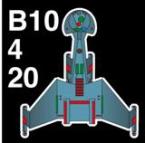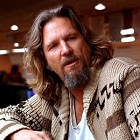ORIGINAL: Gandalf
Seeking Kull clarification
I'm trying to ascertain the spreadsheet's aircraft ASW Patrol, Search 260-280 Level 40, Alt 5k Training 20 meaning?
Once selected, does it mean to override the default ASW arc setting to use the Search arc settings instead?
There are dozens of ASW aircraft using these or very similar shorthand settings.
That says to put the air unit on ASW mission, 40% on ASW and 20% on training, altitude 5,000 feet and search arcs 260-280.