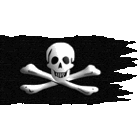Got to say its very impressive, but maybe my eyes need an upgrade these days.... certainly one of them is listed for some action at some point. In the meantime every little helps.ORIGINAL: witpqs
Roger: sad for the old Mac, happy for the new one! with that 5120 by 2880 can you see quarks when you zoom in? Or perhaps the Restaurant at the End of the Universe?
Roger