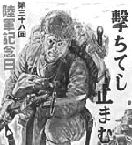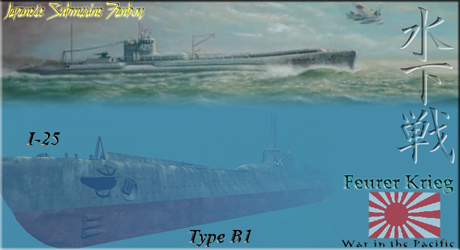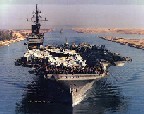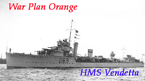ORIGINAL: floydg
ORIGINAL: JammyO
Hello everyone,
I have WitP TRACKER up and running. I'm playing the Japanese in the Guadalcanal Scenario (scenario 04). Everything is working like a charm except TRACKER is substituting Allied ship bitmaps for all of my Japanese ships. Or at least that's what I think may be happening (I'm new to both WitP-AE & Tracker).
I tried to upload a screenshot to highlight the issue, but I still don't have that privilege (if I understand the automated forum notice I received). Anyway, if you can "picture it" [8D], the screenshot would have shown information about the class of one of my submarines (I-171). All of the data is correct (I think), but the image (or bitmap) is not.
From looking thru the WitP-AE files, I think the correct bitmap (a submarine in profile) is labelled "JnSide0135.bmp" within the "JapShip_Back" folder within the "ART" folder. However, the bitmap in the screenshot (a small ship) appears to be "AnSide0135.bmp", which is found within the "AlliedShip_Back" folder.
I have searched the forum but wasn't able to find anything relating to this issue. I'd greatly appreciate any comments or advice.
Cheers!
It's a problem with the program, I believe. I have fixed something related to it, but haven't released it. I'll try to get that out soon.
Thank you for the quick response. Your efforts are much appreciated! Tracker is a fine program & makes playing the game that much more enjoyable.