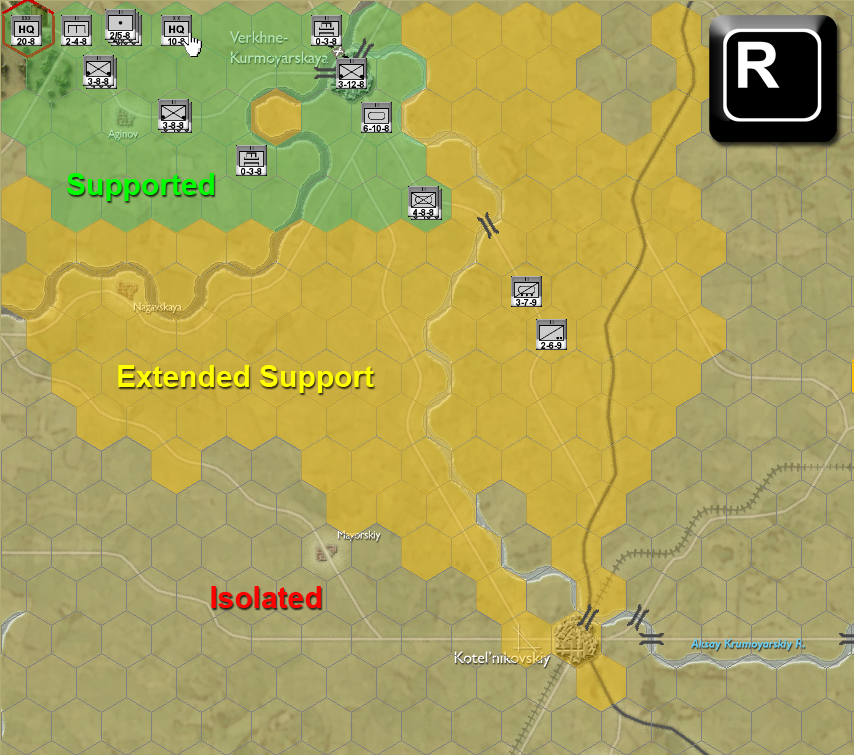Hotkey R works during the planning phase. Place the cursor over a headquarters unit and press R. This will toggle the Line of Communications overlay for that headquarters. Green represents "Supported" range, Yellow represents Extended Support; beyond these is considered isolated
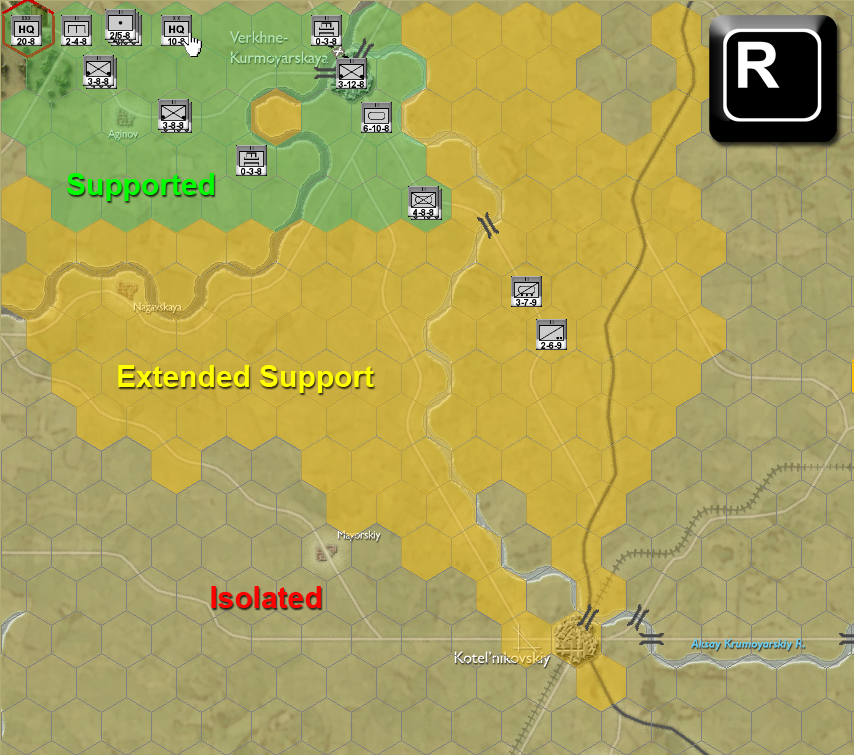
Supported. A HQs unit and/or ground unit is supported if its immediate superior HQs can trace a path to its hex that is free of enemy units and/or ZOCs, and if the distance in movement points is less than or equal to half of the superior HQ’s LOC range. HQs drawing supply directly from a Supply Source are considered Supported - even if they are outside the Supported range of their HQs. Supported organizations can be assigned Combat+, Repl+, and Move+ supply. Organizations that are Supported and have Move+ supply can use Road Movement mode.
Extended Support. A HQs unit and/or ground unit is receiving extended support if its superior HQs can trace a path to its hex that is free of enemy units and/or enemy ZOCs, and the distance in movement points is greater than half of the superior HQ’s LOC range. Organizations receiving extended supply can be assigned Combat+, Repl+, and Move+ supply. However, they cannot us Road Movement mode.
Isolated. If a ground unit is not within LOC range of any HQs, it is considered isolated. A HQs and/or ground unit is isolated if it is outside its higher HQs assigned LOC range. Isolated units have their shock effects halved. Isolated HQs cannot be assigned Combat+, Move+, and Repl+ supply.
Encircled. A HQs unit and/or ground unit is encircled if no supported HQs can trace a line of communications to the unit that is free of enemy units or enemy zones of control. Encircled units have their shock effects halved and lose readiness each turn. Encircled HQs cannot be assigned Move+, Combat+, or Repl+ supply.