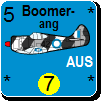Quick Questions Thread
Moderator: Joel Billings
Re: Quick Questions Thread
probably AI just teleports them where it wants since this units are not isolated
Слава Україні!
Glory to Ukraine!
Glory to Ukraine!
- malyhin1517
- Posts: 2021
- Joined: Sun Sep 20, 2015 7:52 am
- Location: Ukraine Dnepropetrovsk
Re: Quick Questions Thread
What is the morale level of the AI? At 120% morale, as far as I remember, the AI can move units as it pleases, regardless of movement points. That's why I don't play against AI. He is a cheater!Tom_ wrote: Sun Oct 16, 2022 7:08 pm So, if I interpret your answer correctly you are saying all those units escaped down the Memel Straight?
The distance those units have to cover with their movement points surely makes it impossible, not to mention the volume of units?
Sorry, i use an online translator 
Re: Quick Questions Thread
Could someone explain the bold written part to a non native english speaker? My brain is spinning in spirals when reading this.Living Manual 1.16 (patch 01.02.41) p.243 wrote:15.5.4. Command Range Modifier
A command range modifier is applied to leader rating checks conducted by leaders in all headquarters units to which the unit involved in the chain of command, to include the HQ unit to which the unit is directly attached.
Example:
Let's say the 110th Infantry Divisions CorpsHQ failed a dice roll, so it's the ArmyHQs turn now.
Does the Range Modifier look at the distance [ArmyHQ -> CorpsHQ] or is it looking at the distance [ArmyHQ -> CombatUnit]?!
“Amateurs study tactics; professionals study logistics.”
My Mods:
GE Gui & Sym Mod Depot (continued)
Rasputitsa for your eyes. Soviet colours redone.
My Tools:
Turn-Dates-Converter
Command Efficiency with Command Range Modifier
Planning map 1.02.45_Beta
My Mods:
GE Gui & Sym Mod Depot (continued)
Rasputitsa for your eyes. Soviet colours redone.
My Tools:
Turn-Dates-Converter
Command Efficiency with Command Range Modifier
Planning map 1.02.45_Beta
Re: Quick Questions Thread
I believe it checks on an assignment basis. So if the corps HQ fails, it checks the army HQ with the corps HQ's command range from it, not the divisions'. If the division were assigned directly to the army, then the army HQ would need to be within 5 hexes of the division not to have any range penalties for leadership checks.
-
DrHiramTemple
- Posts: 53
- Joined: Sat Jan 11, 2020 12:41 pm
Re: Quick Questions Thread
Wiedrock wrote: Fri Oct 21, 2022 6:41 pmCould someone explain the bold written part to a non native english speaker? My brain is spinning in spirals when reading this.Living Manual 1.16 (patch 01.02.41) p.243 wrote:15.5.4. Command Range Modifier
A command range modifier is applied to leader rating checks conducted by leaders in all headquarters units to which the unit involved in the chain of command, to include the HQ unit to which the unit is directly attached.
Example:
Let's say the 110th Infantry Divisions CorpsHQ failed a dice roll, so it's the ArmyHQs turn now.
Does the Range Modifier look at the distance [ArmyHQ -> CorpsHQ] or is it looking at the distance [ArmyHQ -> CombatUnit]?!
I'm a native English speaker, and I'm having trouble with this one, so don't feel bad about being confused! I actually don't think this is grammatically correct, or if it is, it's very strangely written. I think it's just saying that all hq units can suffer from range modifiers, and not explicitly saying anything on your question. in that regard, I think the distance is measured [ArmyHQ -> CombatUnit] for this situation, but someone else would have to confirm.
- Joel Billings
- Posts: 33519
- Joined: Wed Sep 20, 2000 8:00 am
- Location: Santa Rosa, CA
- Contact:
Re: Quick Questions Thread
I think it is looking from Army HQ to combat unit in the example given, but I could be remembering this wrong.
All understanding comes after the fact.
-- Soren Kierkegaard
-- Soren Kierkegaard
Re: Quick Questions Thread
Thanks for your replies.
From some testing using the "Show Command Efficiency" Tool it seems like it's actually as you said, it's looking ArmyHQ -> CombatUnit and the colours are representing the Leader check chance of the unit's whole OOB chain.
Looking at some more combat modifier stuff today I've run into notes, that Attacker gets Attackers-Hex'es buffs/debuffs and Defender gets Defenders-Hex'es buffs/debuffs.
Can I generalize this? So the fighting is always ongoing inbetween two hexes without actually entering the defenders Hex while fighting? So if there is [Heavy Mud in the Attackers Hex, without roads] and [clean, dry terrain with top notch roads in the defenders Hex], the attacker will suffer the multiple penalties (weather/ground/terrain) of it's own hex?
...comming from Hearts of Iron, there you "enter" the defenders hex and get it's multipliers.
From some testing using the "Show Command Efficiency" Tool it seems like it's actually as you said, it's looking ArmyHQ -> CombatUnit and the colours are representing the Leader check chance of the unit's whole OOB chain.
Looking at some more combat modifier stuff today I've run into notes, that Attacker gets Attackers-Hex'es buffs/debuffs and Defender gets Defenders-Hex'es buffs/debuffs.
Can I generalize this? So the fighting is always ongoing inbetween two hexes without actually entering the defenders Hex while fighting? So if there is [Heavy Mud in the Attackers Hex, without roads] and [clean, dry terrain with top notch roads in the defenders Hex], the attacker will suffer the multiple penalties (weather/ground/terrain) of it's own hex?
...comming from Hearts of Iron, there you "enter" the defenders hex and get it's multipliers.
“Amateurs study tactics; professionals study logistics.”
My Mods:
GE Gui & Sym Mod Depot (continued)
Rasputitsa for your eyes. Soviet colours redone.
My Tools:
Turn-Dates-Converter
Command Efficiency with Command Range Modifier
Planning map 1.02.45_Beta
My Mods:
GE Gui & Sym Mod Depot (continued)
Rasputitsa for your eyes. Soviet colours redone.
My Tools:
Turn-Dates-Converter
Command Efficiency with Command Range Modifier
Planning map 1.02.45_Beta
- Joel Billings
- Posts: 33519
- Joined: Wed Sep 20, 2000 8:00 am
- Location: Santa Rosa, CA
- Contact:
Re: Quick Questions Thread
I know for sure that it is as you say with regards to weather/road condition in the hex. It matters what the weather is in the attacker's hex for this. As for dense terrain, my understanding is that what counts is the defenders hex terrain density for both sides. In WitW, the rollover seems to clearly account for this factor in the estimated CV values. It doesn't look like it's doing that in WitE2, something I'll have to look into. This all just has to do with CV values. In terms of fighting, it's the terrain/weather in the defending hex that counts for range of engagement, etc.
All understanding comes after the fact.
-- Soren Kierkegaard
-- Soren Kierkegaard
Re: Quick Questions Thread
Thanks, the FOW in my brain is slowly vanishingJoel Billings wrote: Sat Oct 22, 2022 3:34 pm my understanding is that what counts is the defenders hex terrain density for both sides. In WitW, the rollover seems to clearly account for this factor in the estimated CV values. It doesn't look like it's doing that in WitE2, something I'll have to look into.
I did some Testing (in Editor) about the "dense" thing, Attacking Leningrad (Heavy urban, so *4[INF] or /4[AFV]).
- 500 Riflesquads worth 72CV initially ended up in 424CV at the end
next Leningrad:
- 900 Tanks worth 660CV initially ended up in 48CV at he end (altough only losing 2 tanks)
while attacking Odessa (City):
- 418 CV Tanks attacking Odessa ended up 103CV (altough winning) vs enemy which anyways only had 13CV.
....feels like the dense-multiplier work as they should i guess (at least from this little testing) and are just not represented in the Attacking Tooltip/Initial CV and multiplied in later in one of the combat phases. (Maybe because this way the CV is smaller while checking for available SU and Reserve units.)
“Amateurs study tactics; professionals study logistics.”
My Mods:
GE Gui & Sym Mod Depot (continued)
Rasputitsa for your eyes. Soviet colours redone.
My Tools:
Turn-Dates-Converter
Command Efficiency with Command Range Modifier
Planning map 1.02.45_Beta
My Mods:
GE Gui & Sym Mod Depot (continued)
Rasputitsa for your eyes. Soviet colours redone.
My Tools:
Turn-Dates-Converter
Command Efficiency with Command Range Modifier
Planning map 1.02.45_Beta
Re: Quick Questions Thread
Just wanted to say all the detailed testing you've been doing over the combat mechanics is awesome. thanks for your efforts!Wiedrock wrote: Sat Oct 22, 2022 7:31 pmThanks, the FOW in my brain is slowly vanishingJoel Billings wrote: Sat Oct 22, 2022 3:34 pm my understanding is that what counts is the defenders hex terrain density for both sides. In WitW, the rollover seems to clearly account for this factor in the estimated CV values. It doesn't look like it's doing that in WitE2, something I'll have to look into.
I did some Testing (in Editor) about the "dense" thing, Attacking Leningrad (Heavy urban, so *4[INF] or /4[AFV]).
- 500 Riflesquads worth 72CV initially ended up in 424CV at the end
next Leningrad:
- 900 Tanks worth 660CV initially ended up in 48CV at he end (altough only losing 2 tanks)
while attacking Odessa (City):
- 418 CV Tanks attacking Odessa ended up 103CV (altough winning) vs enemy which anyways only had 13CV.
....feels like the dense-multiplier work as they should i guess (at least from this little testing) and are just not represented in the Attacking Tooltip/Initial CV and multiplied in later in one of the combat phases. (Maybe because this way the CV is smaller while checking for available SU and Reserve units.)
Re: Quick Questions Thread
Thanks.Veterin wrote: Sun Oct 23, 2022 10:41 am Just wanted to say all the detailed testing you've been doing over the combat mechanics is awesome. thanks for your efforts!
Well I am just trying to understand and thought I share some of my thoughts/learned stuff with the community, especially since I found something that seems not 100% correct when comparing it to the game manual (from my "so far understanding").
“Amateurs study tactics; professionals study logistics.”
My Mods:
GE Gui & Sym Mod Depot (continued)
Rasputitsa for your eyes. Soviet colours redone.
My Tools:
Turn-Dates-Converter
Command Efficiency with Command Range Modifier
Planning map 1.02.45_Beta
My Mods:
GE Gui & Sym Mod Depot (continued)
Rasputitsa for your eyes. Soviet colours redone.
My Tools:
Turn-Dates-Converter
Command Efficiency with Command Range Modifier
Planning map 1.02.45_Beta
Re: Quick Questions Thread
I encircled a couple of infantry divisions and because of mud and my CV being low I wanted to wait until the mud goes away, but after some weeks the encircled divisions faded, did they surrender without a fight? starved to death? magically disappeared?
also how to best fill panzerdivs up with generic vehicles (trucks?) refit, rest on top of HQ, high supply priority? or only thing that helps is reserves?
generally i would like to have a better possibility to compare a unit's status to the last turn, did ammo go up? did it get fresh tanks? did fatigue go down? I know i can get all this information if i use an excel sheet or take screenshots but its so laborious
also how to best fill panzerdivs up with generic vehicles (trucks?) refit, rest on top of HQ, high supply priority? or only thing that helps is reserves?
generally i would like to have a better possibility to compare a unit's status to the last turn, did ammo go up? did it get fresh tanks? did fatigue go down? I know i can get all this information if i use an excel sheet or take screenshots but its so laborious
Re: Quick Questions Thread
Unit's supply status/change:
Access: open the "CU card" (rightclicking the card on the right) and click on SUPPLY DETAILS.
De-Fatigueation:
further:
Ghost Divisions:
Replacements:
But overall: [Reserves] > [Unit+Depot+HQ (DEPOT NEEDS TO BE enough SUPPLIED)]
+make sure your command chain is complete + is "short"
On this screenshot you can see what the CU received in this turns logistics phase.aMaschina wrote: Mon Oct 24, 2022 7:49 pm generally i would like to have a better possibility to compare a unit's status to the last turn, did ammo go up? did it get fresh tanks?
Access: open the "CU card" (rightclicking the card on the right) and click on SUPPLY DETAILS.
De-Fatigueation:
So, as long as you got supplies there should be a "de-fatigueation" (German language influenced)WITE2 Game Manual p.303 & 315 wrote: 25.3.1.
Supplies are also used to reduce fatigue in ground
elements during the logistics phase.
[...]
25.9.4.
Low levels of supplies will impact the ability of a unit’s
ground elements to recover from fatigue.
further:
WITE2 Game Manual p.347 wrote: 30.2.3. Combat Preparation Points
Note that units gain more CPP per unused Strategic
Movement Point (SMP) when in a friendly hex rather than a
pending enemy hex (i.e. one you have captured this turn).
Since prep points also reduce fatigue, stopping in a
friendly hex has a big impact on unit status. Moving one
hex into an enemy hex can use lots of MPs and lots of
fatigue for that 1 hex, and then the prep points gained will
be much lower for each MP remaining. Those prep points
will reduce unit fatigue in the next logistics phase. So
stopping and resting units in a friendly hex is an important
part of unit management in WiTE2.
In effect, if a unit has not moved very
Ghost Divisions:
I dont know if that's even possible (Veterans must tell), but maybe they "moved" tho another Theatre Box or got "Disbanded" automatically due to their Units History? Do you know their Names/Turns when it happened?aMaschina wrote: Mon Oct 24, 2022 7:49 pm I encircled a couple of infantry divisions and because of mud and my CV being low I wanted to wait until the mud goes away, but after some weeks the encircled divisions faded, did they surrender without a fight? starved to death? magically disappeared?
Replacements:
It's not that easy if you want it to be "perfect". Some reading has to be done.aMaschina wrote: Mon Oct 24, 2022 7:49 pm also how to best fill panzerdivs up with generic vehicles (trucks?) refit, rest on top of HQ, high supply priority? or only thing that helps is reserves?
But overall: [Reserves] > [Unit+Depot+HQ (DEPOT NEEDS TO BE enough SUPPLIED)]
+make sure your command chain is complete + is "short"
WITE2 Game Manual p.59 wrote: 4.10.14. Improving the chances of gaining replacements and supply
For the unit to get replacements, it must pass both
administrative and support checks and it helps if it is in
refit mode or is located in the National Reserve (13.2).
Units have up to five chances each turn to receive supply
and replacements. Thus if they pass every leadership test,
and are close enough to a depot with sufficient capacity,
they can gain up to 100% of their need.
If the unit is in refit mode it is more likely to receive
up to 40% of the need each time it passes one of these
tests (if the supply is available). Units in refit on any depot
will attempt to get to 100% TOE irrespective of the supply
priority, drawing from other depots as well.
Adding a HQ counter to a depot will substantially assist
any combat units stacked in the hex and looking to take on
reinforcements. Similarly you can leave your rail repair HQs
on a depot to raise its priority for supply deliveries (25.7.9).
Units in refit located in the same hex as a national
supply source depot (type 4) will have access to virtually
unlimited freight.
Units set to refit and in the relevant national reserve
(13.2) will be the priority for new or replacement
equipment. As far as possible, their needs will be met
before any on map refit takes place.
I am not sure about the priority, of the Corps/Army etc. (Vets must tell ....or I need to keep searching the manual...)WITE2 Game Manual p.349 wrote: 30.3.3. Unit Refit and Recovery
Units in contact with the enemy will not refit and will tend
to weaken due to attrition.
However, this can be partly mitigated through having a
high level of CPP.
To receive substantial reinforcements a unit needs to
be not only in ‘refit’ mode but its relation to the supply grid
is also very important. If a unit is to refit on the map, the
best location is on a depot, stacked with a HQ and in refit
mode. Assuming the depot itself can draw sufficient freight
this will speed the process.
The alternative option is to move the unit back from the
front line and to the off map reserve.
Note that units in the reserve and set to refit will be
the priority for available equipment. It is possible that
these units may take up all that is available, leaving little
if anything for on map units. To manage this, ensure you
are careful how many units in the reserve are set to refit
at any one time.
“Amateurs study tactics; professionals study logistics.”
My Mods:
GE Gui & Sym Mod Depot (continued)
Rasputitsa for your eyes. Soviet colours redone.
My Tools:
Turn-Dates-Converter
Command Efficiency with Command Range Modifier
Planning map 1.02.45_Beta
My Mods:
GE Gui & Sym Mod Depot (continued)
Rasputitsa for your eyes. Soviet colours redone.
My Tools:
Turn-Dates-Converter
Command Efficiency with Command Range Modifier
Planning map 1.02.45_Beta
Re: Quick Questions Thread
Thanks for your input, I know i can get pretty much any information I want, but I need to consult a lot of screens, and I cannot see on first spot if the figure changed for the good or the bad. I want to give some examples how Id like it to be
showing the difference, and showing in a colour:
an important screen, I always have to compare the figures to even get an idea if my supply situation is good or not, and I have to do this for 20+ entries each week, it is a tedious job. My suggestion: (could be more gradations/colours)

Unit screen: i can see that the refit status did its job, the unit that fought a battle lost equipment, men but gained exp:

Unit detail:

Production screen:

showing the difference, and showing in a colour:
an important screen, I always have to compare the figures to even get an idea if my supply situation is good or not, and I have to do this for 20+ entries each week, it is a tedious job. My suggestion: (could be more gradations/colours)

Unit screen: i can see that the refit status did its job, the unit that fought a battle lost equipment, men but gained exp:

Unit detail:

Production screen:

Re: Quick Questions Thread
Looks good, you should start programming and apply for a job for Grigsby games 
...If you realy want to roleplay an "Accountant of the OKW", you have several options.
1.There is the Option to export the CSV Data for the Commanders Report, which you can open in Excel and there you could automate the comparison of 2 Weeks (or even more) outputting you in a third spreadsheet which you could colourcode for negative numbers and so on. And many more stuff you could do there. Once set up properly its just "some" clicks to do each turn.
2.Screenshot the stuff you want to compare and use a picture to text tool like "onlineocr".
As an little Example, this picture: will output this table which you then can easily compare in Excel and once automated its again just "some" clicks away to see some serious Supply development. That's a quickly (and utterly amateurish) done, but you rly giving me some ideas about automating CSV comparison.
That's a quickly (and utterly amateurish) done, but you rly giving me some ideas about automating CSV comparison. 
...If you realy want to roleplay an "Accountant of the OKW", you have several options.
1.There is the Option to export the CSV Data for the Commanders Report, which you can open in Excel and there you could automate the comparison of 2 Weeks (or even more) outputting you in a third spreadsheet which you could colourcode for negative numbers and so on. And many more stuff you could do there. Once set up properly its just "some" clicks to do each turn.
2.Screenshot the stuff you want to compare and use a picture to text tool like "onlineocr".
As an little Example, this picture: will output this table which you then can easily compare in Excel and once automated its again just "some" clicks away to see some serious Supply development.
“Amateurs study tactics; professionals study logistics.”
My Mods:
GE Gui & Sym Mod Depot (continued)
Rasputitsa for your eyes. Soviet colours redone.
My Tools:
Turn-Dates-Converter
Command Efficiency with Command Range Modifier
Planning map 1.02.45_Beta
My Mods:
GE Gui & Sym Mod Depot (continued)
Rasputitsa for your eyes. Soviet colours redone.
My Tools:
Turn-Dates-Converter
Command Efficiency with Command Range Modifier
Planning map 1.02.45_Beta
Re: Quick Questions Thread
Noone asked for but here is a result concerning my first idea.
You only need to add Divisions/Armies you want to track (Insert their EXACT name) and change the sheetnumber.
And waht I realized, you rly need to know which "compared values" you want to be shown, there are so many possibilities which are easily adding +50% numbers to the overall UI/table like:
- compare old/new need
- compare old/new have
- compare old/new rec
- compare have/need in %
- compara have/need in numerical value
- ...and this for every stat to track.
“Amateurs study tactics; professionals study logistics.”
My Mods:
GE Gui & Sym Mod Depot (continued)
Rasputitsa for your eyes. Soviet colours redone.
My Tools:
Turn-Dates-Converter
Command Efficiency with Command Range Modifier
Planning map 1.02.45_Beta
My Mods:
GE Gui & Sym Mod Depot (continued)
Rasputitsa for your eyes. Soviet colours redone.
My Tools:
Turn-Dates-Converter
Command Efficiency with Command Range Modifier
Planning map 1.02.45_Beta
-
DekeFentle
- Posts: 206
- Joined: Mon Mar 11, 2019 5:09 pm
Re: Quick Questions Thread
Ideal Altitude?
Living Manual, 1.17 Page 320 19.2.2
"Operating beyond the ideal altitude for a plane will see some degradation of its
combat efficiency. The ideal altitude for each plane can be found in the editor (41)
and the data exported to a spread-sheet"
Editor manual does not list "ideal altitude"
Looking at the CSV export for aircraft data from the editor, which column applies?
I assume loadout effect this also?
Any assistance would be greatly appreciated.
Living Manual, 1.17 Page 320 19.2.2
"Operating beyond the ideal altitude for a plane will see some degradation of its
combat efficiency. The ideal altitude for each plane can be found in the editor (41)
and the data exported to a spread-sheet"
Editor manual does not list "ideal altitude"
Looking at the CSV export for aircraft data from the editor, which column applies?
I assume loadout effect this also?
Any assistance would be greatly appreciated.
Cry havoc and let slip the dogs of war!
GT1 North and Center Guide
https://www.matrixgames.com/forums/view ... 4#p5138254
GT1 North and Center Guide
https://www.matrixgames.com/forums/view ... 4#p5138254
Re: Quick Questions Thread
Playing as Russians, T58 July 42.
I have 5 night fighter squadrons but I am unable to assign them to the map. I suppose they have their own AOP like night bombers?
What am I missing?
I have 5 night fighter squadrons but I am unable to assign them to the map. I suppose they have their own AOP like night bombers?
What am I missing?
Re: Quick Questions Thread
You need to assign them to NBAD (night bomber air division) AOGs.gw15 wrote: Wed Oct 26, 2022 7:04 pm Playing as Russians, T58 July 42.
I have 5 night fighter squadrons but I am unable to assign them to the map. I suppose they have their own AOP like night bombers?
What am I missing?
Re: Quick Questions Thread
The optimal altitude for each aircraft model is the one listed in the editor as "Max Speed Alt".