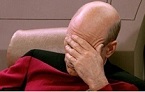Linux: Anyone install WITP AE as a non steam game using Proton?
Moderators: wdolson, MOD_War-in-the-Pacific-Admirals-Edition
Linux: Anyone install WITP AE as a non steam game using Proton?
Years ago, I put up detailed step by step instructions for using Play on Linux and running WITP AE on Linux boxes. Worked fine for quite a while, then lost an audio file and it ran fine but without sound, sadly.
However, it seems to me if you can use Steams excellent Proton, you could simply run the game from Steam (as a non-steam game) in Proton and launch from Steam.
Anyone try it?
How about Lutris? -- which seems to me much like POL to my cursory first look.
However, it seems to me if you can use Steams excellent Proton, you could simply run the game from Steam (as a non-steam game) in Proton and launch from Steam.
Anyone try it?
How about Lutris? -- which seems to me much like POL to my cursory first look.
Re: Linux: Anyone install WITP AE as a non steam game using Proton?
Using ubuntu-mate 22.04 LTS and vanilla wine 8.20 (not proton), it works good for me.
I did have to do 3 things to get things good...
1. fonts - I copied all the fonts from a windows install into the windows/fonts directory.
2. music - Had to install gstreamer1.0-libav:i386 for music to work.
3. sound effects (mouse clicks, etc) - using winetricks installed quartz. It appears wine's quartz doesn't know about AE sound-effects format.
I did have to do 3 things to get things good...
1. fonts - I copied all the fonts from a windows install into the windows/fonts directory.
2. music - Had to install gstreamer1.0-libav:i386 for music to work.
3. sound effects (mouse clicks, etc) - using winetricks installed quartz. It appears wine's quartz doesn't know about AE sound-effects format.
Re: Linux: Anyone install WITP AE as a non steam game using Proton?
Thanks Sanch.... 
Today I setup and got the game working in Bottles a little different take on the emulators. very easy to do and sound worked out of the install with no changes.
I will run a few turns and see how it plays, how hard it is set switches, etc....though so far this was very painless to install -- miles ahead of Play on Linux from 4-5 years ago.
I know the game will run flawlessly in Wine...just looking for a very newb friendly vehicle for installation ease across distros. Installation, and especially switches, is something almost everyone struggles with at some point.
Today I setup and got the game working in Bottles a little different take on the emulators. very easy to do and sound worked out of the install with no changes.
I will run a few turns and see how it plays, how hard it is set switches, etc....though so far this was very painless to install -- miles ahead of Play on Linux from 4-5 years ago.
I know the game will run flawlessly in Wine...just looking for a very newb friendly vehicle for installation ease across distros. Installation, and especially switches, is something almost everyone struggles with at some point.
Re: Linux: Anyone install WITP AE as a non steam game using Proton?
I tried a few other distros and bottles and sad to report that initially the sound didn't work....most likely a missing 32 bit sound driver that isn't in the basic wine app package that auto installs.
I also tried quick installs using Soda and Wine/Proton and neither initially worked. But the game has no problem running under Wine 8.0.2.
I haven't investigated it too much yet, but Bottles has lots of easy on off buttons for tweaking the speed the game runs....also translators to vulkan for the graphical aspects of directX.
Once I play around more, I will open up a new thread for Linux and Switches.
I also tried quick installs using Soda and Wine/Proton and neither initially worked. But the game has no problem running under Wine 8.0.2.
I haven't investigated it too much yet, but Bottles has lots of easy on off buttons for tweaking the speed the game runs....also translators to vulkan for the graphical aspects of directX.
Once I play around more, I will open up a new thread for Linux and Switches.
Re: Linux: Anyone install WITP AE as a non steam game using Proton?
Ok all, I messed around with different Linux distros.....until I found Nobara. Nobara is Fedora tweaked for relative newcomers (and gamers) to Linux....simplified nvidia installation over Fedora etc, etc. Very easy to use.
Fedora is the distro Crunchy Eggroll uses....and he does the Proton/Steam/Wine work....I notice that my Nobara Bottles install is using 8.11 sys-wine version and I believe my debian was using an older version (debian is stable and usually lags a little bit by design). My guess is if your distro supports 8.11+ you will have an equally easy and joyous time....
I added Bottles, installed WITP AE edition, my switches are just graphical -w and the screen size....and eureka the game is running at a blistering speed with sound....don't need to do anything else.
Even the text looks good....but of course adding a font is super easy.
I tried Garuda...an arch derivative for gamers, Fedora, Debian, ....Deepin used to be pretty decent but I didn't get that far...going to stop testing distros as Nobara is 1 easy to use, and 2 the game runs complete and lightning fast. No reason to look for more unless it proves to be unstable (which I doubt). Generally speaking Debian, Arch, Fedora are usually in the top 5 distros ranked (but Arch can be quite difficult for newbs) and even my install of Garuda needed attention -- it is gamer designed but inherently a bit unstable.
With Nobara you don't have to go looking for obscure 32 bit sound files...and it runs the game on my computer faster than debian.
I would go so far as to say, if you are having severe performance problems with Windows 10+ then to partition a hardrive, or add one and dual boot windows and Nobara as a real solution.
Cheers!
Fedora is the distro Crunchy Eggroll uses....and he does the Proton/Steam/Wine work....I notice that my Nobara Bottles install is using 8.11 sys-wine version and I believe my debian was using an older version (debian is stable and usually lags a little bit by design). My guess is if your distro supports 8.11+ you will have an equally easy and joyous time....
I added Bottles, installed WITP AE edition, my switches are just graphical -w and the screen size....and eureka the game is running at a blistering speed with sound....don't need to do anything else.
Even the text looks good....but of course adding a font is super easy.
I tried Garuda...an arch derivative for gamers, Fedora, Debian, ....Deepin used to be pretty decent but I didn't get that far...going to stop testing distros as Nobara is 1 easy to use, and 2 the game runs complete and lightning fast. No reason to look for more unless it proves to be unstable (which I doubt). Generally speaking Debian, Arch, Fedora are usually in the top 5 distros ranked (but Arch can be quite difficult for newbs) and even my install of Garuda needed attention -- it is gamer designed but inherently a bit unstable.
With Nobara you don't have to go looking for obscure 32 bit sound files...and it runs the game on my computer faster than debian.
I would go so far as to say, if you are having severe performance problems with Windows 10+ then to partition a hardrive, or add one and dual boot windows and Nobara as a real solution.
Cheers!
Re: Linux: Anyone install WITP AE as a non steam game using Proton?
I will probably put this all into one new thread with how to add fonts and setup tracker too....
Re: Linux: Anyone install WITP AE as a non steam game using Proton?
I was able to run it properly using Bottles and Lutris.
But only if your distro is running under xorg / x11.
I've never had any success on running it tweaking the resolution or making it windowed under wayland.
But only if your distro is running under xorg / x11.
I've never had any success on running it tweaking the resolution or making it windowed under wayland.
Re: Linux: Anyone install WITP AE as a non steam game using Proton?
Seems to work okay for me in Arch, with Lutris. I can't get WITPTracker running for the life of me though. Gave up quite a while ago.
If anyone knows how, please let me know.
If anyone knows how, please let me know.
- Cheesesteak
- Posts: 330
- Joined: Mon Nov 08, 2010 9:05 pm
- Location: Richmond, VA
Re: Linux: Anyone install WITP AE as a non steam game using Proton?
Checking in on this... I'm going to get a steam deck and want to install witp, but am far too much the Luddite to understand what the heck everyone said in the above thread. Is there a "for dummies" version that can be accomplished? I don't even care about sound effects working or whatever, just want it to run halfway well.
Thanks!
Thanks!
"Knowledge is Good" - Emil Faber
-
AlejandroE
- Posts: 2
- Joined: Wed May 17, 2023 6:45 pm
Re: Linux: Anyone install WITP AE as a non steam game using Proton?
You should be able to install and run it using Lutris. They have instructions on their website on how to install it in the SteamDeck.Cheesesteak wrote: Tue Jun 03, 2025 2:16 pm Checking in on this... I'm going to get a steam deck and want to install witp, but am far too much the Luddite to understand what the heck everyone said in the above thread. Is there a "for dummies" version that can be accomplished? I don't even care about sound effects working or whatever, just want it to run halfway well.
There is a installer script for the Beta version of WitPAE. I don't have a Steam Deck to test but it worked in my PC.
Once you have Lutris installed and the installers for the base game and both update 1126 and 1128Beta downloaded, you should only need to press the install button on the installer script webpage. It should ask to launch Lutris and then start the installation process.
As far as I can tell you shouldn't need to install any additional stuff like directsound or the Microsoft Visual C++ 2008 Service Pack 1 Redistributable Package.
Re: Linux: Anyone install WITP AE as a non steam game using Proton?
I took a chance and purchased the game today. It runs well on wine, after I ripped out the sound file. I tried to add it to steam so I could use proton and could not figure it out.
It would be nice to have it on my steam collection one day. But, with winetricks and wine it seems to work fine with the sound file deleted.
If you figure out how to install the game onto Steam let us know I really like Proton. A dummy version would be most helpful.
It would be nice to have it on my steam collection one day. But, with winetricks and wine it seems to work fine with the sound file deleted.
If you figure out how to install the game onto Steam let us know I really like Proton. A dummy version would be most helpful.
-
AlejandroE
- Posts: 2
- Joined: Wed May 17, 2023 6:45 pm
Re: Linux: Anyone install WITP AE as a non steam game using Proton?
As far as I know the issue with adding WITPAE to steam as a non-steam game is mainly that you have to install the game before adding it. So you would have to install it first using wine and then add it to steam by searching for the executable.rexursus2 wrote: Wed Jun 25, 2025 12:09 am I took a chance and purchased the game today. It runs well on wine, after I ripped out the sound file. I tried to add it to steam so I could use proton and could not figure it out.
It would be nice to have it on my steam collection one day. But, with winetricks and wine it seems to work fine with the sound file deleted.
If you figure out how to install the game onto Steam let us know I really like Proton. A dummy version would be most helpful.
Re: Linux: Anyone install WITP AE as a non steam game using Proton?
I got a SD too. Tried installing WitP using Steam Proton (v9) and the game starts but crashes before i get to the main menu.
Update: got it to run using Proton 3.16-9 and protontricks alas no sound
Update: got it to run using Proton 3.16-9 and protontricks alas no sound
Re: Linux: Anyone install WITP AE as a non steam game using Proton?
I am able to play the game simply with Wine 10.0, without sound though. Do you know how I can change the game's resolution without Lutris or anything? SeeBee does not work.
Check my WWI Gold AAR: https://forums.matrixgames.com/viewtopic.php?t=413235
Re: Linux: Anyone install WITP AE as a non steam game using Proton?
See the stickied thread called Slow Performance? in this Sub-forum. It tells you what the switches are and how to install them in a shortcut to the game .exe file. If Linux does not use similar shortcuts you might have to create a batch file to set the switches before starting the game.Metalist wrote: Thu Jul 03, 2025 10:14 pm I am able to play the game simply with Wine 10.0, without sound though. Do you know how I can change the game's resolution without Lutris or anything? SeeBee does not work.
No matter how bad a situation is, you can always make it worse. - Chris Hadfield : An Astronaut's Guide To Life On Earth
Re: Linux: Anyone install WITP AE as a non steam game using Proton?
Thanks very much, a batch file did it.BBfanboy wrote: Fri Jul 04, 2025 12:21 amSee the stickied thread called Slow Performance? in this Sub-forum. It tells you what the switches are and how to install them in a shortcut to the game .exe file. If Linux does not use similar shortcuts you might have to create a batch file to set the switches before starting the game.Metalist wrote: Thu Jul 03, 2025 10:14 pm I am able to play the game simply with Wine 10.0, without sound though. Do you know how I can change the game's resolution without Lutris or anything? SeeBee does not work.
By the way, I thought I had gstreamer1.0-libav, but then apparently it is for 64 bit. When I installed 32 bit version, sound works now and the game performance, such as map scrolling, is greatly improved.
Check my WWI Gold AAR: https://forums.matrixgames.com/viewtopic.php?t=413235
Re: Linux: Anyone install WITP AE as a non steam game using Proton?
Has anyone managed to run WITPTracker on Linux?
Check my WWI Gold AAR: https://forums.matrixgames.com/viewtopic.php?t=413235