CPU pegged at 90+% even in idle game
Moderators: Joel Billings, wdolson, Don Bowen, mogami
-
ZOOMIE1980
- Posts: 1283
- Joined: Fri Apr 09, 2004 5:07 am
CPU pegged at 90+% even in idle game
I know someone may have responded to this issue somewhere along the line, but things get buried in a hurry around here.
I run Windows XP, but Windows 2000 users should be able to see the same thing. Just bring the game up and load a save game or start a new scenario. Turn off all sound to eliminate that as causing the problem. Now Atl-TAB and look at your performance monitor. Game uses roughly 200MB RAM, which I now understand why, but it also sits steady at 85-95% CPU even though nothing is going on! What could it possibly be doing to consume the CPU? At it consumes the CPU at that level on PIII 650 and a PIV 2.4GHz machine..... So the power of the CPU seems not to be an issue. Anyone else seeing this?
I run Windows XP, but Windows 2000 users should be able to see the same thing. Just bring the game up and load a save game or start a new scenario. Turn off all sound to eliminate that as causing the problem. Now Atl-TAB and look at your performance monitor. Game uses roughly 200MB RAM, which I now understand why, but it also sits steady at 85-95% CPU even though nothing is going on! What could it possibly be doing to consume the CPU? At it consumes the CPU at that level on PIII 650 and a PIV 2.4GHz machine..... So the power of the CPU seems not to be an issue. Anyone else seeing this?
RE: CPU pegged at 90+% even in idle game
Yeah, same thing. It kinda hogs your machine, all RAM and CPU it can get.
What a beast
--Mikko
What a beast
--Mikko
RE: CPU pegged at 90+% even in idle game
Don't know about that, but my fan comes on about two-three minutes after the map pops up. Never notice it running for any other application.
Fear the kitten!
RE: CPU pegged at 90+% even in idle game
Probably too much krap running in the back-ground from DL-ing porn...[:-]
Just kidding!
-F-
Just kidding!
-F-
"It is obvious that you have greatly over-estimated my regard for your opinion." - Me
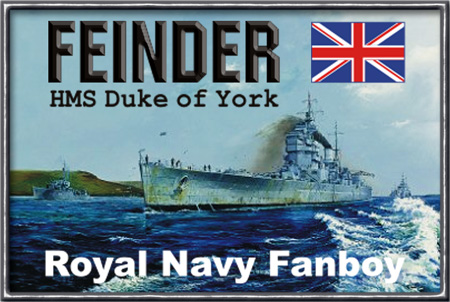
RE: CPU pegged at 90+% even in idle game
I have a 2.6 athlon, win XP, 512mb ram, as I am writing this I have WiTP minimized, CPU usage 0%-14%...so it is not doing it to everybody[8D]
I have not yet begun to fight!
RE: CPU pegged at 90+% even in idle game
Yep, must be a driver thing. Something not releasing properly.
The spikes are the Alt-Tab's back and forth.

The spikes are the Alt-Tab's back and forth.

- Attachments
-
- Clipboard01.jpg (48.28 KiB) Viewed 194 times
RE: CPU pegged at 90+% even in idle game
Most games do this, it's to do with their design. One of the few exceptions is Korsun Pocket which doesn not request cycle time when in the background.
If this runs the same as other games, then it's not truly using that CPU and it will be reclaimed by other apps while the game is in the background.
If this runs the same as other games, then it's not truly using that CPU and it will be reclaimed by other apps while the game is in the background.
RE: CPU pegged at 90+% even in idle game
The game actually runs better on my laptop than on my primary computer (which is far superior by the numbers). So it's definitely computer specific and probably has to do with old drivers or simply a whole bunch of background crap hogging my cpu. Can't tell..
-
ZOOMIE1980
- Posts: 1283
- Joined: Fri Apr 09, 2004 5:07 am
RE: CPU pegged at 90+% even in idle game
ORIGINAL: dinsdale
Most games do this, it's to do with their design. One of the few exceptions is Korsun Pocket which doesn not request cycle time when in the background.
If this runs the same as other games, then it's not truly using that CPU and it will be reclaimed by other apps while the game is in the background.
I'm surious what is it that is requesting the cycle time? The system DX drivers the game is using? I run all sorts of appliations that even in the foreground rarely eat up more the 10% of the CPU, I've even got got a CAD/CAM app that even when rendering a complex drawing rarely eats up more than about 50-60% CPU at a time. It only takes a few minutes of WitP play to kick my fan off, so what is it that requests all those cycles?
RE: CPU pegged at 90+% even in idle game
If it was the game, *everyone* would see it. Since only some folks see it, it's a local machine problem, probably the video driver or the sound driver not releasing properly. Might even be the Mouse drivers.
That being said, most games are written to comsume 100% of what they are running on, little thought is generally given to sharing the machine with other applications.
That being said, most games are written to comsume 100% of what they are running on, little thought is generally given to sharing the machine with other applications.
RE: CPU pegged at 90+% even in idle game
I have no idea. I suggest you run another game, alt-tab and see what happens.ORIGINAL: ZOOMIE1980
I'm surious what is it that is requesting the cycle time? The system DX drivers the game is using? I run all sorts of appliations that even in the foreground rarely eat up more the 10% of the CPU, I've even got got a CAD/CAM app that even when rendering a complex drawing rarely eats up more than about 50-60% CPU at a time. It only takes a few minutes of WitP play to kick my fan off, so what is it that requests all those cycles?
Mr Frag, why don't you look at your process tab and see what the process cpu% is. I'd be surprised if this was a driver issue, unless it's a very common driver. I've seen the same questions posted on other game sites so this is hardly something rare. Try another game, see what the process cpu % is on that.
-
ZOOMIE1980
- Posts: 1283
- Joined: Fri Apr 09, 2004 5:07 am
RE: CPU pegged at 90+% even in idle game
ORIGINAL: dinsdale
I have no idea. I suggest you run another game, alt-tab and see what happens.ORIGINAL: ZOOMIE1980
I'm surious what is it that is requesting the cycle time? The system DX drivers the game is using? I run all sorts of appliations that even in the foreground rarely eat up more the 10% of the CPU, I've even got got a CAD/CAM app that even when rendering a complex drawing rarely eats up more than about 50-60% CPU at a time. It only takes a few minutes of WitP play to kick my fan off, so what is it that requests all those cycles?
Mr Frag, why don't you look at your process tab and see what the process cpu% is. I'd be surprised if this was a driver issue, unless it's a very common driver. I've seen the same questions posted on other game sites so this is hardly something rare. Try another game, see what the process cpu % is on that.
Yes, that the measure I'm looking at, the process tab and CPU % by process. And the problem seems to be widespread on here with all the claims of fans kicking on within minutes of game load. I realize most games are written as if they are the only thing on the machine....another ill-begotten trait inherited from the old DOS days and yet another basic programmin paradigm game developers need to wake up to. The notion that people may actually want to do something ELSE while their game is running (like using my browser to keep up with football game scores while playing, executing a big download, or compiling a big library.....)...
RE: CPU pegged at 90+% even in idle game
Mr Frag, why don't you look at your process tab and see what the process cpu% is. I'd be surprised if this was a driver issue, unless it's a very common driver. I've seen the same questions posted on other game sites so this is hardly something rare. Try another game, see what the process cpu % is on that.
Why would I look at the cpu% ? my machine's sitting at 97-99% idle [:D]
I have many games that do *not* support Alt-Tab and do not release the CPu when focus is shifted. This is *not* one of them I run windowed or full screen, same effect. Focus shifted, cpu released.
I hope we are not talking about while a turn is executing here. This is sitting idle, looking at the standard map with no panels open.
RE: CPU pegged at 90+% even in idle game
I've got IE, Outlook, Adobe, and WitP running atm and CPU usage is 0% - 12%. I've even got sound on for WitP, music is playing as I type. Seems to let go when minimized as I'd expect.
"Order AP Hill to prepare for battle" -- Stonewall Jackson
RE: CPU pegged at 90+% even in idle game
That certainly might be it. Though I can't speak for WiTP, many, many games hold the CPU even when doing nothing.ORIGINAL: Mr.Frag
I hope we are not talking about while a turn is executing here. This is sitting idle, looking at the standard map with no panels open.
RE: CPU pegged at 90+% even in idle game
Agreed, but WitP doesn't seem to be one of them. OTOH, I've never had any luck alt-tabbing while turn is executing. Heh I wouldn't want to miss anything anyways [:D]
"Order AP Hill to prepare for battle" -- Stonewall Jackson
RE: CPU pegged at 90+% even in idle game
If you've got Adobe up for the manual or something else, that could be what's killing you.
I recall reading somewhere that Adobe does NOT necessarily release all threads, even if you close Adobe.
Try -NOT- starting Adobe when you run your game, see if it's smoother.
-F-
I recall reading somewhere that Adobe does NOT necessarily release all threads, even if you close Adobe.
Try -NOT- starting Adobe when you run your game, see if it's smoother.
-F-
"It is obvious that you have greatly over-estimated my regard for your opinion." - Me
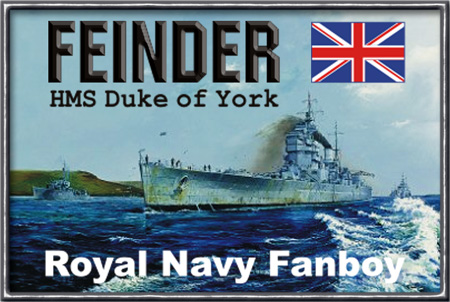
RE: CPU pegged at 90+% even in idle game
Ok, I have 6 separate WitP's running at once, and I'm still sitting here idle.
It's not WitP. Might explain why some folks get the lag between bases though ... hardware and drivers suck ... something to be said for the good old days where you wrote directly to the hardware and didn't have to trust other peoples mistakes.
It's not WitP. Might explain why some folks get the lag between bases though ... hardware and drivers suck ... something to be said for the good old days where you wrote directly to the hardware and didn't have to trust other peoples mistakes.
RE: CPU pegged at 90+% even in idle game
I have the same issue as the poster (80-90%). My computer was however able to complete a single turn in 7-8 minutes. I'm not sure what happened, but the other day my computer started going a lot slower. Now it takes 20 minutes to complete a turn[:o]! When I look at the usage it's pegged at a 100 with small drops at perfect intervals.
Any tips for discovering what the source of this is would be most appreciated.[&o] And yes I've run anti spy-ware prgrams and Norton to check for viruses.
Any tips for discovering what the source of this is would be most appreciated.[&o] And yes I've run anti spy-ware prgrams and Norton to check for viruses.
RE: CPU pegged at 90+% even in idle game
Need your hardware info ... see what you, zoomie and msaario have in common.
Video Card & Sound card are most likely, but then USB mice/keyboards etc could fit in.
Video Card & Sound card are most likely, but then USB mice/keyboards etc could fit in.





