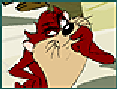Problems with Starting the Game?
Moderator: MOD_SPWaW
-
wheeltapper
- Posts: 10
- Joined: Mon Feb 07, 2005 12:39 pm
- Location: Wellingborough Northants UK
- Contact:
RE: Problems with Starting the Game?
Hi again Rick
I was aware that problems were reported with Asus boards of which Asrock are of course a cheaper variety. I usually put my own set-ups together but found a company here in Manchester UK who could build me what I wanted for one hundred pounds sterling cheaper than I could source the componenents myself so I bought it! I queried with them the reliability of Asrock boards and they assured me (truthfully I trust) that they had built a lot of Asrock set-ups and were not aware of any reported problems. Time will tell. My own set-up would probably have used a Gigabyte m/b.
I will stick with 512mb of 400 DDR memory. My understanding is that after that the law of diminishing returns rapidly sets in. I would still like to find out why my particular problem has occured but at least I have a work-around. Computers just like human beings are prone to fault.
Regards and thanks again
I was aware that problems were reported with Asus boards of which Asrock are of course a cheaper variety. I usually put my own set-ups together but found a company here in Manchester UK who could build me what I wanted for one hundred pounds sterling cheaper than I could source the componenents myself so I bought it! I queried with them the reliability of Asrock boards and they assured me (truthfully I trust) that they had built a lot of Asrock set-ups and were not aware of any reported problems. Time will tell. My own set-up would probably have used a Gigabyte m/b.
I will stick with 512mb of 400 DDR memory. My understanding is that after that the law of diminishing returns rapidly sets in. I would still like to find out why my particular problem has occured but at least I have a work-around. Computers just like human beings are prone to fault.
Regards and thanks again
Eric Robinson
RE: Problems with Starting the Game?
Eric
Another thing, with WinXP Professional make sure you have all the available updates. I found having both XP Professional & Home Edition, they are very much different programs and how they run games & programs, Professional is much better, as long as you are up to date.
Eric: I think your chipset might be VIA. Download the current 4 in 1 chipset upgrade from VIA. All the new INF updates.
Rick White
Another thing, with WinXP Professional make sure you have all the available updates. I found having both XP Professional & Home Edition, they are very much different programs and how they run games & programs, Professional is much better, as long as you are up to date.
Eric: I think your chipset might be VIA. Download the current 4 in 1 chipset upgrade from VIA. All the new INF updates.
Rick White
RE: Problems with Starting the Game?
Your M/B is based on:
- Northbridge: VIA KT600
- Southbridge: VIA 8237
That's Via 4 in 1 is essential, I also suggest downloading newest drivers from: Here, you'll find there Via 4 in 1 also, and maybe Bios upgrade if you have Service Pack with your XP (it was essential for me). You can find Bios for your M/B there also. You can find more info about your M/B on: This site
- Northbridge: VIA KT600
- Southbridge: VIA 8237
That's Via 4 in 1 is essential, I also suggest downloading newest drivers from: Here, you'll find there Via 4 in 1 also, and maybe Bios upgrade if you have Service Pack with your XP (it was essential for me). You can find Bios for your M/B there also. You can find more info about your M/B on: This site
Spend my days with a woman unkind,
She smoked my stuff and drank all my wine...
She smoked my stuff and drank all my wine...
-
wheeltapper
- Posts: 10
- Joined: Mon Feb 07, 2005 12:39 pm
- Location: Wellingborough Northants UK
- Contact:
RE: Problems with Starting the Game?
Rick
I have downloaded and installed the 4 in 1 uopgrade. For sake of space and time please see my further observations to Sztosz
Regards
I have downloaded and installed the 4 in 1 uopgrade. For sake of space and time please see my further observations to Sztosz
Regards
Eric Robinson
-
wheeltapper
- Posts: 10
- Joined: Mon Feb 07, 2005 12:39 pm
- Location: Wellingborough Northants UK
- Contact:
RE: Problems with Starting the Game?
Thanks for the advice. I have downloaded and installed via 4 in 1 and also the Hyperion driver at the same site. I haven't yet flashed the bios on the principle stated on th Asrock website - basically - if it ain't broke don't fix it.
I have done a couple of re-boots and so far SPWAW and BIN have loaded and run normally. Early days yet but hopefully with help from yourself and others we have cracked it. At least if the worst come to the worst I have a fall-back to running from task manager.
Many thanks to yourself and others who have taken the time and trouble to help
I have done a couple of re-boots and so far SPWAW and BIN have loaded and run normally. Early days yet but hopefully with help from yourself and others we have cracked it. At least if the worst come to the worst I have a fall-back to running from task manager.
Many thanks to yourself and others who have taken the time and trouble to help
Eric Robinson
RE: Problems with Starting the Game?
Hey all,
I'm having a similar problem:
When I click on Quick start, screen goes blank for a bit, then returns back to the desktop. When I check TaskManager, the program isn't there.
When I click on General start, the screen resolution goes to 640*480, then I get "DynaZip UnZIP error: ZIP file read error!" I click OK, then I get "Failure to get archive directory listing". After clicking OK on the second error, my screen resolution returns top 800*600
When I click on Standard start, the screen resolution goes to 640*480, and
I get a generic spwaw.exe error (the kind that says to send Microsoft an error report". After clickin OK, the error goes away and my screen returns to the normal resolution.
My OS is WinXP Pro and I installed DirectX 9; My system is 2.3Ghz w/ 256 MB DDRAM.
Any additional assistance would be greatly appreciated.
Thx
I'm having a similar problem:
When I click on Quick start, screen goes blank for a bit, then returns back to the desktop. When I check TaskManager, the program isn't there.
When I click on General start, the screen resolution goes to 640*480, then I get "DynaZip UnZIP error: ZIP file read error!" I click OK, then I get "Failure to get archive directory listing". After clicking OK on the second error, my screen resolution returns top 800*600
When I click on Standard start, the screen resolution goes to 640*480, and
I get a generic spwaw.exe error (the kind that says to send Microsoft an error report". After clickin OK, the error goes away and my screen returns to the normal resolution.
My OS is WinXP Pro and I installed DirectX 9; My system is 2.3Ghz w/ 256 MB DDRAM.
Any additional assistance would be greatly appreciated.
Thx
RE: Problems with Starting the Game?
deleeuw,
Your system and mine seem very similar. Try double clicking on the mech.exe in your SPWAW folder and see what happens. I have a shortcut on my desktop to my mech.exe. The mech.exe is the best way to start the game. I never use the SPWAW icon to start the game, only the mech.exe.
Your system and mine seem very similar. Try double clicking on the mech.exe in your SPWAW folder and see what happens. I have a shortcut on my desktop to my mech.exe. The mech.exe is the best way to start the game. I never use the SPWAW icon to start the game, only the mech.exe.
RE: Problems with Starting the Game?
vahauser, Thanx for reply. Unfortunately, when I double-click on mech.exe, the screen goes blank for sec, then returns back to my desktop (and mech is not listed in TaskMan).
BTW, does it matter that I have the game installed on my d:\ drive?
Thx
BTW, does it matter that I have the game installed on my d:\ drive?
Thx
RE: Problems with Starting the Game?
deleeuw,
Try uninstalling the game and re-installing. You might have a bad directory path. Maybe. Re-install on your C drive.
Try uninstalling the game and re-installing. You might have a bad directory path. Maybe. Re-install on your C drive.
RE: Problems with Starting the Game?
I uninstalled and reinstalled it onto my c:\ drive, into the default folder.
Same problem. Is there any issues with video card compatiities or graphics setup (such as hardware acceleration)?
Thx
Same problem. Is there any issues with video card compatiities or graphics setup (such as hardware acceleration)?
Thx
RE: Problems with Starting the Game?
deleeuw,
Some people have had compatibility issues with nVidia video cards. I use a Radeon card so I don't know about the nVidia cards. My suggestion at this point is to post a new thread in the main forum and maybe somebody there can give you a complete solution to your problem.
Some people have had compatibility issues with nVidia video cards. I use a Radeon card so I don't know about the nVidia cards. My suggestion at this point is to post a new thread in the main forum and maybe somebody there can give you a complete solution to your problem.
RE: Problems with Starting the Game?
Thanx, I`ll do that.
- junk2drive
- Posts: 12856
- Joined: Thu Jun 27, 2002 7:27 am
- Location: Arizona West Coast
RE: Problems with Starting the Game?
I have an nvidia FX5500 and no problems.
Conflict of Heroes "Most games are like checkers or chess and some have dice and cards involved too. This game plays like checkers but you think like chess and the dice and cards can change everything in real time."
RE: Problems with Starting the Game?
I had to get a new computer recently does any one know if Steel Panthers works on VISTA?
RE: Problems with Starting the Game?
some say it will, most likely depends on the video card your PC has.
-
MasterServer
- Posts: 7
- Joined: Tue Jun 12, 2007 3:26 pm
RE: Problems with Starting the Game?
I just downloaded, installed and opened SP on my Vista. I have the 8.20 with 8.40 and 8.403 updates.
I tried Solitaire and got a Tutorial listing and read a few, but it wants me to go to the Manual and practice.
How can I get to the Manual. How do I practice?
The Solitaire first scenario and first turn show up, but I have no idea what I am to do at this point. Also Exit and backup were hard to find.
I tried Solitaire and got a Tutorial listing and read a few, but it wants me to go to the Manual and practice.
How can I get to the Manual. How do I practice?
The Solitaire first scenario and first turn show up, but I have no idea what I am to do at this point. Also Exit and backup were hard to find.
- FlashfyreSP
- Posts: 1192
- Joined: Sat Jul 06, 2002 9:39 am
- Location: Combat Information Center
- Contact:
RE: Problems with Starting the Game?
The manual is in PDF form in the main SPWAW folder.
Not sure what you mean by "Exit" and "backup" are hard to find? Do you mean how to Exit the game? Or how to End a Turn and proceed to the next one? What kind of backup are you referring to?
Not sure what you mean by "Exit" and "backup" are hard to find? Do you mean how to Exit the game? Or how to End a Turn and proceed to the next one? What kind of backup are you referring to?
-
MasterServer
- Posts: 7
- Joined: Tue Jun 12, 2007 3:26 pm
RE: Problems with Starting the Game?
Having problems starting SP.
I have Vista Home Premium on a Dell E520 PC.
Downloaded v 8.2 then 8.3 then 8.403.
I have re downloaded several times from scratch.
I got the Desktop SP and ran your recommended C:\ start.
I used to get an artillery explosion and then black screen.
Now I get black screen that eventually appears to be a black and white negative (rather than a color negative previously). I get sound fine. The menu lets me quit ok.
When I try to download 8.403 update, it says I must have a disc #1. Where does that come from?
Help!
I have Vista Home Premium on a Dell E520 PC.
Downloaded v 8.2 then 8.3 then 8.403.
I have re downloaded several times from scratch.
I got the Desktop SP and ran your recommended C:\ start.
I used to get an artillery explosion and then black screen.
Now I get black screen that eventually appears to be a black and white negative (rather than a color negative previously). I get sound fine. The menu lets me quit ok.
When I try to download 8.403 update, it says I must have a disc #1. Where does that come from?
Help!
- AbsntMndedProf
- Posts: 1475
- Joined: Fri Jul 06, 2001 8:00 am
- Location: Boston, Massachusetts
- Contact:
RE: Problems with Starting the Game?
Well I'm back but my game isn't. Except for replacing the DVD drive on my PC, I'm running pretty much the same machine I did before when SP:WaW worked. Now when I try to start the game, I get a black screen and have to alt+del to close the game. (I've tried the mech.exe shortcut to no avail.) I'm running ver 8.2 on Windows XP with SP 2. Any ideas what I can do to get SP:WaW to work? Thanks and its good to be back.
Eric Maietta
Eric Maietta

RE: Problems with Starting the Game?
ORIGINAL: MasterServer
Having problems starting SP.
I have Vista Home Premium on a Dell E520 PC.
Downloaded v 8.2 then 8.3 then 8.403.
I have re downloaded several times from scratch.
I got the Desktop SP and ran your recommended C:\ start.
I used to get an artillery explosion and then black screen.
Now I get black screen that eventually appears to be a black and white negative (rather than a color negative previously). I get sound fine. The menu lets me quit ok.
When I try to download 8.403 update, it says I must have a disc #1. Where does that come from?
Help!
run your game in Compatability mode for win XP or win98