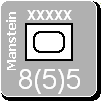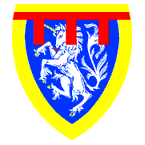I wouldn't mind having nice graphics there (some tanks in frozen mud comes to mind), but I don't see a reason to have charts and other info that you need to reference on the map.ORIGINAL: Caranorn
ORIGINAL: Shannon V. OKeets
How do you-all feel about placing something up in the northern reaches of Siberia - far away from any possible source of supply (and therefore movement and combat)? I have this vague sense that a Terrain Effects Chart should be on land.
Sounds good to me, as long as no sensible player would ever think of ending up with troops up there.
On a paper game sure there space is limited, but in a computergame I cannot really see why you would print charts on the map, they would be much better to get using the help menu.