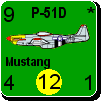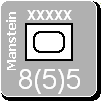ORIGINAL: Ballista
The maps are looking great ! One thing though- would it be possible to "lighten" the rivers a bit so that they stand out a little more- they appear to fade into the background terrain a bit (or is this because of the screenshot process, or just my fading eyes ?).....
- Don
The artist supplied me with the equivalent of scanned images from the WIF FE paper maps. The colors for the rivers are basically 2 on the paper maps: an interior light blue and a dark blue outline. The computer translates this into a screen image using anti-aliasing and there are 30 or 40 different shades of blue in the images I received. The anti-aliasing was done against a white background.
What I have done is use 3 shades of blue, matching the 2 from the paper map exactly and adding a third, lighter shade for some of the anti-aliasing effects. These bitmaps take up an enormous amount of room and I have compressed them to 4 colors (no river/lake being the 4th) and done several other programming tricks to reduce the amount of memory they need. As always there are tradeoffs between memory, speed, and functionality. In this case the functionality is the rendered image on the screen. Speed is the refresh rate, and memory is the constraint imposed by Microsoft on the 'amount' of bitmaps available at one time in program memory. I am pushing all 3 of those constraints pretty hard.
So, I have complete control over changing the 3 shades of blue, but beyond that, I do not feel like investing any more time. For example, I could make the rivers the same color as the blue of the label for the rivers. Now all the labels are true type fonts so they all are antialiased against whatever background terrain. That makes them appear very crisp to the human eye. That was done by programmers better than I who really got into the nitty-gritty of fonts (a world in an of itself - their is a magazine deciated just to fonts). Getting the rivers to appear as crisp involves a whole lot more work (many months).
On your suggestion, I'll play around with the 3 shades of blue I am using. Following the paper map seemed like a good idea, but since we have changed all the backgrounds/terrain against which they appear, perhaps something else will look better.
--------
Rail lines.
I am using 2 colors here, a pale yellow and a dark brown. I played around with 30 or 40 different colors in different combinations, including things like pink and lavender, just to see what would happen. Many of the combinations make the rail lines too dominate (substituting black for brown for instance, or a stronger yellow for the pale yellow).
The thinness of the rail makes this especially hard to do when done in combnation for all 8 levels of zone. I have gone with a thickness about the same as the rivers. A little thicker actually; on the paper maps the rail lines are little thinner. These are very subtle differences though. What I am doing now is using different thicknesses for the rail lines at different levels of zoom. The changes are only a single pixel, so they all look the same to the human eye. The reason I am using different sizes is to avoid the outlines disappearing. The multiple angles the rail lines trace on the map can make things go awry.
I do not have canned software routines for drawing outlined lines of varying thickness, with cross hatch. I created all my own from scratch. Again the size of the 'crossties' was a major problem. If it is too thin, they disappear. If they are too thick, they become splotchy. The whole thing is way too far into the artistic realm for my disposition and training. Math and geometry I understand completely, colors ... not so much.
But still, after working with the rivers, I know that my decision to do the rail lines with software rather than as overlays, was the right one. Besides saving the time and effort they would have required from the artist, rendering them as bitmap overlays on the screen wouldn't have been feasible.