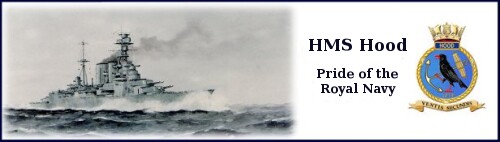ModSelect
Moderators: wdolson, Don Bowen, mogami
ModSelect
I installed Andrew Brown's maps and the CHS art successfully. But when I try to return to ModSelect option #1, which is "Official map, official art", I still have Andrew's map. In the art folder are WITN files, which seem to be the official map. I am reluctant to reistall from the CD, lest I lose the mods.
- Andrew Brown
- Posts: 4082
- Joined: Tue Sep 05, 2000 8:00 am
- Location: Hex 82,170
- Contact:
RE: ModSelect
ORIGINAL: jwinter
I installed Andrew Brown's maps and the CHS art successfully. But when I try to return to ModSelect option #1, which is "Official map, official art", I still have Andrew's map. In the art folder are WITN files, which seem to be the official map. I am reluctant to reistall from the CD, lest I lose the mods.
First question - Did you exit from the game and restart it again?
Andrew
RE: ModSelect
Yes. I have tried ModSelect, then starting a saved game, several times.
- Andrew Brown
- Posts: 4082
- Joined: Tue Sep 05, 2000 8:00 am
- Location: Hex 82,170
- Contact:
RE: ModSelect
ORIGINAL: jwinter
Yes. I have tried ModSelect, then starting a saved game, several times.
When you run ModSelect , what option do you select, and what does the screen say after this?
Andrew
RE: ModSelect
The choices are: 1. Official map, official art; 2. Andrews standard map 5, official art; 3, Andrews standard map, CHS art; 4. Andrews extended map, CHS art. I select #1, and the screen says official map and art has been installed. This suggests that somehow I overwrote the standard map files.
RE: ModSelect
If you use Win98 it's one-way street..[8D]. ModSelect doesn't work backwards in that Windows version. I know that since I use Win98SE...[8D]. I do have dual game installation because of that.
"To meaningless French Idealism, Liberty, Fraternity and Equality...we answer with German Realism, Infantry, Cavalry and Artillery" -Prince von Bülov, 1870-


- Andrew Brown
- Posts: 4082
- Joined: Tue Sep 05, 2000 8:00 am
- Location: Hex 82,170
- Contact:
RE: ModSelect
ORIGINAL: Sardaukar
If you use Win98 it's one-way street..[8D]. ModSelect doesn't work backwards in that Windows version. I know that since I use Win98SE...[8D]. I do have dual game installation because of that.
Hmmmm. It should work in Win98. I will have to see whether I have access to a Win98 machine to test it. That could take a little while, though...
Andrew
RE: ModSelect
I have Win XP so that should not be an issue.
- rogueusmc
- Posts: 4583
- Joined: Sun Feb 08, 2004 6:21 pm
- Location: Texas...what country are YOU from?
- Contact:
RE: ModSelect
And you ran the back up the first time you loaded right?
And you didn't extract and overwrite ABs map into your art folder?
And you didn't extract and overwrite ABs map into your art folder?
There are only two kinds of people that understand Marines: Marines and the enemy. Everyone else has a second-hand opinion.
Gen. William Thornson, U.S. Army

Gen. William Thornson, U.S. Army

RE: ModSelect
I knew there was a reason I used multiple installs. [:)]
RE: ModSelect
I backed up the official map during the first MODselect installation. But somehow I think I must have overwritten 1 or more files in the Art folder. There are some files labelled WITN in the art folder that may be the backed up map files.
- Andrew Brown
- Posts: 4082
- Joined: Tue Sep 05, 2000 8:00 am
- Location: Hex 82,170
- Contact:
RE: ModSelect
ORIGINAL: jwinter
I backed up the official map during the first MODselect installation. But somehow I think I must have overwritten 1 or more files in the Art folder. There are some files labelled WITN in the art folder that may be the backed up map files.
The backed up official map should be in the "ART\maps_Official" folder. That is where the install script puts a copy. Take a look in that folder to see whether you have a copy of the official map in there.
Also, were you using the official map in the game, before running the install script?
Andrew
RE: ModSelect
C:\Matrix Games\War in the Pacific\ART contains 2 folders, ART\ART\Maps_Modified_v5X (47 files) and ART\ART\Maps_Official (23 files). There is also a folder C:\Matrix Games\War in the Pacific\ART\Maps_Official outside of the ART folder. Before I installed the mod map I was 2 years into a campaign using the official map and I would hate to lose that.
- Andrew Brown
- Posts: 4082
- Joined: Tue Sep 05, 2000 8:00 am
- Location: Hex 82,170
- Contact:
RE: ModSelect
ORIGINAL: jwinter
C:\Matrix Games\War in the Pacific\ART contains 2 folders, ART\ART\Maps_Modified_v5X (47 files) and ART\ART\Maps_Official (23 files). There is also a folder C:\Matrix Games\War in the Pacific\ART\Maps_Official outside of the ART folder. Before I installed the mod map I was 2 years into a campaign using the official map and I would hate to lose that.
I am not sure why you have two "maps_official" folders. However, take a look on both of them, and open one of the files in there, such as WITP00. You should be able to tell whether they are part of the official map or not. It would be best to check both of them. Once we know what is where we can work out what needs to be moved or copied.
If you have lost the original map completely, then you can get it back through a second install of the game, or I can send you a copy if necessary.
Andrew
RE: ModSelect
I think the problem is that they are in ART/ART/xxxx instead of ART/xxxx They got put/unpacked in a folder that is one step too deep.
RE: ModSelect
Both folders appear to contain the official map files.
- rogueusmc
- Posts: 4583
- Joined: Sun Feb 08, 2004 6:21 pm
- Location: Texas...what country are YOU from?
- Contact:
RE: ModSelect
Did you open them and look at them?...The mod uses the same file names.
There are only two kinds of people that understand Marines: Marines and the enemy. Everyone else has a second-hand opinion.
Gen. William Thornson, U.S. Army

Gen. William Thornson, U.S. Army

RE: ModSelect
Yes. WITN00 has no Maldives and WITN18 has no credits to Andrew.
- Andrew Brown
- Posts: 4082
- Joined: Tue Sep 05, 2000 8:00 am
- Location: Hex 82,170
- Contact:
RE: ModSelect
ORIGINAL: jwinter
Both folders appear to contain the official map files.
In that case, the art files in the "ART\Maps_Official" directory should get copied to the "ART" directory when you select an official map option in the ModSelector. If, for some reason, this is not working (and we can get to that), then you can manually copy ALL of the files from the "ART\Maps_Official" directory to the ART directory. The exception is the file "pwhex.dat", which should be copied from the "ART\Maps_Official" directory to the directory where WitP itself is installed (i.e. above the ART directory). Then when you start the game it will have the official map again.
Make absolutely sure that you COPY the files, not MOVE them, in the above steps. To be even more secure, make a backup of the "ART\Maps_official" directory, just in case.
Please let me know how that goes, and we can take it from there.
Andrew
RE: ModSelect
Ah, it's then prolly not Win98 problem as I thought...[8D]. Just a problem between keyboard and seat for me...[:D]. Anyhow, I had 2 installs, one for AB map, one for official. Lot easier than juggling maps, IMHO.
"To meaningless French Idealism, Liberty, Fraternity and Equality...we answer with German Realism, Infantry, Cavalry and Artillery" -Prince von Bülov, 1870-