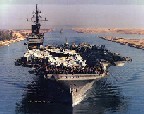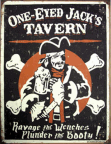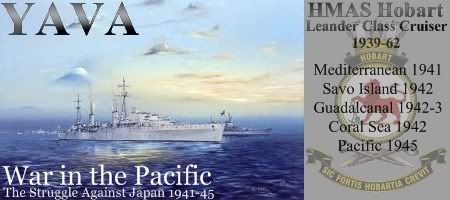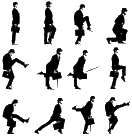What is WitpDecoder?
A general explanation can be found at the beginning of the old witpdecoder thread. Preferably do not read too much of it as most of it is hopelessly outdated (thus this new thread).
Where do you get it?
Download the zip file from http://extweb.retsiemuab.de/witp/witpdecoder0.5a.zip and follow the instructions in the included PDF file.
If you used previous versions of witpDecoder, please install this in a new directory. It contains new a hsqldb and SWT version, major changes to the database schema which require reinitialization, and a new way to create a more readable map overview map (thanks to VSWG for the tip). You may want to copy any clusters.csv and clusterbases.csv file over from your old directory.
What's new?
From the latest version (0.4c) at least the following improvements where made:
- A sidebar was added to the Map overview tab to show info on clicked on hexes (using pop-ups was considered a bit difficult)
- An overview of the aircraft classes was added which allows sorting them after various criteria and also tells you where they are build (and how many you have researched yet).
- The "Prefs" button in the leader tab finally works.
- DB update routines where reworked (and should be faster now). So witpDecoder should no longer crash after excessive use of the "Load Batch" function. As a side effect changes to leader skills and completed ship repairs are shown in the shell window created at startup (if you are using witpdecoder.bat)
- Future inconsistencies are no longer shown by default (although you can switch them on again).
- Probably lots of bug fixes.
- Any enterprising Java & SQL Programmer with too much time on his hands can write plugins for the Map overview tab to replace the current "Positioning test".
Future updates
This is probably the last 'major' release before the AE version. Unless lots of time mysteriously appears minor releases will only fix bugs and allow more than one plugin.
First picture: The "Ship Repair" mode of the "Map Overview" tab with the new sidebar.