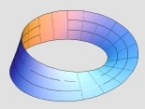Model Errors
Moderator: EagleMountainDK
Model Errors
Given the number of recent posts about modding and modelling, I decided to poke around in the XML files and view the models in Mesh Viewer and fragMOTION.
I started with the Pz Kpfw IIIH model, because I noticed in the tutorial scenario that the wheels don't rotate. When I look at the model parts in the aforementioned programs, the model seems ... boinked. If you look at the turret, the gun is rotated left 90 deg to the rest of the turret and if you look at the tracks, they are upside-down - and yet the engine loads them just fine. [&:]
On further examination, I noticed that the G model also has orientation issues (the gun for the G model points out of the turret roof and the treads are lying flat). The J, L and N models all look fine. So I'm wondering, is this a known issue, or is there something wrong with my install? I haven't bothered to check any other models, in case the answer is along the lines of, "Man, it sucks to be you!" (i.e. reinstall)
-Dean
I started with the Pz Kpfw IIIH model, because I noticed in the tutorial scenario that the wheels don't rotate. When I look at the model parts in the aforementioned programs, the model seems ... boinked. If you look at the turret, the gun is rotated left 90 deg to the rest of the turret and if you look at the tracks, they are upside-down - and yet the engine loads them just fine. [&:]
On further examination, I noticed that the G model also has orientation issues (the gun for the G model points out of the turret roof and the treads are lying flat). The J, L and N models all look fine. So I'm wondering, is this a known issue, or is there something wrong with my install? I haven't bothered to check any other models, in case the answer is along the lines of, "Man, it sucks to be you!" (i.e. reinstall)
-Dean
RE: Model Errors
Dean,
The non-rotating wheels of the IIIH is surely an error which should be fixed.
In terms of everything else you are seeing, in fM after loading the model go to animations and then click AnimationSet0 and all will be forgiven.
Regards
S.
The non-rotating wheels of the IIIH is surely an error which should be fixed.
In terms of everything else you are seeing, in fM after loading the model go to animations and then click AnimationSet0 and all will be forgiven.
Regards
S.
RE: Model Errors
For a quick fix .... I suggest the following ... for the IIIH model ...
First of all, only the right wheels don't have animation, so :
... Copy the wheelsR and wheelsR_SUMMER files from the IIIG folder over to the IIIH folder.
These wheels "fit" better than the J model.
Rob
RE: Model Errors
Dean J,
Speaking of errors ...
You know ... look at the J model's XML ... under the turret entries ... It's calling for the H model turret, yet there's a J model turret not being used in it's folder.
Hmmmm .... both the default and summer set point at the turret to use as the H model .
[&:] Do they not want to use the turretX in the J folder for some reason ?
See screenshot below of the XML ... (Using XML Notepad 2007)

Speaking of errors ...
You know ... look at the J model's XML ... under the turret entries ... It's calling for the H model turret, yet there's a J model turret not being used in it's folder.
Hmmmm .... both the default and summer set point at the turret to use as the H model .
[&:] Do they not want to use the turretX in the J folder for some reason ?
See screenshot below of the XML ... (Using XML Notepad 2007)

- Attachments
-
- iijxmliiihturret.jpg (186.65 KiB) Viewed 228 times
RE: Model Errors
ORIGINAL: Mraah
For a quick fix .... I suggest the following ... for the IIIH model ...
First of all, only the right wheels don't have animation, so :
... Copy the wheelsR and wheelsR_SUMMER files from the IIIG folder over to the IIIH folder.
These wheels "fit" better than the J model.
Rob
Actually ... since the color of the wheels are different from the H and the G ... I recommend moving both the Left and Right wheels from the G folder to the H folder.
RE: Model Errors
Mraah,
I saw that too but after doing a little digging, learned something new - the original Pz Kpfw IIIJ still used the 50mm/L42 gun. If you look in the ArmouredUnits folder, you'll see two other XML files called Pz Kpfw IIIJ1 and Pz Kpfw IIIJ Late, both of which use the long 50. You are correct, however, in that the picture is of the IIIJ with the long 50.
Also, thanks for pointing out that it is only the right side of the H where the wheels don't rotate. I had only checked one side (so much for being thorough) [8|]
I'll make the swap with the IIIG as you suggest.
For Stridor: AnimationSet0. Son of a ...
In my own defence <tap dance, tap dance ...>:
The same error occurs when loading the model into Mesh Viewer it's also messed up. Of course, if I load it into the newer DirectX viewer, it looks fine. Sigh, never mind.
-Dean
I saw that too but after doing a little digging, learned something new - the original Pz Kpfw IIIJ still used the 50mm/L42 gun. If you look in the ArmouredUnits folder, you'll see two other XML files called Pz Kpfw IIIJ1 and Pz Kpfw IIIJ Late, both of which use the long 50. You are correct, however, in that the picture is of the IIIJ with the long 50.
Also, thanks for pointing out that it is only the right side of the H where the wheels don't rotate. I had only checked one side (so much for being thorough) [8|]
I'll make the swap with the IIIG as you suggest.
For Stridor: AnimationSet0. Son of a ...
In my own defence <tap dance, tap dance ...>:
The same error occurs when loading the model into Mesh Viewer it's also messed up. Of course, if I load it into the newer DirectX viewer, it looks fine. Sigh, never mind.
-Dean
RE: Model Errors
ORIGINAL: Dean J
Mraah,
I saw that too but after doing a little digging, learned something new - the original Pz Kpfw IIIJ still used the 50mm/L42 gun. If you look in the ArmouredUnits folder, you'll see two other XML files called Pz Kpfw IIIJ1 and Pz Kpfw IIIJ Late, both of which use the long 50. You are correct, however, in that the picture is of the IIIJ with the long 50.
Also, thanks for pointing out that it is only the right side of the H where the wheels don't rotate. I had only checked one side (so much for being thorough) [8|]
I'll make the swap with the IIIG as you suggest.
Oh ... right ... the short J and late J ... I'm with ya on the "thought I was thorough" statement [:D]
Good thing you said something ... I was about to make my own change!
The same error occurs when loading the model into Mesh Viewer it's also messed up. Of course, if I load it into the newer DirectX viewer, it looks fine. Sigh, never mind.
-Dean
Dean,
This is the exact problem you'll see in MS3D too ... the parts are all torn apart and turned 90 degrees ... really odd. This was the problem I had with the Pak36 when I opened it up and had to reassemble the darn thing.
Rob
RE: Model Errors
ORIGINAL: Mraah
Dean,
This is the exact problem you'll see in MS3D too ... the parts are all torn apart and turned 90 degrees ... really odd. This was the problem I had with the Pak36 when I opened it up and had to reassemble the darn thing.
Rob
This "problem" is not really a problem and happens because of the following.
In direct X model files you have two main things (there are in fact more but just humor me)
1. The model mesh
2. The model animation
And this comes in a hierarchy.
Now most directX viewers/editors etc simply flatten the mesh hierarchy and remove all animations and bones (eg MS3D).
- Imagine a puppet which is thrown on the floor all arms and legs akmibo that is the basic mesh (ala MS3D all in pieces).
Now some more advanced editors like fM all you to load the hierarchy and all the animation.
- Imagine said puppet picked up by its cross bar and held in its netural "home" (animation frame 0) position (ala fM when you select the animation set)
So I hate to say it but MS3D has had its day, I only wish fM were out years ago, but that's progress [;)].
Now having said that I still haven't 100% cracked all its export secrets but they will come and when they do it will make editing for PCK much much easier.
RE: Model Errors
You don't get the best game models if you mix different components from different folders. That is because the game uses the relief texture 'Normal' file from the folder the body.x is found in. So your turret or wheels may look flat or with strange bumps in them when the Normal isn't mapped to the texture.ORIGINAL: Dean J
I saw that too but after doing a little digging, learned something new - the original Pz Kpfw IIIJ still used the 50mm/L42 gun. If you look in the ArmouredUnits folder, you'll see two other XML files called Pz Kpfw IIIJ1 and Pz Kpfw IIIJ Late, both of which use the long 50. You are correct, however, in that the picture is of the IIIJ with the long 50.
All your Tanks are Belong to us!
panzer
panzer
RE: Model Errors
Mobius,
Any chance that, in your spare time [;)] you could animate the right wheels of the Pz IIIH?
Second question: Once upon a time, I used to play Panzer War (it was actually your reference on your Panzer War page that brought me to PCK) and always wondered why the Pz IIIJ has a short 50. If you only have one entry for IIIJ, why not make it with the long 50? When I used to play, that's what we did, but you always get some new guy saying, "Hey, you're trying to pull a fast one by upgrading one of your tanks!"
Sigh, good times, good times.
-Dean
Any chance that, in your spare time [;)] you could animate the right wheels of the Pz IIIH?
Second question: Once upon a time, I used to play Panzer War (it was actually your reference on your Panzer War page that brought me to PCK) and always wondered why the Pz IIIJ has a short 50. If you only have one entry for IIIJ, why not make it with the long 50? When I used to play, that's what we did, but you always get some new guy saying, "Hey, you're trying to pull a fast one by upgrading one of your tanks!"
Sigh, good times, good times.
-Dean
RE: Model Errors
The Panzer IIIJ is actually two different chassis series of tanks. The first batch (Sd Kfz 141) had the 50/L42 and was the J model used in the first year of the fighting in Russia as well as North Africa. So if you want to play these actions you want to use the 50/L42. The 50/L60 J Model (Sd Kfz 141/1) was primarily issued in 1942 on.ORIGINAL: Dean J
Mobius,
Any chance that, in your spare time [;)] you could animate the right wheels of the Pz IIIH?
Second question: Once upon a time, I used to play Panzer War (it was actually your reference on your Panzer War page that brought me to PCK) and always wondered why the Pz IIIJ has a short 50. If you only have one entry for IIIJ, why not make it with the long 50? When I used to play, that's what we did, but you always get some new guy saying, "Hey, you're trying to pull a fast one by upgrading one of your tanks!"
Sigh, good times, good times.
-Dean
All your Tanks are Belong to us!
panzer
panzer
RE: Model Errors
I was just curious why there is no Panzer War entry for the Pz IIIJ/1.
RE: Model Errors
I aquired new books since I made those tables.[:D]ORIGINAL: Dean J
I was just curious why there is no Panzer War entry for the Pz IIIJ/1.
Also, PCK can have more detail than Panzer War as I didn't want the tables to be tiring for people to read. But the computer handles the data for PCK so it can be more detailed.
All your Tanks are Belong to us!
panzer
panzer