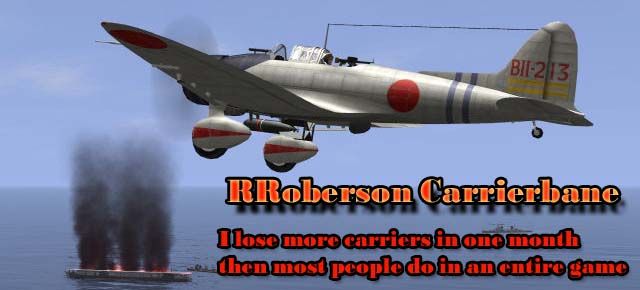Firstly congratulations to all concerned for producing such a great game.
Very much appreciated

One question about command line switches : can you have two operating at the same time ? For example -dual and -deepcolour ?
If so how do you do this ? Also do you have do it differently if you are using Vista ?
Thanks