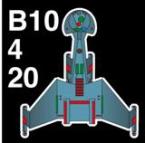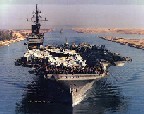Hi Chem!
Welcome aboard.
Changing the map size with the editor is a valid way to fix things like this when playing the AI on your own machine. However, you now have a modified scenario and if you play someone else by PBEM it will trigger the anti-tamper routines on their machine unless you send them a copy of your modified scenario as well.
A much simpler way of managing screen resolutions is to create a number of desktop short cuts to WITP-AE each with a different screen resolution specified. You can then just open the game in the resolution appropriate to the scenario you intend to load and the change only applies to that particular gaming session. This will be completely invisible (and irrelevant) to your PBEM opponent.
To do this:
1. Right click on your desktop and select "New" then "Shortcut" then browse to the location of the WITP-AE executable ("War in the Pacific Admiral Edition.exe") then give it a useful name (I like to include the screen resolution) and click finish.
2. Right click on the new icon and select properties, select the "Shortcut" tab.
3. Edit the "Target" line with the WITP-AE command line including the switches for screen resolution. (I have included a few examples from my desktop below - note windowed and full screen examples). An explanation of these switches can be found in the "WhatsNew.pdf" document in your game folder.
4. Click OK to finish.
"C:\Matrix Games\WITP-AE\War in the Pacific Admiral Edition.exe" -wd -altFont -cpu2 -dd_sw -px1280 -py800
"C:\Matrix Games\WITP-AE\War in the Pacific Admiral Edition.exe" -d -altFont -cpu2 -dd_sw -px1920 -py1200
"C:\Matrix Games\WITP-AE\War in the Pacific Admiral Edition.exe" -wd -altFont -cpu2 -dd_sw -px1680 -py1050
This method is also how you can load different versions of the game (including betas) if you have multiple installations on your hard drive.
For your info I have also attached an edited image showing a standard screen overlayed on an expanded desktop (from someone with a HUGE hi-res monitor) which gives you an idea of the effect of different screen resolutions.