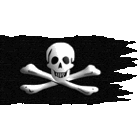Thanks, Daryl
Edit-
Wow those pages are hard to read, I'll try a different format.

Moderators: wdolson, MOD_War-in-the-Pacific-Admirals-Edition

On LCU display: + next to under-strength devices that are in pool,

Post by RogerJNeilson »
IIRC you see that when you look at part of a unit that can recombine into a larger unit, and the * behind the device means that this device is a different version than in the same slot in the other sub-units of the larger unit, and therefore the sub-units can not recombine until the discrepancy is taken care of (by older devices upgrading to match the newer one).ORIGINAL: jcjordan
I've a new ? on the * after in devices. What does the * mean after the date in the devices? Most of the time it's after the start date of the device but sometimes not & doesn't seem to correspond to whether the device is still active or not
ORIGINAL: jcjordan
Not talking about the * on the LCU screen but when looking at the industry/devices in the "I" screen where it shows the rates/pools of all the devices & their arrival/end dates
Post by Dragoastro »