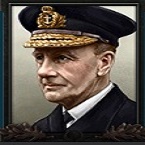The map returns and I left-click on the desired province to place the selected units there.
The legend at the bottom of the screen shows me a picture of Kutusov with his Strategic(4) , Tactical(3) and Seniority(B) ratings.
I use the buttons in the bottom left of the screen to refine my setup. THe buttons perform the following actions:
TOP ROW
* Add forces to unit - add troops from the Force Pool to the selected Corp/Fleet Counter
* Add forces to Garrison - add troops from the Force Pool into a city on the map
* Remove counter from Map - delete selected counter and move it back to the "Available Counters" screen
* Save Current Forces Setup - once you have finished your setup you can save those deployments for use in another game
* Load a saved setup - reuse the startup deployments from another game
BOTTOM ROW
* Give unit mission orders - tell an allied minor nation what you want their troops to do
* Place/Remove depot
* Move unit into City - units in cities do not take part in field battles in that area but the city can be seiged or assaulted.
* Move unit out of City