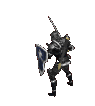Map Colors
Map Colors
In the grand scheme of things this is a very minor topic, but let me throw this out there just to see if I am alone on this or if others might have a similar wish especially seeing as how it got some ink in the IGN review.
It can be difficult to see who owns what on the maps. Protectorates of Austria and Spain are especially difficult to distinguish. Sometimes I wish:
The English color was just a bit more red to make it stand out a bit more.
The French was a tiny bit more blue and a bit less gray, again to make it stand out a little better.
The Spanish Yellow was considerably more deeply yellow to make it more easily discernable from Austria (both on the main map and in the small display).
The Turkish brown was a bit darker, again to make it stand out from Austria (again on both the main and small displays).
The Russian green was just a teeny tiny itsy bitsy bit more green just to keep from getting quite so overwhealmed with earthy tones.
It can be difficult to see who owns what on the maps. Protectorates of Austria and Spain are especially difficult to distinguish. Sometimes I wish:
The English color was just a bit more red to make it stand out a bit more.
The French was a tiny bit more blue and a bit less gray, again to make it stand out a little better.
The Spanish Yellow was considerably more deeply yellow to make it more easily discernable from Austria (both on the main map and in the small display).
The Turkish brown was a bit darker, again to make it stand out from Austria (again on both the main and small displays).
The Russian green was just a teeny tiny itsy bitsy bit more green just to keep from getting quite so overwhealmed with earthy tones.
- GreenDestiny
- Posts: 177
- Joined: Tue Jan 04, 2005 2:09 am
- Location: Alamogordo NM
RE: Map Colors
I agree with all of the above
RE: Map Colors
Yeah, in particular we could have used slightly different shades for Spain and Austria. Hey, they're all cousins, right? [:D]Protectorates of Austria and Spain are especially difficult to distinguish.
RE: Map Colors
How about different national music to listen to while playing different nations? \(^o^)/
RE: Map Colors
ORIGINAL: Mr. Z
Yeah, in particular we could have used slightly different shades for Spain and Austria. Hey, they're all cousins, right? [:D]Protectorates of Austria and Spain are especially difficult to distinguish.
It's not too late. [;)] Worse case, put the hex color designations in a file somewhere so that we can mod them ourselves. pretty please.
- pixelpusher
- Posts: 685
- Joined: Sun Apr 17, 2005 6:46 am
RE: Map Colors
Oh, if it's impacting how you play the game, I wouldn't say it's a minor thing, jchastain. We looked at lots of color schemes and the current one seemed the most 'period'. We didn't want the map to look too brightly colored. The 'washed out' look the IGN guy is talking about is intentional, and we tried to get a balance between period feel vs. playabilitly.
Graphically, the problem with the similararity between the colors of turkey, austria, and spain have to do with the underlying map below them (the color of the neutral provinces). There's a fair amount of color variation there and it's slightly different on different parts of the map. The nation colors are set to a 'multiply' blending mode, if you are familiar with Photoshop terminiology. So when the other countries colors are layed over, the variation comes through in equal amounts, which are sometimes equal to the variation between spain, austria and turkey's colors. (hope that makes sense) The rest of the other nations' colors tend to tilt slightly yellow due to the same effect.
We could consider dialing up the saturation on all those nation colors, and dialing the sat down on the neutral areas of the map. The IGN guy was also talking about the relative contrast between the water and the land. To me it looks fine, but I realize that alot of other people are not as color perceptive, and there is some good sense to increasing the relative contrast between them, maybe at least around the coastal edges.
I'll do a couple of tests and if they look OK talk to eric about getting it into the next patch. It might not make people happy to have to download a whole big new map file with the soon-to-be released 1.1 patch ...
Graphically, the problem with the similararity between the colors of turkey, austria, and spain have to do with the underlying map below them (the color of the neutral provinces). There's a fair amount of color variation there and it's slightly different on different parts of the map. The nation colors are set to a 'multiply' blending mode, if you are familiar with Photoshop terminiology. So when the other countries colors are layed over, the variation comes through in equal amounts, which are sometimes equal to the variation between spain, austria and turkey's colors. (hope that makes sense) The rest of the other nations' colors tend to tilt slightly yellow due to the same effect.
We could consider dialing up the saturation on all those nation colors, and dialing the sat down on the neutral areas of the map. The IGN guy was also talking about the relative contrast between the water and the land. To me it looks fine, but I realize that alot of other people are not as color perceptive, and there is some good sense to increasing the relative contrast between them, maybe at least around the coastal edges.
I'll do a couple of tests and if they look OK talk to eric about getting it into the next patch. It might not make people happy to have to download a whole big new map file with the soon-to-be released 1.1 patch ...
RE: Map Colors
ORIGINAL: pixelpusher
Oh, if it's impacting how you play the game, I wouldn't say it's a minor thing, jchastain. We looked at lots of color schemes and the current one seemed the most 'period'. We didn't want the map to look too brightly colored. The 'washed out' look the IGN guy is talking about is intentional, and we tried to get a balance between period feel vs. playabilitly.
Yep. And I appreciate the aesthetics of it. I just think the faded look might be a little too strong and the balance might need to tug the other way just a bit.
Graphically, the problem with the similararity between the colors of turkey, austria, and spain have to do with the underlying map below them (the color of the neutral provinces). There's a fair amount of color variation there and it's slightly different on different parts of the map. The nation colors are set to a 'multiply' blending mode, if you are familiar with Photoshop terminiology. So when the other countries colors are layed over, the variation comes through in equal amounts, which are sometimes equal to the variation between spain, austria and turkey's colors. (hope that makes sense) The rest of the other nations' colors tend to tilt slightly yellow due to the same effect.
Actually, I got about half of that. That's why we have folks like you who do this for a living and understand all the details of what it takes to make it work. Me? I'm just a "can it make pretty pictures?" guy. [;)]
We could consider dialing up the saturation on all those nation colors, and dialing the sat down on the neutral areas of the map. The IGN guy was also talking about the relative contrast between the water and the land. To me it looks fine, but I realize that alot of other people are not as color perceptive, and there is some good sense to increasing the relative contrast between them, maybe at least around the coastal edges.
The difference between the water and the land has never bothered me personally. It is all those darn protectorates in the Germanic areas I keep finding myself clicking on for ownership info. And with the crazy nonsensical province swapping that is permitted with treaties, the problem only gets worse as the game progresses. Dialing up the saturation a bit would be a winning move for me. And if the land/sea contrast is highlighted in the process as well, then I'm fine with that too.
I'll do a couple of tests and if they look OK talk to eric about getting it into the next patch. It might not make people happy to have to download a whole big new map file with the soon-to-be released 1.1 patch ...
OK, when you said that I had to go look - 60Meg! Wow! That is a big map file. Just for grins, I pulled out an editor here and lightened (applied significant gamma) the map image considerably just to see the impact. That did help some as it reduced the overlay effect you were talking about. But I still wish the base colors used for the nations were just a bit more pronounced. I would assume those values are included in code and could be changed without requiring redistribution of the whole map. But those are decisions best left to you guys. Thanks for playing with it. This conversation alone has made it a bit easier for me. [:D]
RE: Map Colors
For any who want to see the game using a slightly cleaner map and who can stomach a large download, I put the file on a server: CLICK HERE.
It likely isn't as good as what will eventually be available as I am no expert, but it does make things a bit easier on the eyes to me.
It is a ZIP file which reduced the 61 Meg to just over 28. Just put it in your \Matrix Games\Crown of Glory\Gfx directory and unzip the file. As always, rename and save the original (EuGame32_3.pcx) so that you can go back if you wish to do so.
It likely isn't as good as what will eventually be available as I am no expert, but it does make things a bit easier on the eyes to me.
It is a ZIP file which reduced the 61 Meg to just over 28. Just put it in your \Matrix Games\Crown of Glory\Gfx directory and unzip the file. As always, rename and save the original (EuGame32_3.pcx) so that you can go back if you wish to do so.
RE: Map Colors
Spain and Austria ceased to be cousins when the Bourbons ascended the Spanish throne after the War of Spanish Succession which ended in 1711 - for ease of identification I too agree with having more contrasting colours........
- Reg Pither
- Posts: 196
- Joined: Fri Sep 19, 2003 1:59 pm
- Location: London
RE: Map Colors
As I'm sure I've posted before.... I agree with having slightly bolder and more distinctive colours on the map. I like the 'washed out' Olde Worlde look in general, but it doesn't always aid gameplay. Certainly it should be made more immediately apparent which provinces are owned by the 8 playable nations, and a greater definition between land and sea would be preferred, too.
RE: Map Colors
I was wondering if the red, green & blue fields in players2.txt have anything to do with RGB and the displaying colours of nations.
It was my impresion those RGB fields told the engine to fill each area with one colour or another, so very modable if was this way.
... but i guess i was plain wrong.
It was my impresion those RGB fields told the engine to fill each area with one colour or another, so very modable if was this way.
... but i guess i was plain wrong.
RE: Map Colors
I also would appreciate having more contrasting colors to make it easier. I wasted many months of gametime loading an army on a fleet and sailing across the Med to invade an Austrian protectorate that actually ended up being Spanish. [:(]
"La Garde meurt, elle ne se rend pas!"
RE: Map Colors
ORIGINAL: marirosa
I was wondering if the red, green & blue fields in players2.txt have anything to do with RGB and the displaying colours of nations.
It was my impresion those RGB fields told the engine to fill each area with one colour or another, so very modable if was this way.
Did you try changing these? I think these are the entries that determine the shading color. (May have to change in each scenarios' player2.txt file...)
These don't control the mini-map shade colors...these are hard-coded. The shading of the NATO chits are also part of the .pcx file for those, and won't change with these entries. But I believe the entries you mention should control shading on the map.
Eric

- pixelpusher
- Posts: 685
- Joined: Sun Apr 17, 2005 6:46 am
RE: Map Colors
OK, here are some different map schemes:
They are in ascending order of saturation. Note there are also different things going on w/ the water in each.
Here is #1. This one is the most washed out.

They are in ascending order of saturation. Note there are also different things going on w/ the water in each.
Here is #1. This one is the most washed out.

- Attachments
-
- colors1.jpg (151.55 KiB) Viewed 379 times
- pixelpusher
- Posts: 685
- Joined: Sun Apr 17, 2005 6:46 am
RE: Map Colors
Here is #2
This is probably the most acceptable color range for most people. You can still make out the coloration underneath. I'll post the RGB values for this scheme later.
The water looks OK in this. Heavilly ramped up the darker border. Maybe it's too dark, is hard to make out the ocean text.

This is probably the most acceptable color range for most people. You can still make out the coloration underneath. I'll post the RGB values for this scheme later.
The water looks OK in this. Heavilly ramped up the darker border. Maybe it's too dark, is hard to make out the ocean text.

- Attachments
-
- colors2.jpg (151.12 KiB) Viewed 378 times
- pixelpusher
- Posts: 685
- Joined: Sun Apr 17, 2005 6:46 am
RE: Map Colors
Here is #3: This is 100% saturated for most of these colors, and it looks like a circus to me...but it's very clear. The orange is also 100% pure orange. It doesnt get any more orange than that. Maybe somewhere between 2 and 3 would be OK.


- Attachments
-
- colors3.jpg (150.22 KiB) Viewed 379 times
- Reg Pither
- Posts: 196
- Joined: Fri Sep 19, 2003 1:59 pm
- Location: London
RE: Map Colors
I prefer the first one, although I actually now think that's a little too dark and not washed out enough! [:'(]
- pixelpusher
- Posts: 685
- Joined: Sun Apr 17, 2005 6:46 am
RE: Map Colors
ORIGINAL: Reg Pither
I prefer the first one, although I actually now think that's a little too dark and not washed out enough! [:'(]
There's also tremendous variation from monitor to monitor.... and there are lots of crappy monitors out there. I hope people re-calibrate their monitors from time to time. Laptop monitors are particularly poor.
I'll see about what avenues are available to us re: re-distribution of alternate maps...
RE: Map Colors
#1 and #2 are both very good and far better than what I see in the game at present. #3 is just too strong - it looks like the producers on Miami Vice built the game. [;)] Not sure about the variation between monitors, but since I am reading this thread using the same monitor that I use to play the game I'm betting there should be some consistency.
Thanks pixelpusher! I can't wait to see what comes out with the patch.
Thanks pixelpusher! I can't wait to see what comes out with the patch.
- FirstPappy
- Posts: 725
- Joined: Tue Sep 12, 2000 8:00 am
- Location: NY, USA
RE: Map Colors
ORIGINAL: jchastain
#1 and #2 are both very good and far better than what I see in the game at present. #3 is just too strong - it looks like the producers on Miami Vice built the game. [;)] Not sure about the variation between monitors, but since I am reading this thread using the same monitor that I use to play the game I'm betting there should be some consistency.
Thanks pixelpusher! I can't wait to see what comes out with the patch.
Same here. One and two are both good. And number three would work great for a map of South Beach.
Windows 10 Home 64
AMD Ryzen 7 3700x 3.70Ghz Processor
32 GB Ram
Nvidia GEFORCE GTX1080 w/8 GB
LG 32GK850F 2560x1440
AMD Ryzen 7 3700x 3.70Ghz Processor
32 GB Ram
Nvidia GEFORCE GTX1080 w/8 GB
LG 32GK850F 2560x1440